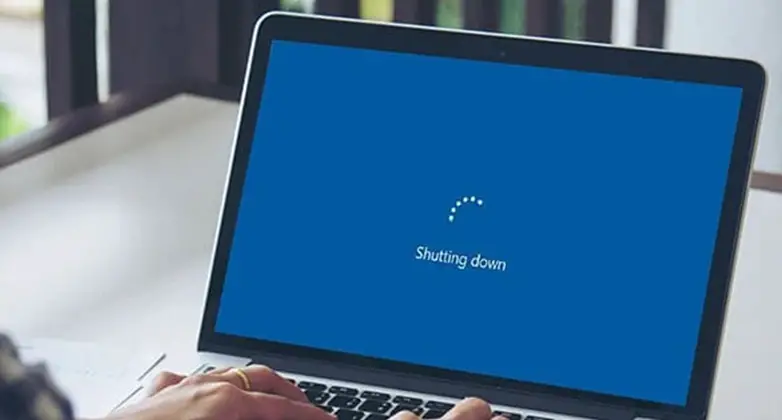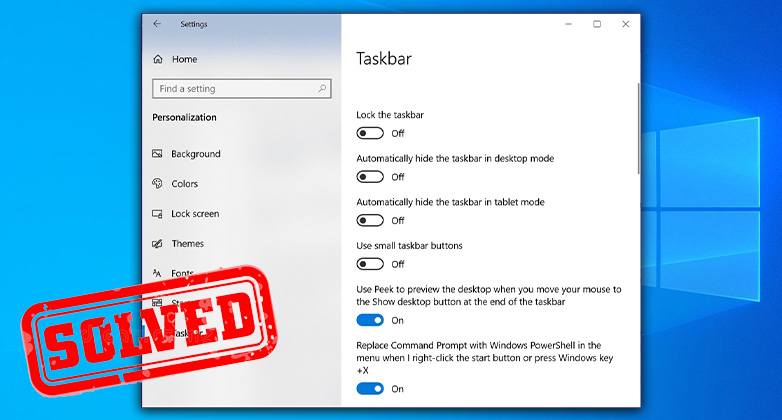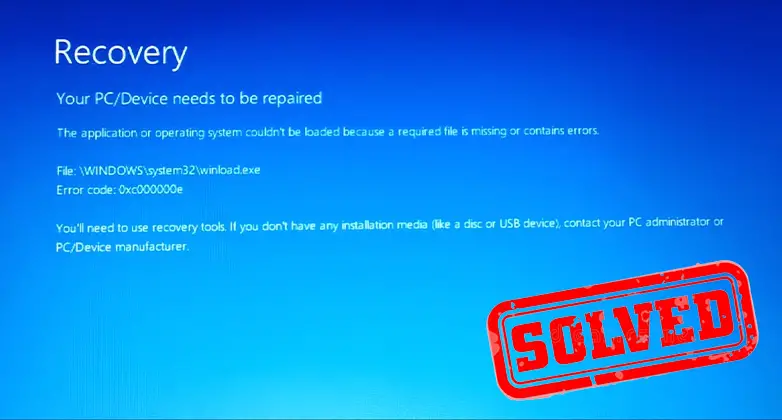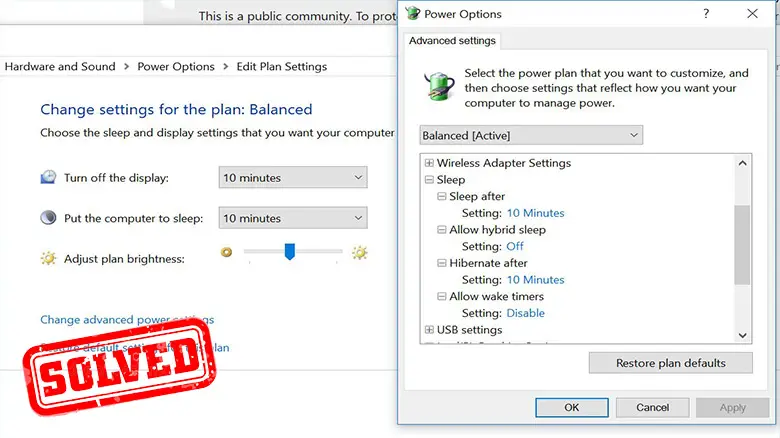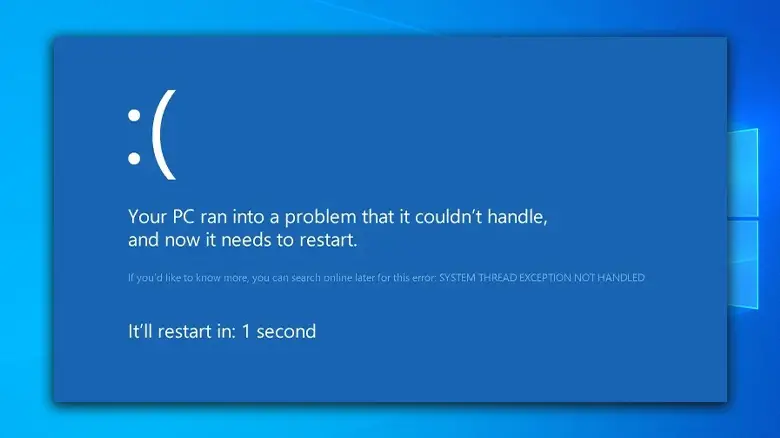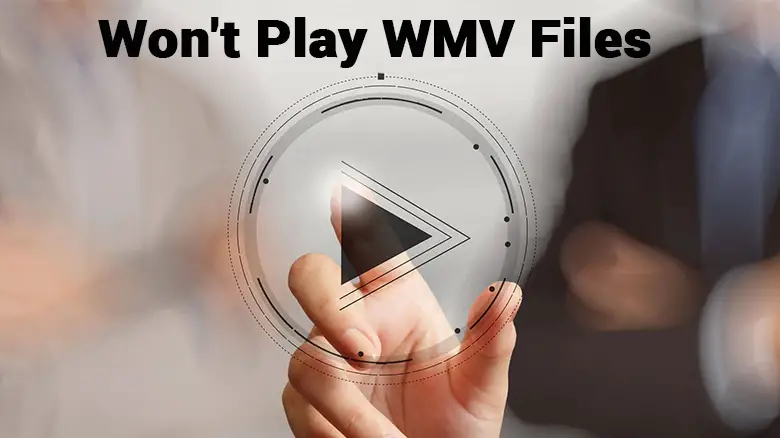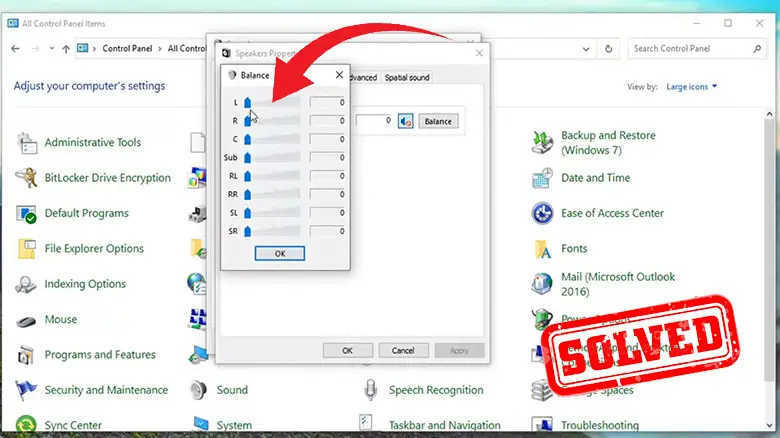How to Show System Tray on Both Monitors Windows 10? Simple Guidelines to Know
Click the tray icons on the taskbar to the right, then choose Multi-Monitor Taskbar, System Tray, and finally Show/Hide options to display the system tray on both of Windows 10’s monitors. 3 Steps to Show System Tray on Both Monitors Windows 10 In numerous instances of our daily operations, using a second monitor is desperately … Read more