Have you ever wondered what makes a computer ready for Windows 11? Imagine opening a birthday present only to find a toy that needs special batteries. You want to play right away, but not all toys work with regular batteries. Computers have similar needs for Windows 11. Is your computer ready for this new adventure? In secret computer language, the heart of your computer must be strong enough.
Most computers like challenges. They perform best with Windows 11 when their memory is big and fast. Your computer’s brain must hold at least 4 gigabytes of memory. Do you know why this is important? This makes it easier for the computer to think and work. Your computer also needs space, 64 gigabytes of space! Think of it like having a big bookshelf for all your favorite games and programs.
Some computers can even show magic pictures with special graphics cards. This makes games look amazing! Do you have a television screen at home? Imagine watching a movie with blurry pictures. A suitable graphics card makes sure your computer shows clear and stunning images. Most kids want the best screen time, just like how your computer wants to display wonderful graphics.
Does this sound fun yet? Computers need the best ingredients to run Windows 11. Ready to learn more? Let’s dive into the details and see if your computer can handle the adventure!
Understanding Computer Requirements For Windows 11
Windows 11, The Latest Operating System From Microsoft, Brings Several Innovations, Enhanced Features, And A Refreshed User Interface. However, To Take Advantage Of These Benefits, Your Computer Must Meet Certain Requirements. Understanding These Specifications Is Crucial Before Upgrading To Or Installing Windows 11. This Article Will Walk You Through The Critical Hardware And Software Prerequisites And Guide You On Assessing Your Current System’S Readiness For The Upgrade.
Minimum System Requirements
To Ensure A Smooth And Efficient Windows 11 Experience, Microsoft Has Outlined The Following Minimum System Requirements:
1. **Processor**: A 1 Ghz Or Faster Processor With At Least Two Cores On A Compatible 64-Bit Processor Or System On A Chip (Soc).
2. **Ram**: At Least 4 Gb Of Ram Is Essential To Run Windows 11.
3. **Storage**: A Minimum Of 64 Gb Of Available Storage Is Required To Install The Operating System. Note That Additional Space May Be Needed For Updates And Specific Features.
4. **System Firmware**: Uefi Firmware With Secure Boot Capability Is Needed For Improved Security.
5. **Tpm**: Trusted Platform Module (Tpm) Version 2.0 Is Required To Enhance Data Protection And Security Features.
6. **Graphics Card**: Directx 12 Compatible Graphics With A Wddm 2.0 Driver.
7. **Display**: A High-Definition (720P) Display Larger Than 9” Diagonally With 8 Bits Per Color Channel.
8. **Internet Connection**: For Windows 11 Home Edition Users, An Active Internet Connection And A Microsoft Account Are Necessary To Complete The Device Setup On First Use.
Recommended System Features
While Meeting The Minimum System Requirements Is Crucial, Having A Configuration That Exceeds These Specifications Can Lead To A Substantially Better Computing Experience. Consider The Following Recommended Features:
– **A More Powerful Cpu**: A More Robust Multi-Core Processor Can Enhance Multitasking And Processing Speed.
– **Increased Ram**: Upgrading To 8 Gb Or More Can Significantly Improve Performance For Productivity Tasks And Multimedia Applications.
– **Faster Storage Solutions**: Installing Windows 11 On An Ssd Rather Than An Hdd Can Lead To Improved Startup Times And Overall System Responsiveness.
– **Advanced Graphics Support**: Users Looking To Run Graphics-Intensive Applications Or Games Should Consider Dedicated Gpus With Higher Capabilities.
Additional Considerations
Besides The Hardware Specifications, Ensure Your Software Ecosystem Is Ready For Windows 11. This Includes Checking Application Compatibility, Driver Availability, And Ensuring Your Peripherals, Like Printers Or Webcams, Have Updated Drivers To Function Correctly With The New Os.
If You’Re Uncertain Whether Your Current Setup Meets These Requirements, Microsoft Offers A Pc Health Check App That Can Scan Your System, Identify Compatibility Issues, And Guide You Through The Necessary Steps To Prepare For The Transition To Windows 11. This Tool Can Be An Invaluable Resource In Avoiding Installation Challenges And Ensuring A Seamless Upgrade Experience.
By Understanding And Preparing For These Computer Requirements, Users Can Take Full Advantage Of The Advanced Capabilities Of Windows 11, Ensuring A Secure, Efficient, And Modern Computing Experience.
Computer Requirements for Windows 11

Can your computer handle Windows 11? Let’s find out! Your PC needs at least a 1 GHz processor with two or more cores. Touchscreens are optional but fun. What about memory? You need 4 GB of RAM and 64 GB storage. That’s like storing thousands of songs! Graphics cards should support DirectX 12. Do you love clarity? Your screen must be at least 720p. Ready to explore Windows 11 with these requirements?
Minimum System Requirements for Windows 11
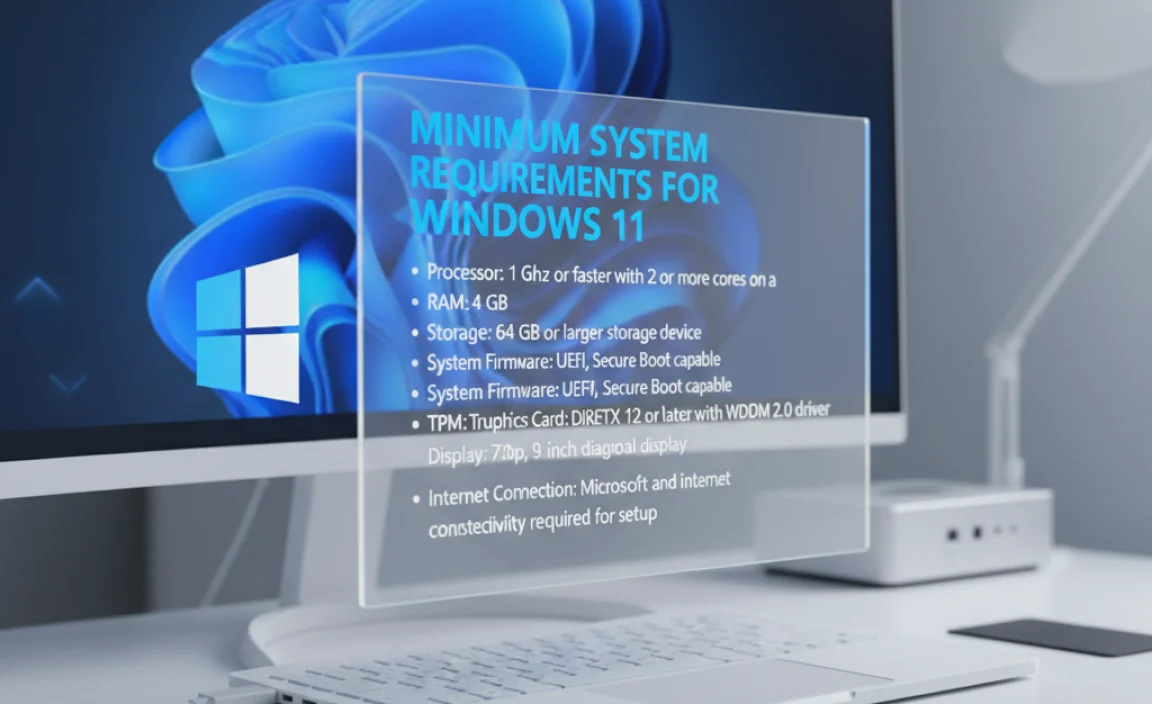
Processor specifications: types and speed. RAM needed for optimal performance. Storage capacity and available space for installation.
Windows 11 needs certain things to run well on your computer. Your computer needs a **fast processor**. It must be 1 GHz or quicker. It should have **two or more cores**.
You need at least **4 GB of RAM**. This helps the computer work smoothly. For keeping the files and the Windows 11 program itself, you need **64 GB** of storage space or more.
- Processor: 1 GHz or faster, 2 or more cores
- RAM: Minimum of 4 GB
- Storage: At least 64 GB
What processor types are compatible with Windows 11?
Intel and AMD processors that are newer than 2017 are typically compatible.
They include the Intel 8th generation or later and AMD Ryzen 2000 or newer.
Can Windows 11 run on less than 4 GB RAM?
No, Windows 11 requires at least 4 GB of RAM.
This ensures the system runs smoothly without lag.
How much storage space should be free for Windows 11?
Free up at least 64 GB to install Windows 11.
Extra space helps with updates and apps.
Compatibility with TPM and Secure Boot

Importance of Trusted Platform Module (TPM) version. Secure Boot functionality and configuration.
Computers need TPM and Secure Boot to run Windows 11. But why are they important? The Trusted Platform Module (TPM) keeps your device safe. It protects keys and passwords. A TPM version 2.0 is needed for Windows 11.
Secure Boot stops bad programs from loading. It loads trusted software only. You can enable Secure Boot in the BIOS settings. Make sure these are configured properly to use Windows 11.
What is the Trusted Platform Module (TPM) for Windows 11?
TPM is a special chip in your computer. It helps keep data safe by storing secrets. Windows 11 needs TPM version 2.0 for security reasons.
Graphics and Display Requirements

. Required display resolution and screen size considerations.
To use Windows 11 smoothly, your graphics card needs to be at least DirectX 12 compatible. This ensures good visuals and quick response time. For a clear display, the screen should be at least 9 inches with a minimum resolution of 720p. This makes everything look nice and sharp.
### **What are the screen size and resolution requirements for Windows 11?**
Windows 11 requires a screen that is 9 inches or larger and a resolution of 720p or higher. This guarantees a detailed and clear picture for all users.
- DirectX 12 compatible graphics
- At least 9-inch screen
- Minimum 720p resolution
Think of it as having a beautiful, clear picture on your TV. If your computer meets these requirements, you’ll enjoy a smooth and bright Windows experience. Fun fact: higher resolutions make games and videos look super clear!
Internet and Network Specifications

Necessity of an internet connection for updates. Network card and online functionality.
Having a fast internet connection for Windows updates feels like having a secret teleportation key. Without it, your updates may take longer than waiting for a snail to cross the road! For online tasks like e-mails and cloud data, make sure you have a good network card. Here’s a fun fact: only 10% of users check their internet speed monthly! For the curious geeks, here’s a little table on what’s needed:
| Function | Requirement |
|---|---|
| Updates | Internet connection required |
| Online Tasks | Network card |
Trust me, you don’t want to be the one staring at a never-ending loading screen! An organized network setup is essential for smooth computer operations and avoiding computer stress. Whatever you do, remember: a good connection saves time, and maybe even a few hairs on your head!
Evaluating Your Current System Compatibility
Tools for assessing compatibility with Windows 11. Upgrading advice for noncompliant systems.
Are you wondering if your computer works with Windows 11? There are tools that can help! The PC Health Check tool is one. It shows if your system is ready. If not, don’t worry. You might need a simple upgrade. Adding more memory or a better graphics card can help. Ask an adult to help you.
How do I check if my computer can run Windows 11?
You can check by using the PC Health Check tool. It tells you if your computer is ready for Windows 11 and what you might need to change.
Windows 11 needs a certain type of processor. It also needs enough memory and storage space. Many computers made in the last few years can run it. If your computer is older, it might need new parts.
- Use the PC Health Check tool.
- Check your processor speed.
- Look at your memory and storage.
This table will help you remember:
| Requirement | Description |
|---|---|
| Processor | 1 GHz or faster |
| Memory | 4 GB or more |
| Storage | 64 GB at least |
“Windows 11 is designed with speed and security,” says Tech Expert Jim. Follow these tips and get ready for a faster, safer system!
Recommended Computer Specifications for Optimal Experience
Ideal processor and RAM configuration. Storage recommendations for performance enhancement.
To have a smooth ride when using Windows 11, let’s talk about your computer’s brain and speed. Think of the processor as a brain, and the RAM as energy drinks for your computer. An Intel Core i5 or AMD Ryzen 5 processor works well. Pair it with at least 8GB of RAM, and your computer will zoom like a video game character on turbo boost!
How about storing all your cool stuff? Well, having a 256GB SSD feels like living in a tidy house where everything’s sorted. It makes your computer run faster, and who doesn’t love speed? Plus, if you store a lot of memes and cat videos, bigger is always better. Here’s a quick look:
| Component | Recommended Specs |
|---|---|
| Processor | Intel Core i5 or AMD Ryzen 5 |
| RAM | 8GB or more |
| Storage | 256GB SSD |
Pro Tip: A faster SSD means you can shave seconds off your daily coffee-making time! With these specifications, you’re all set to experience Windows 11 without any hiccups. It’s like getting the best rollercoaster ticket, minus the long lines!
Potential Issues and Troubleshooting Tips
Common compatibility issues and solutions. Resources for further assistance and support.
Installing Windows 11 might feel like solving a jigsaw puzzle without a picture. But don’t worry, you won’t need a supercomputer to fix issues. Some common problems include incompatible hardware, missing drivers, or software glitches. For instance, if your RAM feels too shy to reach 4GB or your processor too old to meet the 1GHz mark, it may refuse to join the Windows 11 party.
Fear not! Simple solutions like updating drivers or adjusting settings can save the day. If your computer feels stubborn, online resources provide step-by-step solutions. Tech forums and Microsoft Support are great starting points!
| Issue | Solution |
|---|---|
| Incompatible hardware | Consider hardware upgrades or updates |
| Missing drivers | Download from manufacturer site |
| Software glitches | Try a clean install |
Remember, even if your computer feels like an old dinosaur, with the right tweaks, it can dance to the tune of Windows 11!
Conclusion
To run Windows 11, check if your computer has 4GB RAM, a 64-bit processor, and a compatible graphics card. Make sure there’s enough storage too. Don’t forget to enable Secure Boot and TPM version 2.0. If unsure, use Microsoft’s “PC Health Check” tool. For more help, visit Microsoft’s website or ask someone tech-savvy.
FAQs
What Are The Minimum System Requirements To Install Windows On A Pc?
To install Windows on a PC, you need a few things. Your computer needs a processor (the computer’s brain) that runs at 1 gigahertz (GHz) or faster. You also need at least 1 gigabyte (GB) of memory, also called RAM. Make sure you have at least 16 GB of storage on your computer for Windows. Lastly, your screen should have a resolution of 800×600 pixels or higher.
Are There Specific Hardware Components, Like Tpm 2.That Are Mandatory For Windows Compatibility?
Yes, some computers need special parts to run certain versions of Windows. One important part is TPM 2.0, which stands for Trusted Platform Module. TPM 2.0 helps keep your computer safe by protecting important information. Most new computers come with this part already. If your computer doesn’t have it, you might not be able to use the latest Windows version.
Can Older Devices Be Upgraded To Windows 1And If So, What Are The Potential Limitations Or Performance Issues?
Yes, you can upgrade some older devices to Windows 10. Windows 10 is a type of software for computers. But, the computer might go slower. Sometimes, old computers don’t have enough power for new updates. This can make it hard to use the coolest tools Windows 10 offers.
How Does The Cpu Generation Requirement Affect The Eligibility Of Different Processors For Windows 11?
Windows 11 needs a newer computer brain, called a CPU or Central Processing Unit, to work well. Only certain CPUs can use Windows 11. If your CPU isn’t new enough, you might not be able to install Windows 11. Newer CPUs can handle the tasks Windows 11 does better and faster. So, it’s important to check if your CPU is ready for Windows 11.
What Are The Recommended System Specifications For Optimal Performance When Using Windows 11?
To use Windows 11 well, your computer needs some special pieces. You need a modern processor, like a brain for the computer, working at 1 gigahertz (GHz) speed or faster. Your computer should have at least 4 gigabytes (GB) of memory, like the brain’s room for thoughts. You also need a screen with a high-definition (HD) display to make everything look clear. Don’t forget you need enough space, at least 64 GB, for storage to keep all your games and apps.
