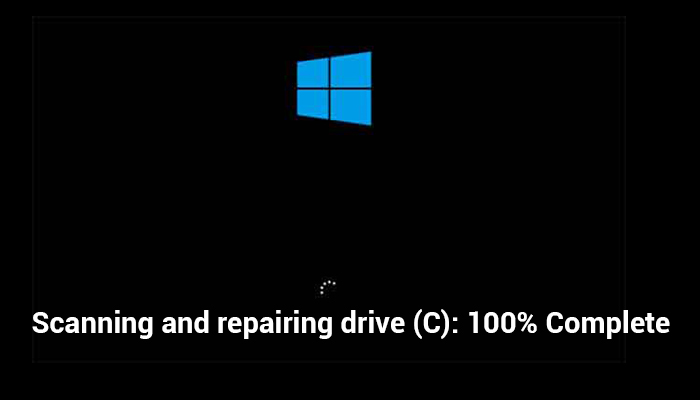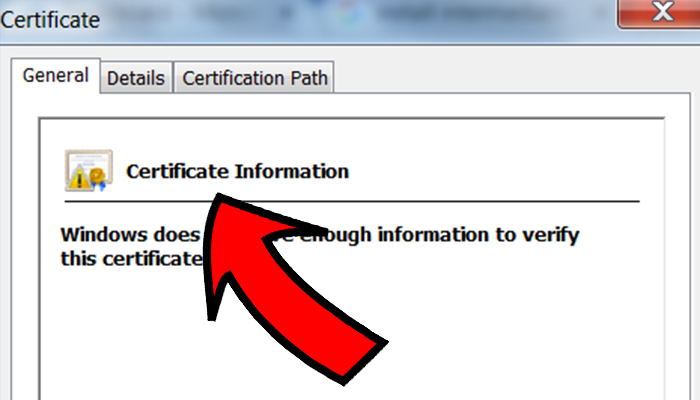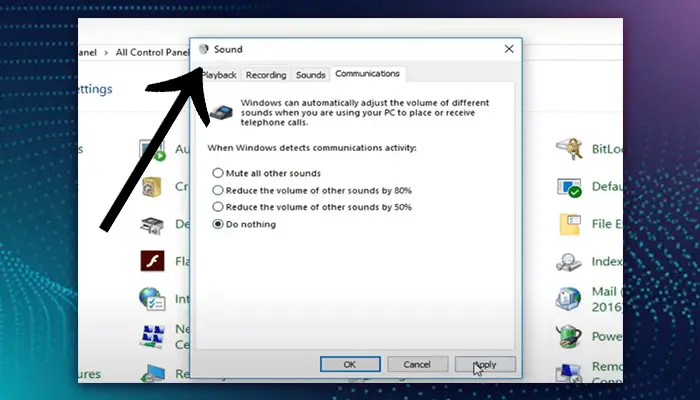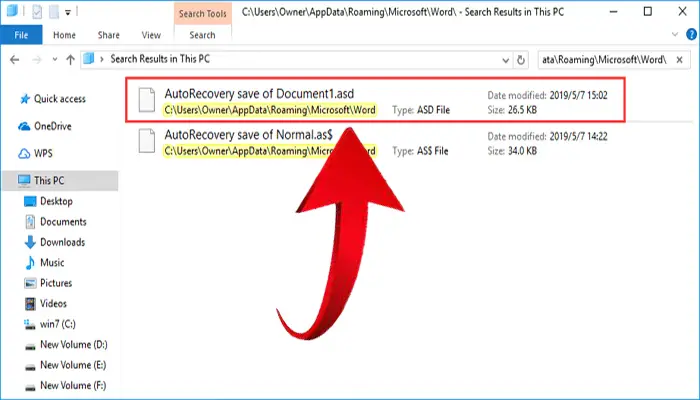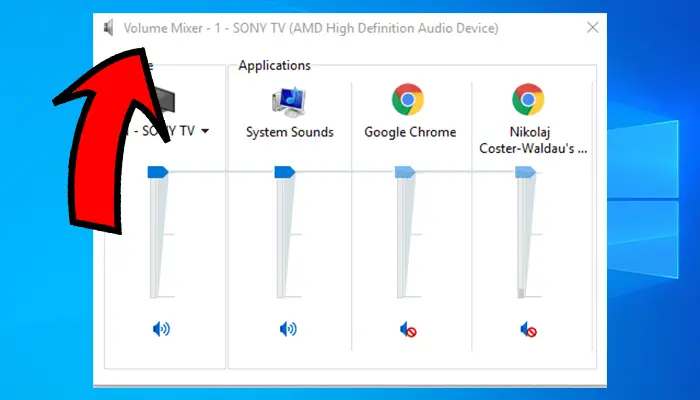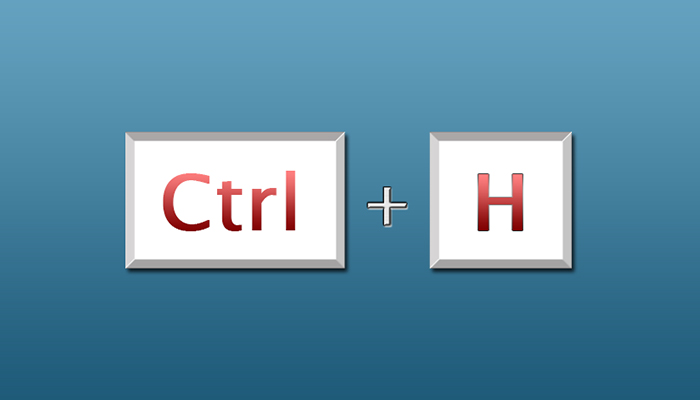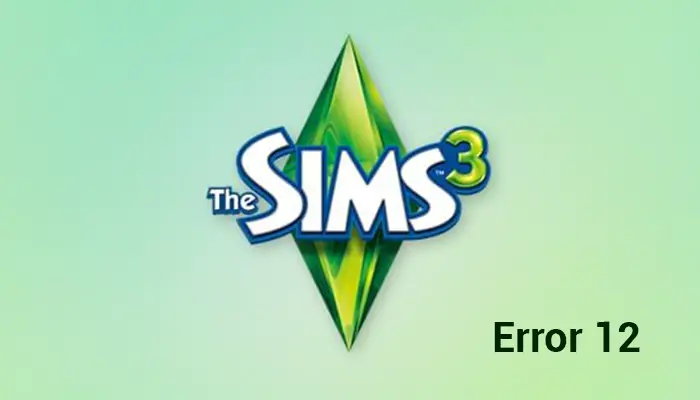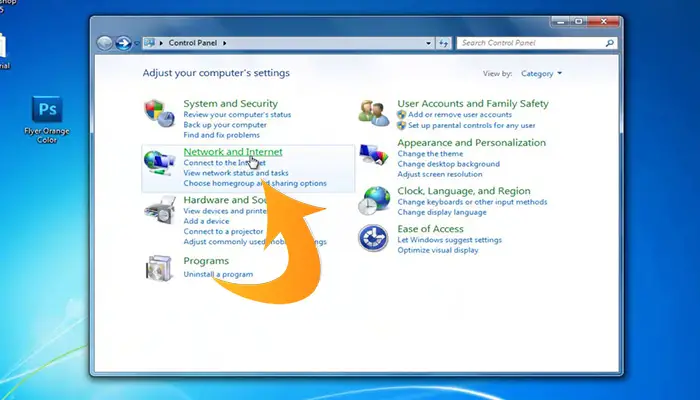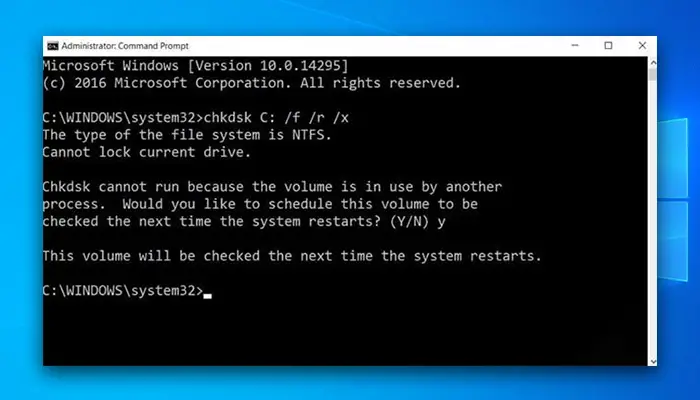How to Remove Green Check Marks on Desktop Icons?
Green check marks on desktop icons point out that the file is backed up to the OneDrive cloud successfully. However, you want to remove the check marks. Many other OneDrive users also want to uncheck them as well. But, the removing process is rarely found indeed. Empathized with your situation, I write this article. Conceivably, … Read more