Have you ever tried running a game on your computer, only to find it’s too slow? This can be frustrating! In today’s tech world, knowing the minimum specs for Windows 11 is super important. It’s a bit like preparing for a fun road trip. You wouldn’t want your car to break down midway, right? Well, your computer needs to be ready too!
Here’s a fun fact: Microsoft’s new operating system, Windows 11, is like a snazzy new car. But it needs the right engine. Like finding the best shoes for a race, your computer needs certain specs. This ensures everything runs smoothly. Do you know if your computer can handle Windows 11?
Imagine trying to watch a movie with a scratchy DVD. It’s annoying, right? If your computer doesn’t meet the specs, Windows 11 might feel the same. Knowing these specs will help you enjoy all the cool new features without hiccups. Are you ready to dive into the world of Windows 11?
Understanding The Minimum Specs For Windows 11
Microsoft Introduced Windows 11 With The Promise Of A More Streamlined And Visually Appealing Operating System, Enhancing Productivity And Gaming Experiences. However, One Of The Most Discussed Topics Surrounding Its Release Is The Minimum Specifications Required To Run Windows 11. Before Upgrading, It’S Crucial For Users To Ensure Their Systems Meet These Requirements To Avoid Any Performance Issues Or Incompatibilities.
Key Specifications For Windows 11
1. **Processor**: To Install Windows 11, You’Ll Need A Compatible 64-Bit, 1 Ghz Or Faster Cpu With At Least Two Cores. This Ensures Smooth Multitasking Capabilities And Efficient Processing Of Tasks.
2. **Ram**: A Minimum Of 4 Gb Ram Is Necessary. While This Is Sufficient For Basic Operations, More Memory Is Recommended For Heavy Multitasking Or Running Demanding Applications.
3. **Storage**: The System Requires At Least 64 Gb Of Storage, But This Space Should Ideally Be Expandable To Accommodate Updates And Larger Applications. It’S Also Advisable To Use Ssds For Quicker Data Access And Improved Overall Responsiveness.
4. **Graphics Card**: A Directx 12 Compatible Graphics Card Or Integrated Gpu Is Needed To Support The Advanced Graphical Features Introduced With Windows 11.
5. **Display**: A Display Resolution Of At Least 720P With A Monitor Larger Than 9 Inches Diagonally Is Mandatory For The Interface To Be Clearly Visible And Accessible.
6. **Firmware**: A Uefi Firmware With Secure Boot Capability Is Required To Enhance The System’S Security Measures, Ensuring A Safe Boot-Up Process.
7. **Tpm**: Trusted Platform Module (Tpm) Version 2.0 Is Another Critical Requirement To Boost Security Through Hardware-Based Cryptographic Operations.
Other Considerations
– **Internet Connection**: Some Features, Such As Updates And Certain Applications In Microsoft Store, Require An Internet Connection. For Full Functionality, Maintaining A Stable Internet Connection Is Beneficial.
– **Microsoft Account**: For Setting Up Windows 11 Out-Of-Box Experience When Initially Installed, You Need An Online Microsoft Account.
Conclusion
These Specifications Might Seem Stringent Compared To Past Windows Versions, But They Ensure That Users Gain The Most Stable And Secure Experience Possible. Upgrading Hardware Might Be Necessary For Some, But The Performance And Security Benefits Of Windows 11 Make It A Worthwhile Investment. Users Should Assess Their Current Setups And Decide On Necessary Upgrades To Enjoy The Latest Innovations That Windows 11 Has To Offer.
Minimum Specs for Windows 11: What You Need to Know
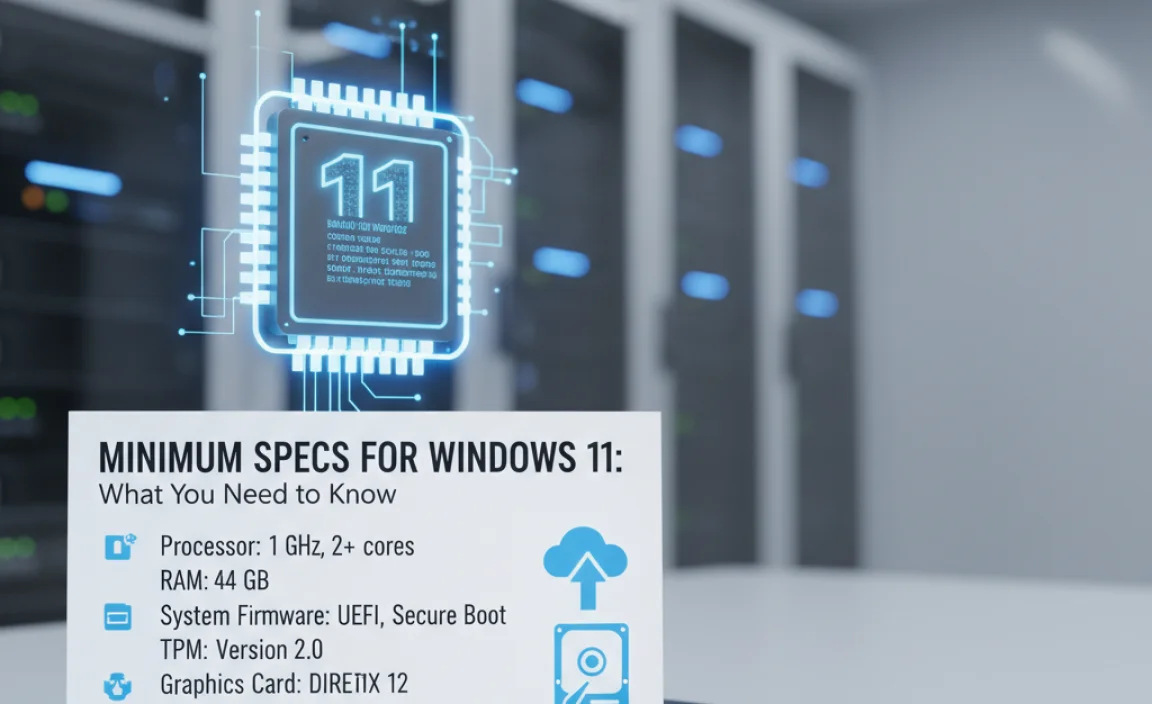
Are you ready to upgrade to Windows 11? Imagine your computer like a superhero. It needs the right gadgets to save the day! Windows 11 needs specific computer muscles to run smoothly. It needs at least 4 GB of RAM and a 1 GHz processor with two or more cores. Your storage should be 64 GB or more. Does your PC have these superpowers? Make sure to check, or it might get grumpy!
Understanding Windows 11 System Requirements

Explore the basic system requirements. Differences from previous versions.
Windows 11 needs a bit more power than older versions. It has some basic needs:
- 1 GHz or faster, 64-bit processor with 2 or more cores
- 4 GB RAM or more
- 64 GB of storage
- DirectX 12 compatible graphics card
- TPM version 2.0
What’s different from Windows 10? You need a newer processor and TPM 2.0 now, which boosts security. The RAM and storage needs are also bigger than before.
Why is TPM 2.0 important for Windows 11?
TPM 2.0 helps keep your computer safe. It stops hackers from getting into your files. It’s like adding an extra lock on your door!
Does Windows 11 need a new PC?
You might need a new PC if your old one can’t handle Windows 11. Check your computer’s parts to see if they meet these needs.
Can I upgrade from Windows 10?
Yes! If your PC meets the specs, you can upgrade. It helps to back up your files before starting.
Processor Criteria for Windows 11

List of supported processors. Processors not supported.
Look at your computer’s brain, also known as the processor. It’s like the boss telling your computer what to do. For Windows 11, this boss has a big list of who’s in and who’s out. If your processor is on the cool kids’ block, you’re in luck! Think of it like a VIP list for processors.
| Supported Processors | Not Supported Processors |
|---|---|
| Intel 8th Gen and later | Intel 7th Gen and earlier |
| AMD Zen 2 and Ryzen 3000 series | AMD Ryzen 1000 series and earlier |
| Qualcomm Snapdragon 850 and higher | Older Qualcomm models |
If you’re rocking an older chip, maybe it’s time for an update. You wouldn’t use a horse and buggy in a racecar world, right? Newer processors bring better speeds and security, like a superpower for technology. So if Windows 11 says “no way” to your processor, you know why. It might be time to give your computer some new wheels!
Memory and Storage Requirements

. Storage space demand and options.
To give your Windows 11 the memory hug it needs, you’ll want at least 4 GB of RAM. Think of it as giving a brain some room to breathe and juggle tasks. Now, for storage space, Windows 11 requires a blank slate of 64 GB on your hard drive. It’s like telling your computer, “Hey, save room for my stories, games, and those…um, important work files!” Here’s a quick peek:
| Requirement | Minimum |
|---|---|
| RAM | 4 GB |
| Storage | 64 GB |
For more flexibility, SSDs can make your PC soar like a superhero choosing not to wear a cape! So, before you leap into the Windows 11 adventure, check your RAM, storage, and maybe have a chat with your friendly neighborhood IT wizard.
Graphics and Display Specifications

Graphics card capabilities. Display resolution standards.
To explore the vivid world of Windows 11, your device should have some superhero specs! A capable graphics card enhances picture quality, showing bright and clear images. It’s like having your very own cinema screen at home. The minimum resolution for Windows 11 is 720p. This means a martian wearing glasses can see everything clear as day!
| Component | Specification |
|---|---|
| Graphics Card | DirectX 12 compatible |
| Display Resolution | at least 720p |
If you have dreams of sharper, crisper images, aim for even better specs. As they say, “A picture is worth a thousand bytes!” The right graphics can make even a potato look like a masterpiece! So, ensure your card is up to the task and enjoy a seamless viewing experience.
UEFI, Secure Boot, and TPM 2.0
Explanation and importance of UEFI and Secure Boot. Role of TPM 2.0 in system compatibility.
Starting your computer? It’s time your device felt like stepping into a spaceship. Say hello to the modern magic of UEFI and Secure Boot. Together, they ensure your computer starts safely, verifying each step. It’s like having Sherlock Holmes as your startup detective, catching sneaky viruses trying to crash the party. Enter TPM 2.0, the system’s bodyguard, ensuring your sensitive info remains secure. Wondering what’s needed to run Windows 11 smoothly? Grab a comfy chair and check out these tech specs!
| Component | Importance |
|---|---|
| UEFI | Faster boot-up and enhanced security |
| Secure Boot | Prevents unauthorized software from loading |
| TPM 2.0 | Protects sensitive data and credentials |
With this tech trio, your computer’s as tough as a knight’s shield. Think of Secure Boot and TPM 2.0 as bouncers at a club, only letting the good software in. Ensuring these are in place makes every computing journey smooth, safe, and speedy!
Additional System Requirements
Internet connectivity essentials. Microphone and camera requirements for specific features.
Before diving into Windows 11, ensure you have a good internet connection. An online link is crucial for updates and some features. Also, a microphone and camera might be needed. They help with tasks like voice commands or video calls.
- Internet: A stable connection is vital for updates.
- Microphone: Required for voice features.
- Camera: Needed for video functions.
Why is the Internet important for Windows 11?
An Internet connection helps download updates. This keeps your computer secure. Features like the Microsoft Store also need it. It’s vital to have online access for the best experience.
Is a microphone necessary for all users?
Not everyone needs a microphone. But, if you often use voice commands, it’s important. For example, dictating notes or using voice assistants requires it.
Do I need a camera for Windows 11?
If you want to use video calls, yes. A camera lets you connect face-to-face. This is key for apps like Skype or Zoom. It makes online chatting more personal.
Checking Your Current System’s Compatibility
Tools to assess system compatibility. Steps to upgrade hardware if necessary.
Ever wondered if your trusty computer can handle Windows 11? Let’s figure it out! Try using tools like PC Health Check or WhyNotWin11. They will tell you whether your system is a Windows 11 superstar or needs a makeover. If it’s the latter, don’t panic. You might need to boost your RAM or swap in a new processor. But hey, that’s like giving your computer a spa day! Here’s a handy guide on what you might need:
| Component | Minimum Requirement |
|---|---|
| RAM | 4 GB |
| CPU | 1 GHz or faster |
| Storage | 64 GB or larger |
Updating your hardware can be like magic—voila!—everything runs smoother! And remember, keeping your device spiffy can mean fewer surprises down the road. Happy computing!
Conclusion
To run Windows 11 smoothly, your computer needs certain features. It requires a modern processor, enough RAM, and a compatible display. Keeping your device updated is important. Check Microsoft’s website for detailed specs and guidance. Knowing these helps your computer work well, making it easier to enjoy your favorite activities. Consider upgrading if needed for a better experience.
FAQs
Here Are Five Related Questions On The Topic Of Minimum Specs For Windows 11:
Windows 11 needs your computer to have strong parts to work well. Your computer needs a 1 GHz (gigahertz) processor or faster and at least 4 GB (gigabytes) of memory (RAM). You also need 64 GB or more of storage space. Your computer needs a special feature called TPM 2.0 (Trusted Platform Module), which helps keep it safe. Lastly, it needs a DirectX 12 graphics card, which helps make games and videos look better.
Sure! To play soccer better, you should practice a lot with friends or family. You can learn new skills and tricks. Also, watching games can teach you more about the sport. Have fun and keep trying, even when it’s hard!
What Are The Minimum Processor Requirements For Installing Windows 11?
To install Windows 11, your computer needs a special chip called a processor. This processor must be at least 1 gigahertz (GHz) fast. You also need two or more “cores,” which are like tiny brains inside the chip. The processor should be 64-bit, meaning it can handle bigger tasks.
How Much Ram Is Necessary For Windows To Run Smoothly?
To make Windows run smoothly, you need enough RAM (Random Access Memory). Windows 10 or 11 works well with at least 8 GB of RAM. More RAM, like 16 GB, can help if you play games or use lots of apps. So, aim for at least 8 GB for smooth sailing.
Is A Specific Graphics Card Required To Meet The Minimum Specs For Windows 11?
No, you don’t need a specific graphics card for Windows 11. Any DirectX 12-compatible graphics card should work. DirectX 12 helps your computer show pictures and videos nicely. So, with a good graphics card, you can enjoy using Windows 11.
Does Windows Require A Tpm (Trusted Platform Module), And If So, Which Version Is Needed?
Windows needs something called a TPM, which stands for Trusted Platform Module. It’s like a special key that helps keep your computer safe. Windows 11, the latest version, needs TPM version 2.0. If you have Windows 10, it doesn’t need this key. So, if you want to use Windows 11, make sure your computer has TPM 2.0!
What Are The Minimum Storage Requirements For A Device To Install Windows 11?
To install Windows 11, your device needs at least 64 gigabytes (GB) of storage. That’s like having a big box to keep all your toys and games in. It’s important to have enough space so that everything fits nicely and works well. If your device doesn’t have enough storage, Windows 11 can’t be installed properly.
