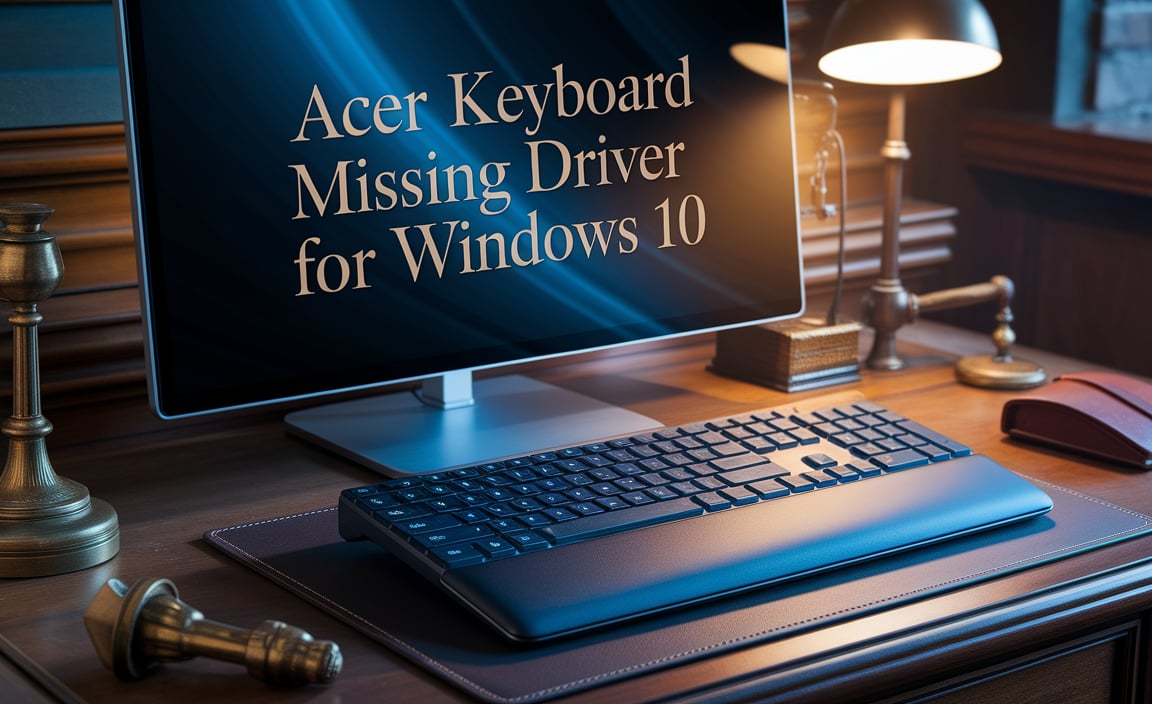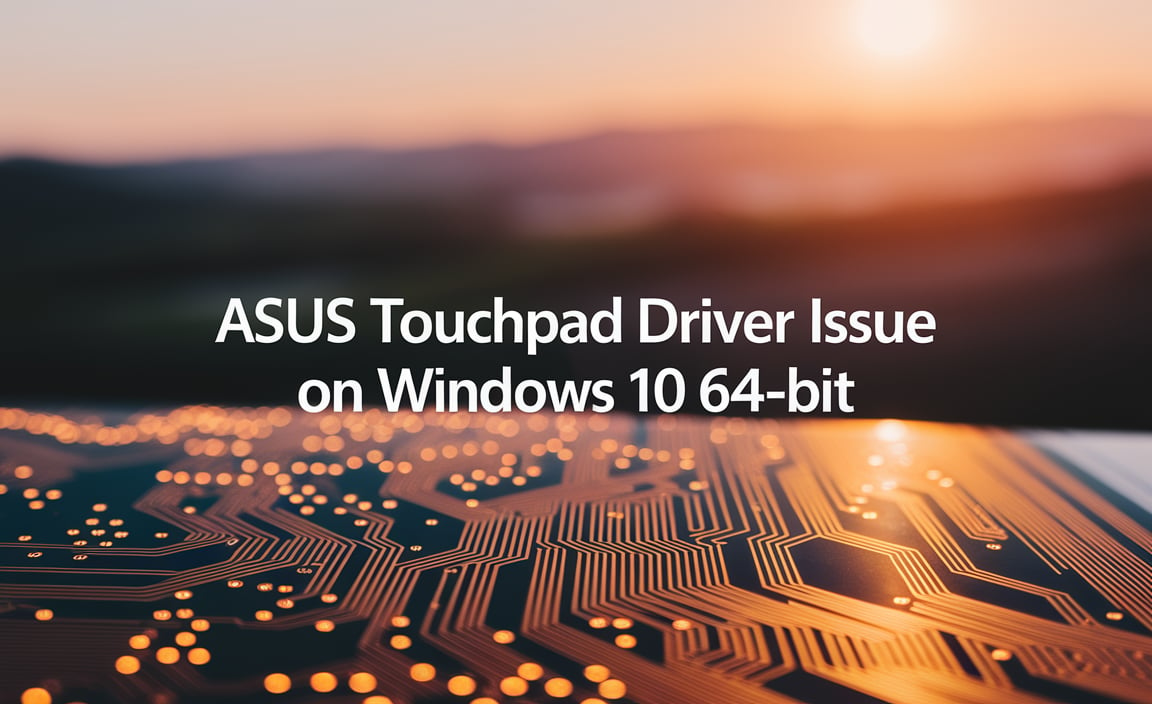Windows 10 free: effortless steps are more accessible than you might imagine, even years after its initial release. While Microsoft has officially ended its free upgrade offer from previous Windows versions, there are still legitimate avenues for individuals to acquire a genuine copy of Windows 10 without purchasing a new license. This might be for a new build, a machine that previously ran a different operating system, or simply to replace a corrupted installation. Understanding these methods can save you a significant amount of money while ensuring you’re running a legally licensed and supported operating system.
The primary and most widely recognized method for getting Windows 10 for free involves utilizing a valid Windows 7, Windows 8, or Windows 8.1 product key. Even though the official free upgrade program has concluded, Microsoft has historically been quite lenient with its activation servers, allowing product keys from older versions to activate Windows 10. This means if you have an old laptop or desktop that came with Windows 7 or 8 pre-installed, and you still have the product key (often found on a sticker on the device or in your purchase history if bought digitally), you can leverage that key to activate Windows 10. The process is straightforward: install Windows 10 using the Media Creation Tool, and during the setup or after installation, enter your old product key. In most cases, it will activate successfully.
Understanding the Windows 10 Activation Process
The activation process for Windows 10 is crucial for ensuring you have a legitimate and fully functional copy of the operating system. A digital license (formerly known as a digital entitlement) is linked to your hardware and a Microsoft account. When you upgrade from an eligible previous version of Windows (like Windows 7 or 8.1) using a valid product key, your hardware is registered by Microsoft’s servers. Subsequently, if you ever reinstall Windows 10 on the same hardware, it will automatically activate without needing to re-enter a product key, as long as you sign in with the same Microsoft account during setup. This convenience is a major perk, even when pursuing getting Windows 10 for free through the older upgrade path, provided you still have the original eligibility.
For those without a readily available Windows 7 or 8 product key, another significant, albeit less discussed, avenue for acquiring Windows 10 for free exists for those who previously held a Windows 7, 8, or 8.1 license. If you upgraded to Windows 10 during the free upgrade period and your hardware was registered with a digital license, you might still be able to reactivate Windows 10 on that same hardware if you ever had to perform a clean install or migrate to new components. The system verifies your hardware configuration, and if it matches a previously registered digital license, activation should occur automatically upon connecting to the internet. This is a powerful aspect of Microsoft’s licensing that benefits legitimate users long after the promotional period.
Exploring Options for Getting Windows 10 for Free Legally
Beyond the direct upgrade paths, it’s important to clarify that Microsoft does not offer Windows 10 for free to everyone without any prior licensing. However, there are specific scenarios where legitimate access is possible. For educational institutions, Microsoft offers free access to Windows 10 for students and faculty through their Microsoft Imagine (now Azure Dev Tools for Teaching) program. This requires participation from the educational institution and verification of student or staff status. Similarly, certain non-profit organizations may be eligible for discounted or free software through Microsoft’s philanthropic initiatives. While these are niche cases, they represent valid methods of getting Windows 10 for free for specific demographics.
It’s also worth noting the existence of Microsoft’s Insider Program. While this doesn’t grant a perpetual free license in the traditional sense, it allows users to download and install Windows 10 Insider Preview builds for free. These are essentially beta versions of future Windows updates. While they offer a glimpse into upcoming features and provide a way to use Windows 10 without a purchased license, they are not intended for production environments. Insider builds can sometimes be unstable, and they will eventually expire or require a valid license to continue receiving updates beyond certain build milestones. However, for testing purposes or to experience Windows 10 on a secondary machine, it’s an option to consider.
The Practicalities of Installation
When you’re ready to proceed with getting Windows 10 for free through an existing product key or digital license, the installation process is remarkably similar to a standard Windows installation. You’ll need to download the official Media Creation Tool from the Microsoft website. This tool allows you to create a bootable USB drive or DVD. You can then boot your computer from this media and follow the on-screen prompts to install Windows 10. Crucially, when the setup asks for a product key, you’ll enter your valid Windows 7, 8, or 8.1 key if you’re using that method. If you’re relying on a digital license already associated with your hardware, you can often skip the product key entry during installation, and Windows 10 will activate automatically once connected to the internet and logged in with your Microsoft account.
In conclusion, while the era of blanket free upgrades to Windows 10 is over, the ability to acquire it without purchasing a new license remains a reality for many. By understanding the nuances of product key activation and digital licenses, and leveraging programs like the Insider Program or educational initiatives, individuals can still manage to get Windows 10 for free. Always ensure you are obtaining software from official Microsoft channels to guarantee legitimacy and security.