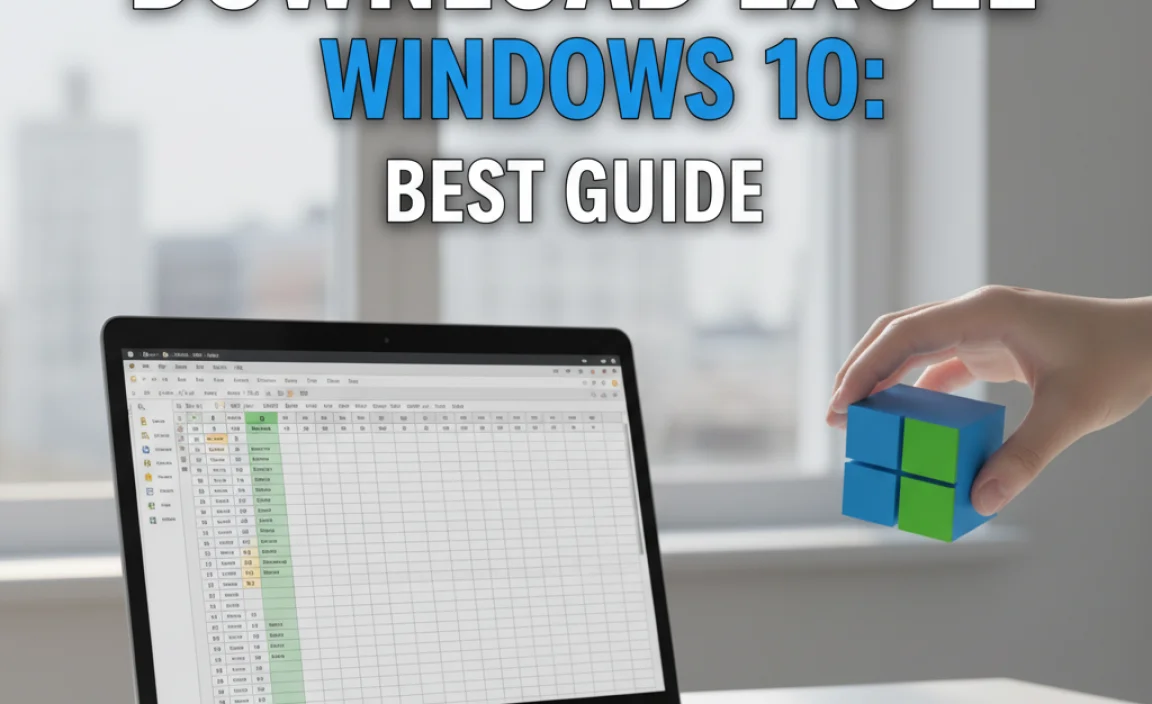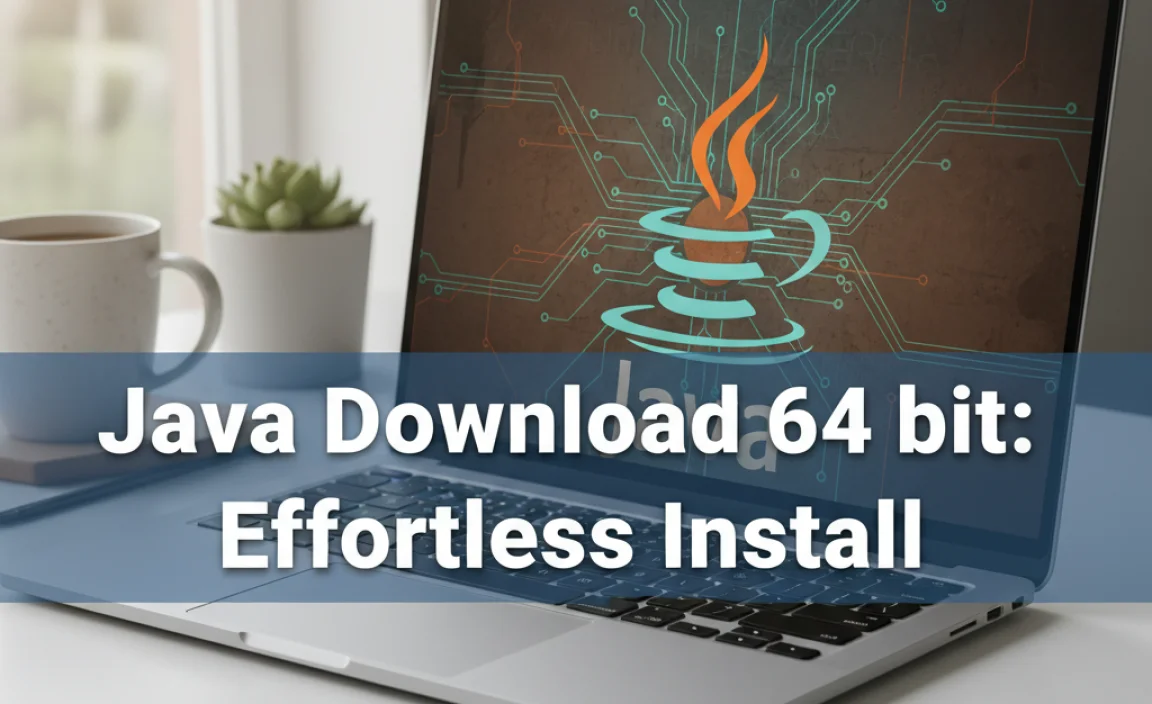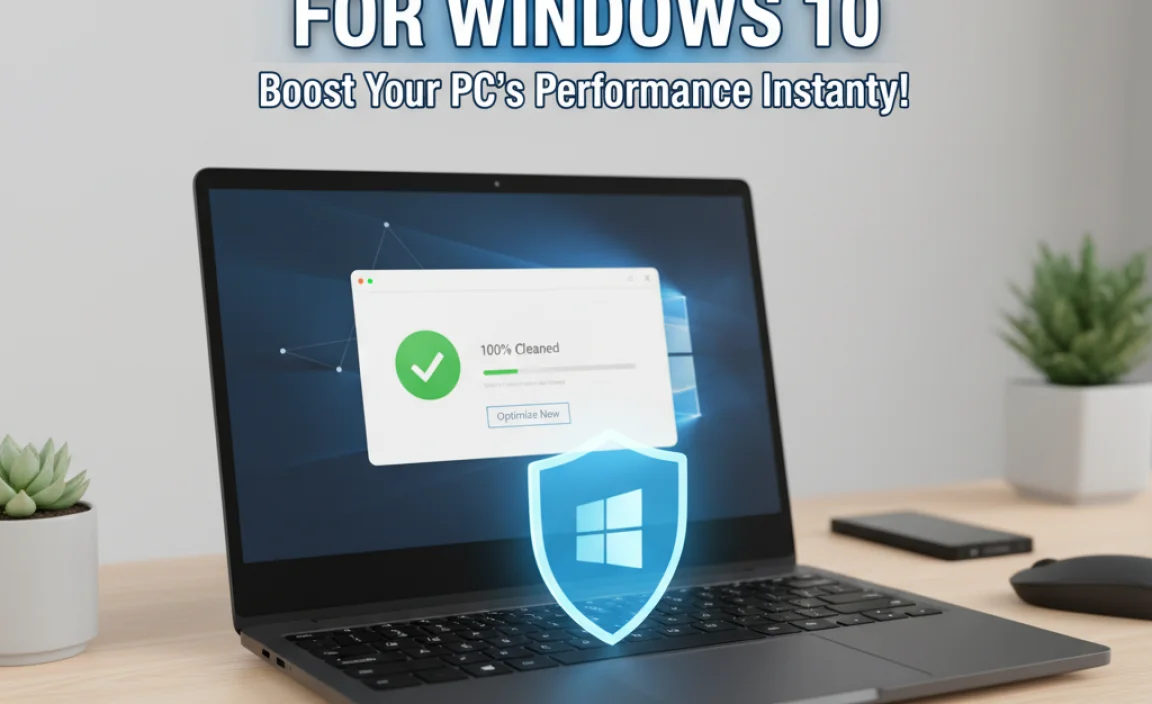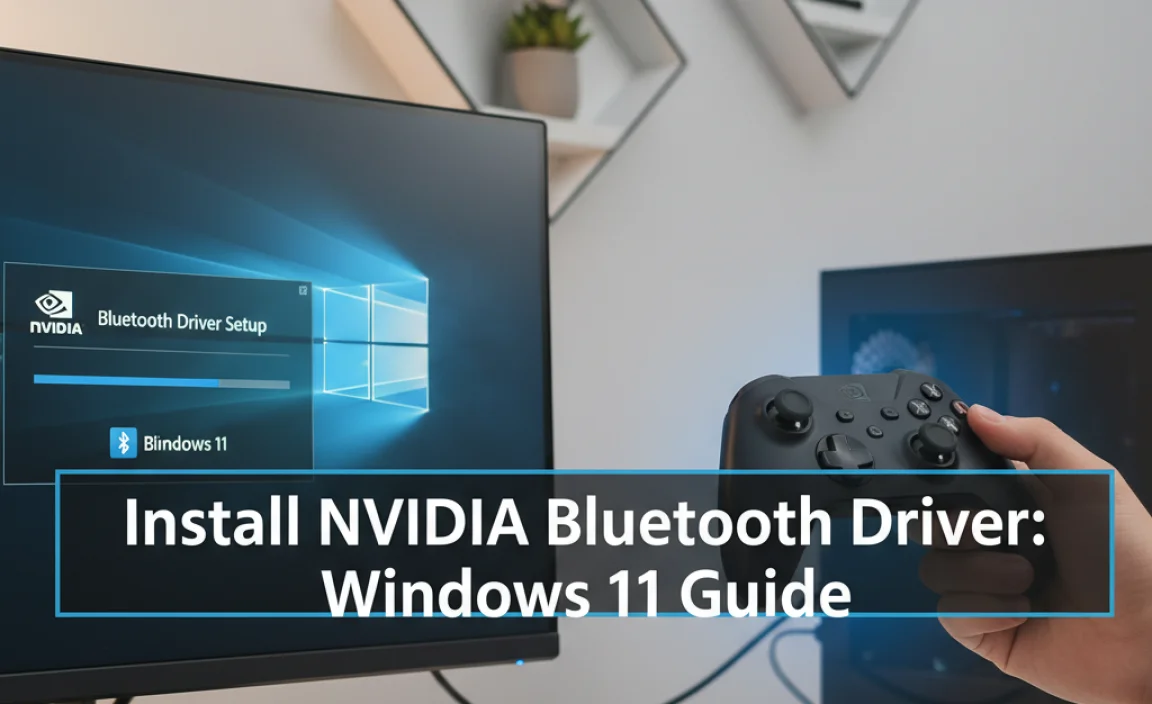Nox Player for Windows 10 is a name that frequently surfaces in discussions about the best Android emulators for PC. For anyone looking to bridge the gap between their desktop and the vast world of mobile applications, Nox Player offers a compelling and feature-rich solution.
Whether you’re a mobile gamer seeking a more powerful and comfortable way to play your favorite titles, a developer testing applications, or simply someone who wants to run Android apps on a larger screen, this emulator consistently delivers a robust performance.
Understanding Android Emulators and Their Appeal

Before diving deeper into why Nox Player for Windows 10 stands out, it’s important to understand what an Android emulator is and why it’s become so popular. Essentially, an Android emulator is a software application that allows your computer to mimic the behavior of an Android device. This means you can install and run Android apps and games directly on your Windows PC, complete with touchscreen controls adapted for keyboard and mouse input.
The appeal of emulators is multifaceted. For gamers, it offers advantages like superior graphics processing power (leveraging your PC’s hardware), customizable controls for enhanced precision, and the ability to play for extended periods without worrying about battery life or overheating.
For productivity-minded users, it provides a convenient way to access apps that might not have a desktop counterpart, or to manage multiple accounts simultaneously. Developers find them invaluable for testing their creations across various screen sizes and configurations without needing a multitude of physical devices.
Why Nox Player for Windows 10 is a Top Contender

So, what makes Nox Player a standout choice amongst a crowded field of Android emulators? Firstly, its performance is a significant draw. Nox Player is built on a robust engine that prioritizes speed and stability, ensuring a smooth user experience even with demanding applications.
This is crucial for gaming, where lag can be the difference between victory and defeat. Furthermore, it’s known for its efficient use of system resources, making it accessible to a wider range of PCs, not just high-end gaming rigs.
Installation and setup are also remarkably straightforward. Upon downloading, users are guided through a simple installation process, and within minutes, they can be navigating the virtual Android environment. The user interface is intuitive, mirroring the familiar Android experience but with added features tailored for PC use. This ease of use is a major factor in its popularity, particularly for those new to emulation.
Key Features That Make Nox Player Shine

Nox Player for Windows 10 isn’t just about running apps; it’s about enhancing the experience. Several key features contribute to its reputation as a leading emulator:
Customizable Control Mapping: This is arguably one of the most important features for gamers. Nox Player allows users to map virtual touch controls to their keyboard and mouse with incredible flexibility. You can create custom layouts for each game, assigning specific keys for movement, actions, targeting, and more. This level of customization provides a significant advantage over playing on a mobile device.
Multi-Instance Functionality: Need to run multiple apps simultaneously or manage different game accounts? Nox Player’s multi-instance manager allows you to create and run multiple Android instances from a single installation. This is incredibly useful for playing strategy games where you might want to manage multiple bases, or for running different social media apps concurrently. You can even clone existing instances to quickly set up new ones.
Excellent Compatibility: Nox Player boasts broad compatibility with a vast array of Android applications and games available on the Google Play Store. Whether it’s the latest AAA mobile game or a niche productivity app, chances are it will run smoothly on Nox Player. It also supports older versions of Android, which can be crucial for certain applications.
Performance Enhancements: Beyond raw speed, Nox Player offers features like a built-in frame rate limiter to prevent stuttering and a graphics rendering mode that can be adjusted (DirectX or OpenGL) to optimize performance based on your PC’s hardware.
Integrated Tools and Utilities: The emulator comes equipped with useful tools like a screen recorder, screenshot utility, and a macro recorder. The macro recorder is particularly powerful, allowing you to automate repetitive tasks within apps or games by recording your actions and replaying them.
Optimizing Your Experience with Nox Player on Windows 10

While Nox Player is designed to work well out of the box, a few tips can further optimize your experience with Nox Player for Windows 10:
Adjust Performance Settings: Within Nox Player’s settings, you can allocate more CPU cores and RAM to the emulator. Experiment with these settings to find the best balance for your system; too much allocation can affect your PC’s overall performance, while too little can hinder the emulator.
Update Graphics Drivers: Ensure your PC’s graphics drivers are up-to-date. This is a fundamental step for any gaming or graphics-intensive application, and emulators are no exception. Updated drivers can significantly improve rendering performance and stability.
Utilize the Control Mapping Editor: Don’t settle for default controls. Spend time in the control mapping editor to create personalized setups for your most-played games. This is where you’ll unlock the true potential of playing mobile games on a PC.
Keep Nox Player Updated:** The developers regularly release updates to improve performance, fix bugs, and add new features. Make sure you’re running the latest version to benefit from these ongoing improvements.
Conclusion: A Powerful Choice for Android Emulation
In conclusion, Nox Player for Windows 10 stands tall as a powerful, versatile, and user-friendly Android emulator. Its consistent performance, extensive features like multi-instance support and advanced control mapping, and broad compatibility make it an excellent choice for a wide range of users.
Whether you’re a casual mobile gamer looking for a better way to play, a competitive gamer seeking an edge, or a professional needing a reliable testing environment, Nox Player offers a compelling solution that effectively brings the Android ecosystem to your Windows desktop. For those seeking the best emulator experience on Windows 10, Nox Player is undoubtedly a top contender.