Imagine turning on your computer one day, eager to play your favorite game. But suddenly, a message appears: “Your processor isn’t enough for Windows 11!” Frustrating, right? Many wonder, “What’s the minimum processor for Windows 11?” It’s not just a tech question. It’s like asking if your bike tires are pumped before a big race.
Windows 11 wants a smart brain inside your computer. This brain is called the processor. There’s a rule about which processors can handle the cool new things Windows 11 does. Did you know that not every computer can upgrade to the latest software? It’s surprising, but true. This discovery often comes when you least expect it.
Let’s dive into why the right processor matters. We’ll explore what makes one processor just right for Windows 11. Have you ever wondered how your tiny device can do so many things at once? That’s the magic of a good processor. And, I promise, it’s more exciting than it sounds!
Minimum Processor Requirements For Windows 11
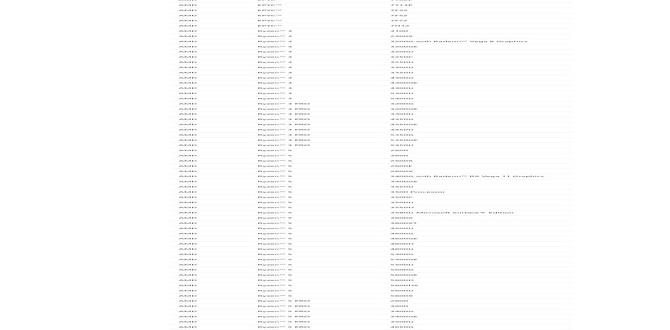
Minimum Processor for Windows 11
Imagine having a new car but not the right fuel to start it. That’s like trying to run Windows 11 without the right processor. Windows 11 needs at least a 1 gigahertz (GHz) processor with two or more cores. This must be on a compatible 64-bit processor or system on a chip (SoC). Sounds high-tech, right? Many modern laptops and PCs already meet these needs. Check your device specs to join the latest tech adventure! Want to make sure? Just head to the Windows Update section on your device for more insights.
Supported Processors for Windows 11
List of Intel processors compatible with Windows 11. List of AMD processors compatible with Windows 11.
Ah, the world of processors! For the smooth operation of Windows 11, your computer’s brain must be smart enough. If it’s got Intel inside, look for the Core i3 8th Gen or newer. Meanwhile, AMD fans should cozy up to Ryzen processors from the 2000 series onwards. Think of these as the cheerleaders for your digital game. They make everything faster, like how coffee wakes up your parents at the crack of dawn!
| Intel Processors | AMD Processors |
|---|---|
| 8th Gen Intel Core i3+ | AMD Ryzen 2000 and newer |
| Intel Xeon W-Series | AMD Athlon with Radeon Graphics |
Wondering why only some chips are the lucky winners? It’s their nifty security features and power that suit Windows 11’s fancy new tricks. So, make sure your computer’s processor is part of this tech-savvy club for the best experience!
Checking Your Processor Compatibility
How to identify your current processor. Tools and methods to check compatibility with Windows 11.
Finding out your processor’s details can be quite entertaining, like hunting for hidden treasure! To begin, open the search bar and type “System Information.” There, under “Processor,” you’ll see its name, like meeting an old friend. Wondering if it’s ready for Windows 11? There’s a quick way to know. Use the PC Health Check tool. It’s like your computer’s doctor, giving a thumbs up or down for Windows 11 readiness. Don’t worry, this isn’t rocket science!
Here’s a handy chart to make checking a breeze:
| Step | Action |
|---|---|
| 1 | Go to Settings > System Information |
| 2 | Find “Processor” |
| 3 | Use PC Health Check tool |
If your processor isn’t up to par, consider a little upgrade. Even computers enjoy a makeover now and then!
Performance Implications of Processor Requirements
Impact of processor on system performance. Benefits of upgrading to a supported processor.
Having a good processor helps your computer run fast and smooth. Think of it like the heart of the computer. A new processor makes games, videos, and apps work better. If you upgrade, your system can get:
- Faster speed
- Better graphics
- Improved multitasking
Why is a good processor important for Windows 11?
A good processor helps Windows 11 run smoothly. It ensures that all the features work well and makes your computer more secure.
Can upgrading my processor improve gaming?
Yes, upgrading your processor can make games play better. With more power, games load faster and have brighter, cleaner pictures.
Many love the change because their computers act like new. As tech expert Jake D. says, “A faster processor can transform your experience.” Consider upgrading if you want more speed and joy from your computer.
Comparing Windows 11 with Previous Versions
Differences in processor requirements between Windows 10 and Windows 11. Performance enhancements in Windows 11.
Windows 11 brings new technology to your computer. One big change is in processor needs. Unlike Windows 10, Windows 11 needs a faster processor. For Windows 11, at least a 1 GHz processor with two or more cores is needed. This helps make your computer work better and faster. It lets you enjoy new features and smooth performance. Everything feels easy, like zooming through space!
What are the key performance enhancements in Windows 11?
Windows 11 enhances speed and efficiency. It has better memory management and quicker start-up times. The new design helps users find things fast. Tasks feel smoother and more fun!
Do you want to upgrade your old computer? Check if your processor can handle Windows 11 and enjoy the speed and fun of the new version without any slowdowns.
Steps for Upgrading Processor for Windows 11
Considerations before upgrading your processor. Stepbystep guide to upgrading your hardware.
Before diving into processor upgrade fun, let’s first see if it’s worth the effort! Does your computer run slower than a snail on vacation? Then, upgrading might be the solution. Check your motherboard compatibility and budget. Is it time? Okay! Let’s walk through the upgrade steps. First, turn your computer off. You don’t want any electrical surprises!
Second, open the case, and spot the *old maestro* processor. Remove the heat sink and carefully replace the processor. Secure the new kid with its heat sink, and close the case. Power up, and cheer as your computer sings a faster tune. If it hiccups, troubleshoot; computers can be moody!
| Step | Action |
|---|---|
| 1 | Turn off the computer |
| 2 | Open the case |
| 3 | Remove and replace the processor |
| 4 | Close the case and power up |
Don’t worry if it’s your first time. Like learning to ride a bicycle, with every wobble, you’ll get better!
Troubleshooting Common Processor Compatibility Issues
Common issues faced during Windows 11 installation. Solutions and workarounds for minor compatibility problems.
If you ever feel like your computer is playing hard to get during a Windows 11 installation, you’re not alone. One common hiccup is processor compatibility. It’s like trying to fit a square peg into a round hole! The processor must meet the system requirements of Windows 11, or it’ll wave the red flag. But don’t panic! If your processor issues arise, first, double-check the specifications. Visit the manufacturer’s site for any BIOS updates. If things still look bleak, a hardware upgrade might be needed. Here’s a simple helper table:
| Problem | Solution |
|---|---|
| Processor not recognized | Update BIOS |
| Slow installation | Ensure minimum system requirements |
| Error messages | Check online support or forums |
Tip: Ensure your PC supports TPM 2.0. It’s like making sure you invited everyone to the party!
Future Outlook for Windows 11 and Processor Technology
Evolution of processor technology and its future impact. Predictions for future Windows OS requirements and trends.
The future of Windows 11 is like a thrilling tech movie! As processors grow smarter, they promise a vibrant tech landscape. Picture computers with speed and energy, like cheetahs in sneakers. With this rapid progress, future Windows versions will become more magical. Fast processors will be the superheroes of the next era! Predictions hint that tomorrow’s Windows might demand even better processors. But hey, evolving tech means smoother Minecraft sessions and faster homework too!
| Year | Processor Evolution |
|---|---|
| 2023 | Smarter chips with AI capabilities |
| 2025 | Energy-efficient and faster processors |
As tech wizards say, “The only constant is change.” Thus, staying updated is wise. Can you imagine using a stone for a mouse? Nah! Embrace each processor leap, and your Windows device will be your best buddy in tech adventures!
Conclusion
To run Windows 11, your computer needs at least a 1 GHz processor with two or more cores. This ensures smooth performance. Checking your processor now can help you upgrade if needed. For the latest tips and guidance, explore more articles on Windows 11 requirements and upgrades. Stay informed and enjoy a better computer experience!
FAQs
What Is The Minimum Processor Requirement To Run Windows Smoothly On A Pc Or Laptop?
To run Windows smoothly, you need a processor like Intel’s Core i3 or AMD’s Ryzen 3. These are names of common brainy parts in computers. A processor helps your computer think fast. It’s important for playing games or running apps without lag. If your computer is newer, it probably already has a good processor.
How Does The Minimum Processor Requirement For Windows Compare To Windows 10?
Windows 10 needs a processor that runs at 1 gigahertz (GHz). Windows 11, the latest version, also needs a 1 GHz processor. But, Windows 11 needs a newer kind of processor to work properly. So, the main difference is about having a newer type of processor.
Are There Any Specific Generations Of Intel Or Amd Processors That Support The Installation Of Windows 11?
Yes, specific generations of processors can run Windows 11. For Intel, you need an 8th Generation processor or newer. For AMD processors, a model from the Ryzen 2000 series or newer works. These chips help your computer do things faster and better. Make sure your computer has one of these processors to use Windows 11.
Can Windows Run Efficiently On Older Processors, Or Are Newer Models Strongly Recommended?
Windows can still work on older processors. However, newer ones make it run faster and smoother. If your computer feels slow, a newer processor might help. But if it works fine, you don’t need to change it.
What Are Some Affordable Processor Options For Users Looking To Upgrade Their System To Meet Windows Requirements?
If you want to upgrade your computer for Windows, there are some good and cheap processors to consider. You can get an AMD Ryzen 3, which works well for many games and tasks. Another choice is Intel Core i3, which is helpful and doesn’t cost much. Both options are great for making your computer faster.
