Do you know what to do when you meet the Kernel power event ID 41 task 63 error on Windows 10? If you don’t, then this article is just for you. The methods mentioned here in this article will surely fix this problem. Let’s start finding the solution.
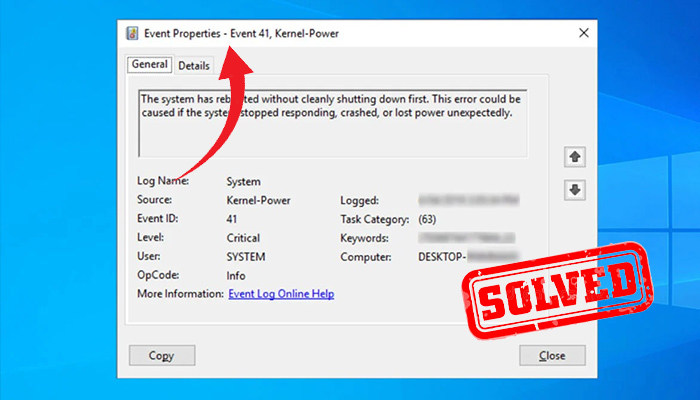
What is the ‘Kernel-Power Event ID 41 Task 63’ Error?
You will encounter the Kernel-Power error if your PC is shut down or restarted unexpectedly due to a power shortage. It is wise to not ignore this error as this is a critical and vital error that may even lead to Windows instability.
You will see this error message on the Event Properties- Event 41, Kernel-Power – “The system has rebooted without cleanly shutting down first. This error could be caused if the system stopped responding, crashed, or lost power unexpectedly.”
So, I hope now you have understood that the kernel-power 41 error happened because of a power supply failure or crash. But it can also cause by the outdated driver or BIOS error – 0x8000400000000002.
How to Fix the Kernel-Power 41 Error?
As know you now know what the event ID 41 task 63 error is and why it happens, let’s see how it can be fixed. Here are some methods to fix this error which helped many other users who had faced the same problem.
Solution-1: Customizing Power Option
You can define how your PC should use the power from the Power Option. As the kernel-power 41 error is related to the power that the PC is using, the power option can trigger this error. So, you need to make some changes to the power option to fix this error on your computer.
The steps for customizing the power option are given here:
- Go to the Control panel from the windows search bar
- Then, click on the View by option and set it at Large icons
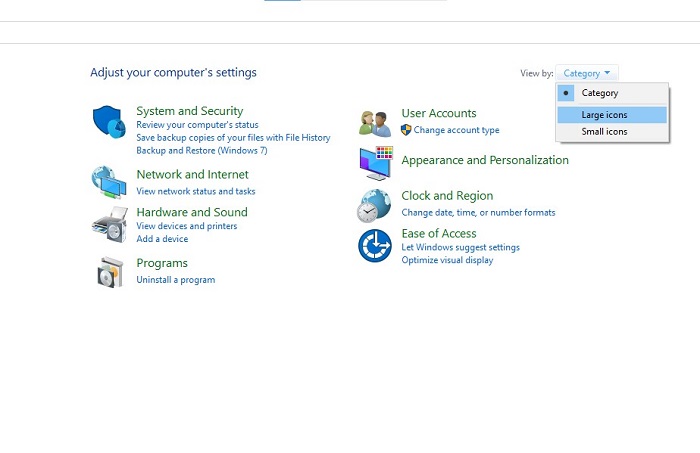
- After that, click on Power Options
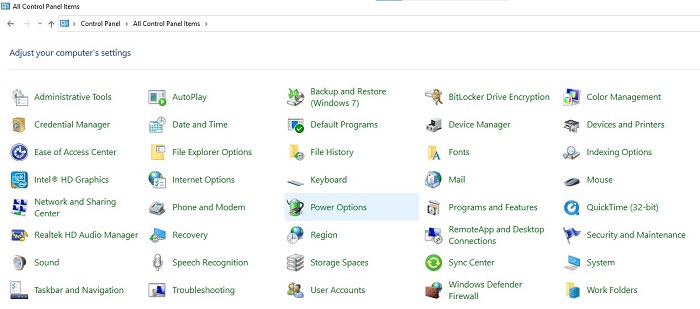
- Then, click Change plan settings and Change advanced power settings
- Now, expand the Hard disk then Turn off the hard disk after
- Set the value 0 or Never and click Apply
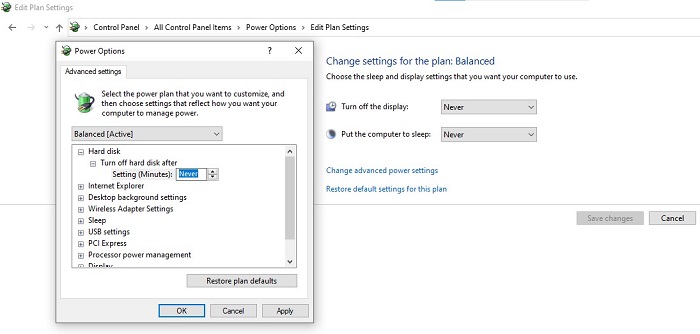
- Next, Expand Sleep and Sleep after. Set the value to Never or 0. Click Apply and OK.
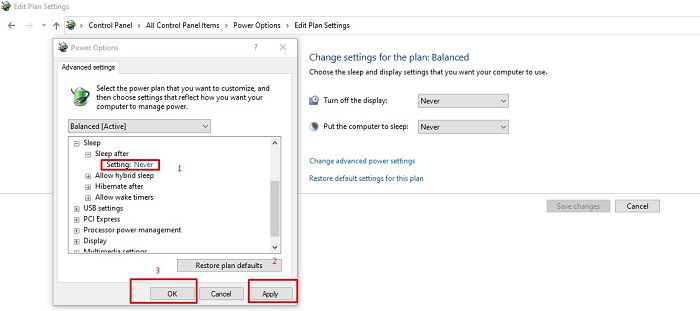
After these, restart your computer and check if the kernel-power event 41 error is disappeared or not. If you see it still exists, then follow the next solution below.
Solution-2: Updating All the Drivers
There is a chance of facing kernel-power event 41 error due to outdated drivers. Drivers help you to interact with your hardware using the system. So, if you don’t update drivers then it will not able to interact with the hardware properly and your computer may crash.
Generally, drivers get updated during the Windows update. But, in some cases, all the drivers cannot update automatically. So, you have to check if any of your drivers need any updates and update them manually.
Again, keeping your driver up to date will make your PC free from most of the errors including the mentioned error. If you haven’t updated your driver yet, then quickly check and update them. Here is the guide to updating your driver:
- Open Device Manager by right-clicking the Windows button
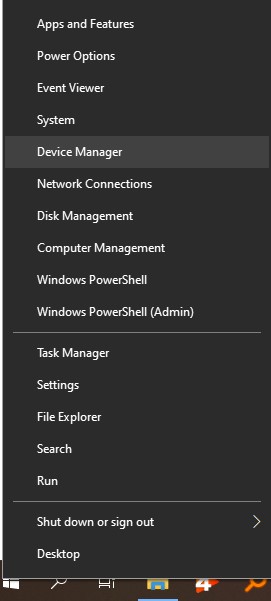
- Inside the Device Manager, you will find all the drivers on your computer. Expand each of them and you will find an option named Update driver by right-clicking on the driver
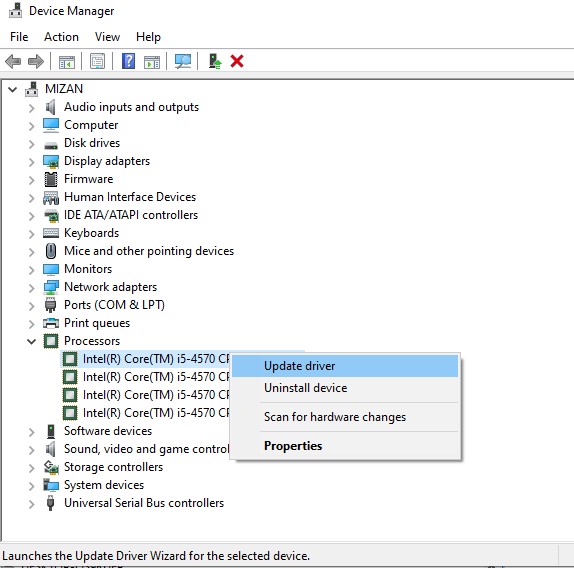
- After clicking it, you will be asked to choose the option of searching for the driver. You are recommended to choose the automatic method.
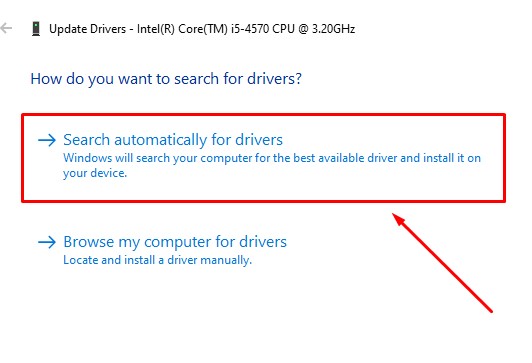
Restart your PC after updating all the drivers and check for the kernel-power event 41 error. If you find that the error still exists, then try the next solution.
Solution-3: Disabling Fast Startup
Fast startup is a feature of Windows 10 and 8. It helps you to boot your computer faster if you enable this feature. However, after enabling the Fast Startup, after turning off your PC, you may think that your computer is completely turned off. But in reality, it is actually not turned off completely. As a reason, you may encounter the kernel-power event 41 tasks 63 error on the screen of your computer.
In that case, you have to disable the fast startup setting on your PC to fix this error. If you are eager to know how to turn off fast startup on Windows 10, then here it is:
- Go to Power Option as you previously did and go to Additional settings
- Then, click on Choose what the power button does from the left menu bar
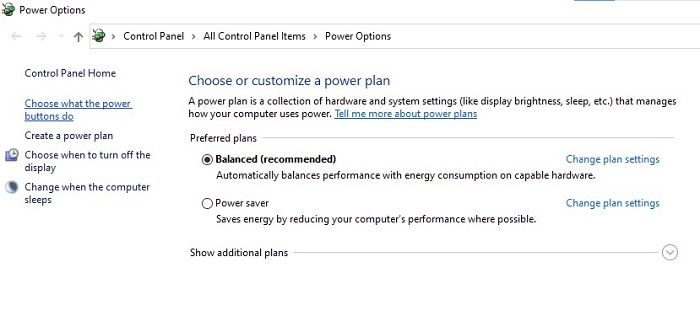
- Frist, click on Change settings that are currently unavailable and tick on Turn on fast startup (recommended) from the Shutdown settings list
- Now, click on Save changes and check if the issue is still existing or not
After changing these settings, it may take a little longer to boot your computer but it is supposed to fix the issue with the kernel power. If you still face the same issue, then the next solution is just for you.
Solution-4: Hardware checking
As the kernel-power ID 41 task 63 error is related to the hardware of the PC, many users have fixed this error by solving issues with their hardware. So, it is also recommended for you to check your hardware. Here is the list of things to check about:
- Ensure that your hardware is not overheating or overlocking.
- Make sure that your RAM is clean and dust-free.
- Make sure that the connections of hardware such as RAM and hard disk are secure and wires are connected properly.
- Check the power connectors and connect them correctly to the GPU and motherboard.
If you find any problems with your hardware, then fix them. After fixing all the issues related to the hardware of your PC, check if the kernel power 41 error is still existing or not.
Warning: Do not check the hardware of your computer without turning it off.
Solution-5: Updating the BIOS
If you failed to fix the kernel-power ID 41 task 63 error using the previous solutions, then there is a final option in your hand to fix the error which is updating the BIOS. Read the instruction carefully as updating BIOS is a critical thing to do.
Precaution: If you failed to update the BIOS of your computer correctly, then it may cause permanent damage to your computer. Do not try to update BIOS without reading the manual of your motherboard.
Here is the guide to updating your BIOS:
- Download the BIOS update file from the official website of your motherboard and copy it to a USB drive.
- Then, force shut down your computer and reboot twice to enter the Windows Recovery Environment
- Next, click Troubleshooting > Advanced Options > Startup Settings > Restart
- When your computer restarts, press F5 or the number 5 to Enable Safe Mode with Networking
- Here, enter the BIOS interface and select the option- Update BIOS from Drive
- After that, select the USB drive that you already have copied the BIOS update file

Wait until the BIOS update and check if the kernel power 41 error is solved or not.
Caution: Never interrupt during the BIOS update process or your motherboard will be damaged by the update failure.
Frequently Asked Questions
What Does Task 63 Event 41 Kernel-Power Mean?
On your Kernel-Power event, a message will appear – “The system has rebooted without cleanly shutting down first. This error could be caused if the system stopped responding, crashed, or lost power unexpectedly.” It means something unexpected happened to your computer and it is a vital error. You need to fix your computer as soon as possible. It can occur due to a system crash, not responding, or a power outage.
How Can I Fix Kernel-Power ID 41 Task 63?
I already have discussed the methods to fix Kernel-Power ID 41 Task 63 error in this article. Here are the solutions to this problem:
- Customizing Power Option.
- Updating All the Drivers.
- Disabling Fast Startup.
- Hardware checking.
- Updating the BIOS.
What Is a Kernel Power Manager?
Kernel-Power Manager changes the power state of a computer that supports changes in power status. The Windows PC can consume less power and go to sleep or hibernate with this manager. It helps to prevent data loss during hibernation.
It also informs you about failing RAM, hard disk error, motherboard error, or virus attack by showing some errors.
Conclusion
In brief, if you face the kernel-power event ID 41 task 63 error on your computer then try the most accurate methods to fix it. We have marked the 5 most useful solutions to this problem in this article. So, try these solutions one by one until you successfully fix this issue.
We will suggest backup your system before applying these methods so that if anything unexpected happens to your system, you can quickly restore the previous state.
Feel free to contact us in the comment section if you have any confusion about the methods and please tell us which method you will have fixed the problem.
![Read more about the article [SOLVED] Windows Subsystem For Linux has no Installed Distributions (100% Working)](https://wingeek.org/wp-content/uploads/2021/11/Windows-Subsystem-For-Linux-has-no-Installed-Distributions-300x171.jpg)
![Read more about the article [Fixed] Mouse Won’t Move to Second Monitor (100% Working)](https://wingeek.org/wp-content/uploads/2021/12/Mouse-Wont-Move-to-Second-Monitor-300x171.jpg)
![Read more about the article [Fix] CTRL+C and CTRL+V Not Working | Keyboard Shortcut Keys Issue (100% Working)](https://wingeek.org/wp-content/uploads/2022/03/Ctrl-C-Ctrl-V-not-working-300x171.jpg)
