Fallout New Vegas is an amazing post-apocalyptic RPG for a gamer for its immersive gameplay, engaging storyline, and huge open-world setting. But for a game lover, it is common to face the issue of Fallout new vegas crashing windows 10. Many gamers face crashes while playing a game on Windows 10. Overall this is frustrating to a game lover who wants to enjoy the game entirely.
In general, the reason behind the issue varies from computer to computer. But the common issue is related to the compatibility problem between the operating system and the game. You can have this issue either when you are on a specific mission or when you are playing the game. So while facing the issue, you must figure out the reasons and then according to the reasons you need to take perfect steps to fix it.
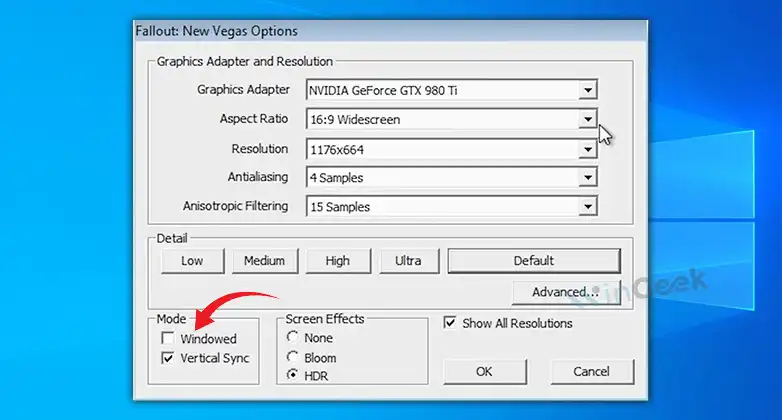
How Do You Fix Fallout New Vegas Crash Windows 10?
The issue arises from many factors, such as hardware compatibility issues, outdated drivers, corrupted game files, or software conflict. If you are a victim searching for a solution, this is the right place. I will describe the reasons and give the solutions so that you can fix your issue. I hope the article will appropriately guide you.
Reason 1: Compatibility Problem with Windows 10
Since Fallout’s New Vegas came out in 2010 in the market, you can’t make it entirely compatible with Windows 10. So here is the issue that allows you to have a crush on your game. But don’t panic. You have a solution to fix this compatibility problem.
Fix 1: Run Your Game in Compatibility Mode
Here the first solution to fix the issue is to run the game in compatibility mode. You must right-click on your Fallout new vegas shortcut. After that, choose properties and click on the compatibility tab. Now check the box next to your “run the program in compatibility mode for” option, and from the drop-down menu, choose windows 7. Then it is time to click “apply” and, at last, click “okay.”
After finishing all the above instructions, you need to launch your game and notice it still crashes.
Fix 2: Install Your Game in Compatibility Mode
When running your game in compatibility mode fails to fix the issue, you have another option. You should install your game in compatibility mode immediately. So right-click on your Fallout New Vegas setup. Then choose the “Properties” option and click on the compatibility tab. After that, check the box next to your “Run the program in compatibility mode for,” and from the drop-down menu; you must choose windows 7.
Then click apply and okay, respectively. You must double-click your setup files and follow the instructions to install your game.
Reason 2: Corrupted or Outdated Game Files
Another potential reason you face the Fallout new vegas crash on windows 10 is corrupted or outdated game files. It is a natural occurrence that when your game files are corrupted or outdated, it will raise the probability of your game crashing on Windows 10. So to fix the problem, you need to follow the procedures.
Fix 1: Verify or Update Your Game Files
You must try to verify or update your game files. So open steam and navigate it to your library. Now right-click on Fallout new vegas and choose properties. Then you must click on the Local Files Tab and choose Verify Integrity of Games Files. However, steam will check for any corrupted or missing game files and download them if required. After completing the process, you must try to launch your game again and notice if it still crashes.
Fix 2: Reinstall Your Game
When verifying your game file doesn’t work, you have another option to fix the issue. You need to uninstall and reinstall your game. So, open steam and navigate it to your library. After that, right-click on Fallout new vegas and choose to uninstall. Now, follow the instructions to uninstall your game and then reinstall it. However, you need to launch the game again.
Reason 3: Graphics Card Driver Problem
You can face the issue of Fallout new vegas crashing Windows 10 due to incompatible or outdated graphics card drivers with Fallout new vegas. So this problem causes the game to crash on Windows 10. You can easily fix the problem by following the guidelines.
Fix 1: Update Your Graphics Card Driver
When you understand the issue arises due to your graphics card driver, try updating your graphics card driver immediately. So press the Windows key + X. Then choose a device manager and expand your display adapters section. After that, you must right-click on the graphics card.
Now choose the updated driver and follow the instructions to update your driver. You must restart your PC and try to launch your game again after updating your driver.
Fix 2: Rollback Your Graphics Card Driver
If the previous option doesn’t work, you should use the new one. You must roll back the graphics card driver. So press your windows key + X and then choose the device manager option. After that, expand your display adapters section. Now right-click on the graphics card and choose properties.
You must click on the drive tab at this time. Then choose Roll back driver and follow the instructions to roll back your driver. After finishing the task, it is time to restart the PC and try to launch your game again.
Reason 4: Firewall or Antivirus Interference
It is common to suffer a Fallout New Vegas crash on Windows 10 due to firewall or antivirus interference. Sometimes a firewall or antivirus software interferes with Fallout New Vegas, and it causes a crash on Windows 10. So whenever you face an issue, it is essential to fix it immediately. Here are the solutions to get rid of the issue.
Fix 1: Include Fallout New Vegas to Your Exception List
You must include Fallout new vegas to the expectation list of your firewall or antivirus software. So open the firewall or antivirus software and navigate it to your expectation list. Include your Fallout new vegas executable file in your expectation list. After that, it is time to save the changes and try to launch your game again.
Fix 2: Temporarily Disable Your Firewall or Antivirus Software
If you can’t fix the issue with the previous solution method, then use the next option of temporarily disabling the firewall or antivirus software. So, open the firewall or antivirus software first. Then locate the option to temporarily disable it and then disable your software and try to launch your game again. After completing the task, it is time to re-enable your software.
These are some potential reasons and solutions when your Fallout new vegas crash on Windows 10.
Frequently Asked Questions And Answers
Why Does My Fallout New Vegas Crash on Windows 10 When I Try to Enter a Certain Area of My Game?
If you face a fallout New Vegas crash on your Windows 10, it can be for your rendering or the game’s graphics. So try to update your graphics card drivers. You should update your graphics card drivers by disabling any mods or graphics settings of your game that can be causing conflicts.
Why Does My Fallout Vegas Crash on Windows 10 Whenever I Try to Use Certain Items or Weapons?
If your Fallout vegas crash on Windows 10 whenever you try to use certain items or weapons, it can occur due to a conflict with a mod that alters your game’s item or weapon system. So try to disable any mods related to certain items or weapons to fix the issue.
What Is the Reason Behind the Fallout New Vegas Crash on Windows 10 When I Try to Access the Game’s Settings?
You can face the issue due to a conflict with your graphics card driver or settings. So you must update your graphics card drivers by restarting your graphics card settings to default. On the contrary, you also can disable any third-party software that can interfere with your game.
Why Does Fallout New Vegas Crash on Windows 10 If I Try to Travel Fast?
You will face the issue when there is a problem with your game’s mods or world map because these can alter the fast travel system of your game. So you need to try to disable any mods of your game related to fast travel. After that notice, the issue persists.
What Is the Reason for Getting Fallout New Vegas Crash on My Windows 10 If I Try to Use VATS?
When there is a conflict with mods or an issue with your game’s combat system that can alter your game’s VATS system, then the issue of Fallout new vegas crash windows 10 happens. So, you need to disable any mods of your game related to the VATS or combat. After that, notice if the problem persists.
Conclusion
You can install the new vegas anti-crash to avoid unnecessary crashing. Experts recommend having this NVAC tool on your PC even if you do not intend to mod your game heavily. You must remember that a game crash sometimes affects your PC so badly that the computer gets damaged.
Moreover, a game crash damages your hardware by ruining it hard when its failsafe mechanism doesn’t work correctly. So whenever you face any game crashing, immediately try to figure out the reason for the crash and fix it as soon as possible.
