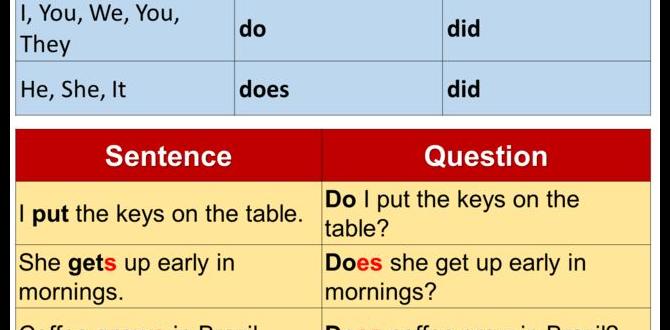Have you ever wanted to try a new operating system without spending any money? Many people wonder if they can truly download Windows 10 for free. Imagine having a new and sleek version of Windows on your computer without a hefty price tag!
It might sound too good to be true, but there are ways to get Windows 10 without spending a dime. Many users have made the switch and love the experience. It opens up new features and better security. Did you know that some methods let you use Windows 10 without restrictions? That’s pretty surprising!
Curious about how to do this? In this article, we will explore the options for downloading Windows 10 for free. You’ll find helpful tips and step-by-step guides. Get ready to dive into the world of Windows 10!
Download Windows 10 For Free: A Step-By-Step Guide

Download Windows 10 for Free

Many people wonder if they can download Windows 10 for free. Yes, it’s possible! Microsoft offers a tool to get Windows 10 easily. You can create a bootable USB or DVD. Consider this: do you have an old computer needing a boost? Windows 10 can help! It’s user-friendly and has great features. Just make sure your device meets the system requirements. Imagine reviving your computer with a simple download!
System Requirements for Windows 10
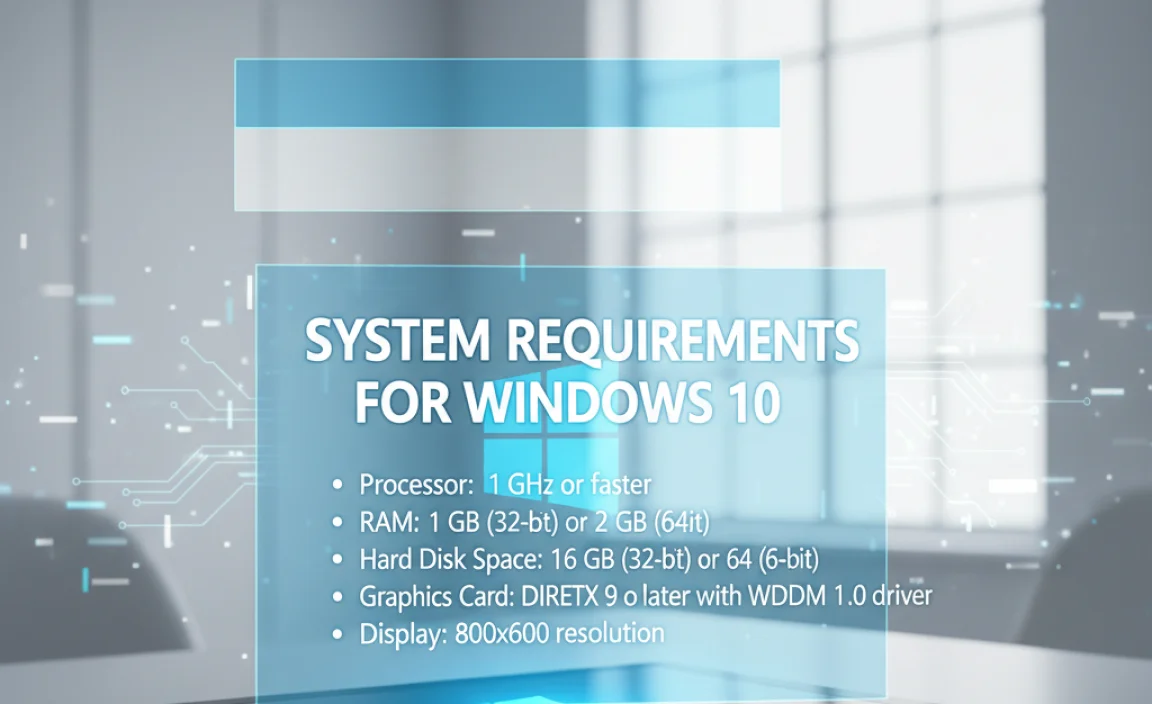
Minimum hardware requirements for installation. Recommended system specifications for optimal performance.
Before you dive into the world of Windows 10, check your computer’s readiness! For a smooth installation, you need a few things. First, the minimum requirements include a 1 GHz processor, 1 GB RAM for 32-bit or 2 GB for 64-bit systems, and 16 GB of free space. But for the best experience, aim for a faster processor, at least 4 GB RAM, and 20 GB of free space. Think of it like planning a pizza party—more guests (or specs) make it a better bash!
| Specification | Minimum Requirements | Recommended Requirements |
|---|---|---|
| Processor | 1 GHz | 1.5 GHz or higher |
| RAM | 1 GB (32-bit) / 2 GB (64-bit) | 4 GB or more |
| Storage | 16 GB | 20 GB or more |
Official Sources for Downloading Windows 10

Microsoft’s official website and tools. Steps to access the Windows 10 Media Creation Tool.
If you want to download Windows 10 for free, the best place to start is Microsoft’s official website. They offer a tool called the Windows 10 Media Creation Tool. This tool helps you easily get Windows 10 on your computer. Here’s how to access it:
- Go to Microsoft’s official website.
- Look for the Windows section.
- Find the Media Creation Tool download link.
- Click and follow the instructions to download.
This trustworthy source ensures a safe download. Plus, using official tools helps avoid any issues later on. Did you know over 1.3 billion devices run Windows 10? That shows how popular it is!
How to access the Windows 10 Media Creation Tool?
To access the tool, go to Microsoft’s website and find the download page. Follow the steps displayed there. It’s quick and simple! This tool makes installing and upgrading Windows 10 easy.
How to Download Windows 10 Using the Media Creation Tool

Stepbystep instructions for using the tool. Tips for troubleshooting common issues during download.
Using the media creation tool is easy. Follow these steps to get Windows 10:
- Go to the Microsoft website and find the media creation tool.
- Click download and run the tool on your computer.
- Select “Create installation media” and click “Next.”
- Choose your language, edition, and architecture.
- Pick a USB flash drive or an ISO file and click “Next.”
- Wait for the download to finish and then follow prompts to install.
If problems occur, try these tips:
- Check your internet connection.
- Ensure there’s enough storage space.
- Restart the tool if it freezes.
What should I do if the download fails?
If your download fails, check your internet connection and try again. Restart your computer and run the media tool again. This often helps clear temporary issues.
Alternative Methods to Download Windows 10
Exploring ISO file downloads and their uses. Thirdparty websites and the risks involved.
One way to get Windows 10 is by using an ISO file. This file is like a virtual copy of a DVD. You can burn it to a USB drive or DVD and install Windows directly. However, be careful with third-party websites. Not all sites are safe. Some can harm your computer or steal your information. Always check if the site is trusted before you download anything.
- Know the risks: Unreliable sites may have viruses.
- Check reviews: Look for user feedback about the site.
- Use antivirus software: Protect your computer during downloads.
Can I download Windows 10 for free legally?
Yes, you can download Windows 10 for free from the official Microsoft website. They offer a trial version. You will need to buy a license later to keep using it.
Creating a Bootable USB Drive for Windows 10 Installation
Tools and software needed for creating a bootable USB. Instructions for setting up the USB drive.
To create a bootable USB drive for Windows 10, you’ll need a few handy tools. First, grab a USB drive with at least 8 GB of space. You can use software like Rufus or Windows Media Creation Tool. These programs help prepare your USB for installation. Follow these steps to set it up:
| Step | Action |
|---|---|
| 1 | Plug in your USB drive. |
| 2 | Open Rufus or the Media Creation Tool. |
| 3 | Select the USB drive. |
| 4 | Choose the Windows 10 file you downloaded. |
| 5 | Start the process and wait for it to finish! |
Once done, your USB is ready to bring Windows 10 to life! It’s like a magic wand for your computer. Ready, set, install!
Activating Windows 10 After Download
Free activation options and limitations. Purchasing a license key from Microsoft.
After you download Windows 10, you need to activate it to enjoy all the cool features. There are some free options, but they come with limitations. If you want full access, consider buying a license key from Microsoft. It’s like trading pennies for a treasure chest! Here’s a quick look:
| Activation Method | Cost | Limitations |
|---|---|---|
| Free Activation | Free | Limited features |
| Purchase License Key | Varies | Full access |
In conclusion, free options exist, but they might leave you with a few sad features. Buying a license key will unlock the magic! Remember, a happy computer is a productive computer!
FAQs About Downloading Windows 10 for Free
Common questions and answers regarding the process. Clarifications on legality and best practices for free downloads.
Many folks have questions about how to get Windows 10 for free. Here are some common queries, so you don’t go on a wild goose chase for answers!
| Question | Answer |
|---|---|
| Is it legal to download Windows 10 for free? | Yes, if you’re using Microsoft’s official website and tools. |
| Can I get updates after the free download? | Yes, but you may need activation to enjoy all features. |
| What’s the best practice for downloading? | Always use trusted sources to avoid viruses! |
Now you’re ready to dive into the world of Windows 10! Just remember, if downloading feels like a game of hide and seek, stay patient and follow the rules. Happy downloading!
Conclusion
In summary, you can download Windows 10 for free if you have a valid license. It’s important to check system requirements before downloading. Remember to back up your data. If you need help, many resources are available online. Explore them to make your download smooth and easy. Happy computing!
FAQs
Where Can I Find A Legitimate Link To Download Windows For Free?
You can’t download Windows for free legally. Microsoft wants you to buy it for your computer. However, you can visit their website to learn more. Sometimes, they offer free trials you can use for a short time. Just make sure you’re on the official Microsoft site!
What Are The System Requirements For Installing Windows On My Computer?
To install Windows on your computer, you need a few things. First, your computer should have at least 1 gigahertz (GHz) or faster processor. You also need 1 gigabyte (GB) of RAM for the 32-bit version or 2 GB for the 64-bit version. Make sure you have at least 16 GB of free space on your hard drive. Lastly, you need a graphics card that works with DirectX 9 or later.
Can I Upgrade To Windows For Free If I Currently Have An Older Version Of Windows?
Yes, you can usually upgrade to a newer version of Windows for free if you have an older version. Microsoft often allows this for people who have Windows 7, 8, or 8.1. Just check the Microsoft website for the latest offers. If you’re unsure, ask for help from an adult!
Is It Safe To Download Windows From Third-Party Websites?
No, it is not safe to download Windows from third-party websites. These sites might have fake or dangerous copies. You could get a virus that harms your computer. Always get Windows from the official Microsoft website. This way, you keep your computer safe.
What Features Will I Miss If I Download A Free Version Of Windows Without A Product Key?
If you use a free version of Windows without a product key, some features will be missing. You won’t get access to updates, which keep your computer safe. Customization options, like changing the desktop background, will be hard to use. Also, you’ll see reminders asking you to activate Windows. Overall, it won’t work as well as a fully paid version.
{“@context”:”https://schema.org”,”@type”: “FAQPage”,”mainEntity”:[{“@type”: “Question”,”name”: “Where Can I Find A Legitimate Link To Download Windows For Free? “,”acceptedAnswer”: {“@type”: “Answer”,”text”: “You can’t download Windows for free legally. Microsoft wants you to buy it for your computer. However, you can visit their website to learn more. Sometimes, they offer free trials you can use for a short time. Just make sure you’re on the official Microsoft site!”}},{“@type”: “Question”,”name”: “What Are The System Requirements For Installing Windows On My Computer? “,”acceptedAnswer”: {“@type”: “Answer”,”text”: “To install Windows on your computer, you need a few things. First, your computer should have at least 1 gigahertz (GHz) or faster processor. You also need 1 gigabyte (GB) of RAM for the 32-bit version or 2 GB for the 64-bit version. Make sure you have at least 16 GB of free space on your hard drive. Lastly, you need a graphics card that works with DirectX 9 or later.”}},{“@type”: “Question”,”name”: “Can I Upgrade To Windows For Free If I Currently Have An Older Version Of Windows? “,”acceptedAnswer”: {“@type”: “Answer”,”text”: “Yes, you can usually upgrade to a newer version of Windows for free if you have an older version. Microsoft often allows this for people who have Windows 7, 8, or 8.1. Just check the Microsoft website for the latest offers. If you’re unsure, ask for help from an adult!”}},{“@type”: “Question”,”name”: “Is It Safe To Download Windows From Third-Party Websites? “,”acceptedAnswer”: {“@type”: “Answer”,”text”: “No, it is not safe to download Windows from third-party websites. These sites might have fake or dangerous copies. You could get a virus that harms your computer. Always get Windows from the official Microsoft website. This way, you keep your computer safe.”}},{“@type”: “Question”,”name”: “What Features Will I Miss If I Download A Free Version Of Windows Without A Product Key? “,”acceptedAnswer”: {“@type”: “Answer”,”text”: “If you use a free version of Windows without a product key, some features will be missing. You won’t get access to updates, which keep your computer safe. Customization options, like changing the desktop background, will be hard to use. Also, you’ll see reminders asking you to activate Windows. Overall, it won’t work as well as a fully paid version.”}}]}
.lwrp.link-whisper-related-posts{
margin-top: 40px;
margin-bottom: 30px;
}
.lwrp .lwrp-title{
}.lwrp .lwrp-description{
}
.lwrp .lwrp-list-container{
}
.lwrp .lwrp-list-multi-container{
display: flex;
}
.lwrp .lwrp-list-double{
width: 48%;
}
.lwrp .lwrp-list-triple{
width: 32%;
}
.lwrp .lwrp-list-row-container{
display: flex;
justify-content: space-between;
}
.lwrp .lwrp-list-row-container .lwrp-list-item{
width: calc(25% – 20px);
}
.lwrp .lwrp-list-item:not(.lwrp-no-posts-message-item){
max-width: 150px;
}
.lwrp .lwrp-list-item img{
max-width: 100%;
height: auto;
object-fit: cover;
aspect-ratio: 1 / 1;
}
.lwrp .lwrp-list-item.lwrp-empty-list-item{
background: initial !important;
}
.lwrp .lwrp-list-item .lwrp-list-link .lwrp-list-link-title-text,
.lwrp .lwrp-list-item .lwrp-list-no-posts-message{
}@media screen and (max-width: 480px) {
.lwrp.link-whisper-related-posts{
}
.lwrp .lwrp-title{
}.lwrp .lwrp-description{
}
.lwrp .lwrp-list-multi-container{
flex-direction: column;
}
.lwrp .lwrp-list-multi-container ul.lwrp-list{
margin-top: 0px;
margin-bottom: 0px;
padding-top: 0px;
padding-bottom: 0px;
}
.lwrp .lwrp-list-double,
.lwrp .lwrp-list-triple{
width: 100%;
}
.lwrp .lwrp-list-row-container{
justify-content: initial;
flex-direction: column;
}
.lwrp .lwrp-list-row-container .lwrp-list-item{
width: 100%;
}
.lwrp .lwrp-list-item:not(.lwrp-no-posts-message-item){
max-width: initial;
}
.lwrp .lwrp-list-item .lwrp-list-link .lwrp-list-link-title-text,
.lwrp .lwrp-list-item .lwrp-list-no-posts-message{
};
}