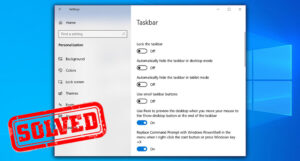How to Show System Tray on Both Monitors Windows 10? Simple Guidelines to Know
Click the tray icons on the taskbar to the right, then choose Multi-Monitor Taskbar, System Tray, and finally Show/Hide options to display the system tray on both of Windows 10's…
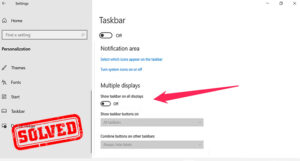

![Read more about the article [6 Fixes] Display 1 isn’t active](https://wingeek.org/wp-content/uploads/2022/11/Display-1-isnt-active-300x161.jpg)
![Read more about the article [10 Fixes] Windows 10 stuck on shutting down](https://wingeek.org/wp-content/uploads/2022/11/Windows-10-Suck-on-Shutting-Down-300x161.jpg)