Navigating the world of computing as a student can feel like a constant balancing act. You need reliable software for your coursework, research, and even a bit of much-needed downtime. For many, this means a solid operating system, and for a vast majority, that operating system is Windows 10. The good news is that scoring a great deal on Windows 10 for students is more achievable than you might think. Whether you’re starting university, high school, or continuing your academic journey, making sure you have the right tools without breaking the bank is crucial. This guide will help you unlock the best opportunities to get your hands on Windows 10 at a student-friendly price.
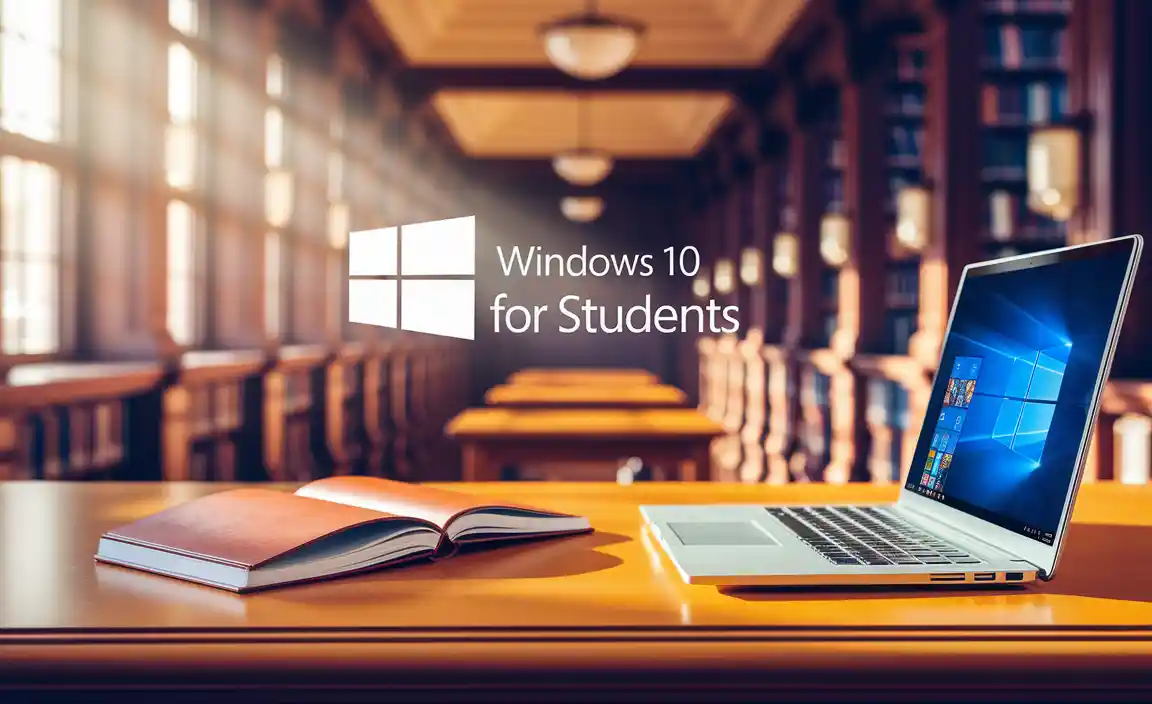
The digital landscape of education has evolved dramatically. Gone are the days when a notebook and pen were sufficient for all your academic needs. Today, a capable laptop or desktop computer is essential for everything from writing essays and creating presentations to accessing online lectures and collaborating with peers. Windows 10, with its user-friendly interface, robust security features, and wide compatibility with educational software, has become a de facto standard for many educational institutions. However, the cost of software licenses can add up, especially when students are often on a tight budget. Fortunately, there are several avenues students can explore to secure Windows 10 at a reduced price.
Unlocking Student Discounts for Windows 10
Direct discounts on Windows 10 for students are a primary way to save money. Many software manufacturers and retailers understand the financial constraints students face. Microsoft itself, while not always offering direct student discounts on retail versions of Windows 10, often partners with educational institutions to provide licensing through their student programs. This means your university or college might have agreements in place that allow you to access Windows 10, or even other Microsoft software like Office 365, for free or at a significantly reduced cost. Always check your institution’s IT department or student services portal for information on available academic licensing.
Beyond direct institutional pathways, third-party retailers and online marketplaces frequently offer special pricing for students. Websites like Amazon, Best Buy, and even smaller tech retailers often run promotions or have dedicated student discount programs. The key is to be diligent in your search. Look for sections on these websites labeled “Student Deals,” “Academic Software,” or “Education Pricing.” Sometimes, you might need to verify your student status through a valid .edu email address or by uploading proof of enrollment. These small steps can lead to substantial savings, making the acquisition of a legitimate Windows 10 license much more affordable.
The Benefits of Windows 10 for Your Studies
Why is Windows 10 such a popular choice for students? Its versatility and familiarity are undeniable. The operating system is designed for ease of use, allowing students to quickly get up and running with their new device or upgrade. Its integration with Microsoft’s ecosystem, including OneDrive for cloud storage and easy file sharing, simplifies collaboration on group projects. Furthermore, Windows 10 boasts excellent security features, including Windows Defender, which provides built-in antivirus and malware protection, safeguarding your sensitive academic work and personal data from online threats.
For specialized academic tasks, Windows 10 offers broad compatibility with a vast array of software. Whether you’re running statistical analysis programs, graphic design tools, programming environments, or specialized research software, Windows 10 is likely to support it. This ensures that you won’t be limited by your operating system when tackling specific course requirements. The ability to multitask seamlessly, with features like Snap Assist and Task View, also helps students manage multiple applications and documents efficiently, a critical skill for staying organized amidst a busy academic schedule.
Exploring Alternative Options and Bundles
When considering Windows 10 for students, it’s also worth looking at bundled offers. Often, purchasing a new laptop or desktop computer will come with Windows 10 pre-installed. While this might seem like a higher upfront cost, it can be more economical than buying a separate license, especially if you need a new computer anyway. Many manufacturers tailor their student-focused laptop deals to include this essential software. Keep an eye out for back-to-school promotions from brands like Dell, HP, Lenovo, and Apple (though Apple’s Macs run macOS, many students still opt for a Windows machine for specific software needs, or utilize boot camp to run Windows).
Another consideration is the potential for refurbished or used devices. Reputable sellers often offer refurbished laptops or desktops that come with a legitimate Windows 10 license. These can provide significant cost savings compared to brand-new hardware, and many come with a warranty, offering peace of mind. Always ensure that the seller is a trusted source and that the operating system license is included and valid.
Making the Most of Your Windows 10 Investment
Once you’ve secured your Windows 10 license, there are ways to further enhance your experience as a student. Take advantage of the free and low-cost applications available through the Microsoft Store, such as note-taking apps, academic planners, and even some educational games. Familiarize yourself with the built-in features like Sticky Notes, Calendar, and the Math Input Panel, which can be surprisingly useful for coursework.
Finally, remember to keep your Windows 10 installation updated. Microsoft regularly releases security patches and feature updates that can improve performance and add new functionalities. Staying current ensures your system is secure and performing optimally, allowing you to focus on your studies without technical distractions. By wisely seeking out Windows 10 for students deals, you can equip yourself with a powerful and versatile operating system that will support you throughout your academic journey, affordably and effectively.
