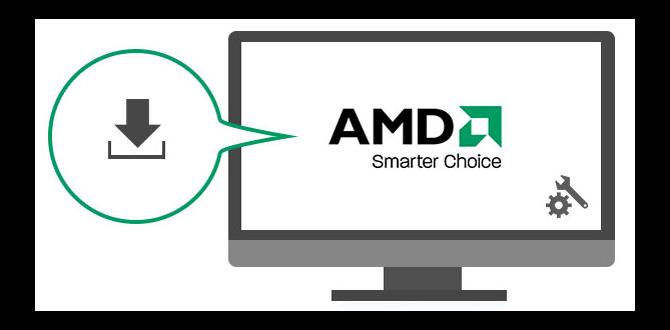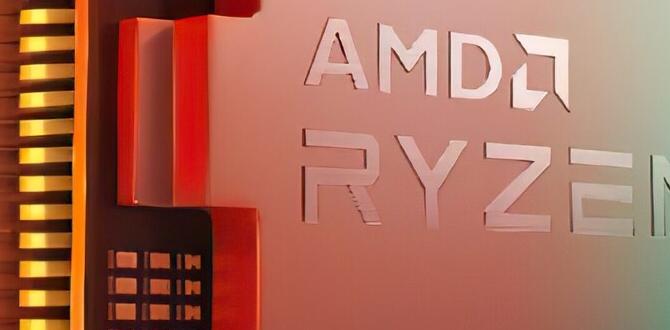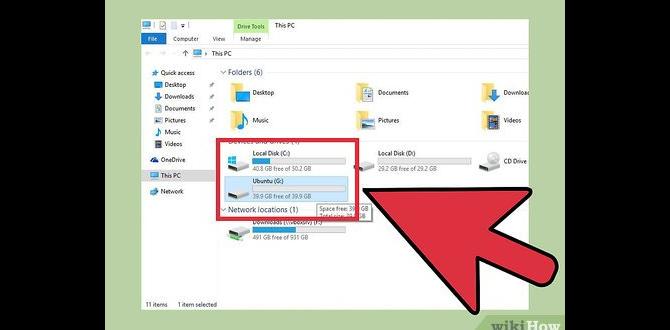Windows 10 License Free: Unlock Your Operating System Today
Forget expensive software purchases! If you’ve been looking for a way to get your hands on a Windows 10 license for free, you’re in luck. While Microsoft officially sells licenses, there are legitimate and accessible methods that can allow you to activate Windows 10 without spending a dime. Whether you’re a student, a tinkerer, or simply looking to refresh your operating system, understanding these avenues can save you a significant amount of money. This guide will walk you through the most reliable and ethical ways to obtain your Windows 10 license, so you can enjoy a fully functional and up-to-date operating system without the price tag.
Many users are hesitant when they hear “free,” assuming it means shady downloads or pirated software. However, this is far from the truth. Microsoft itself provides pathways for obtaining legitimate licenses that don’t involve direct payment in certain circumstances, and there are also tools and legitimate upgrade paths that can lead to a free activation. The key is to know where to look and what methods are officially sanctioned or widely accepted.
Understanding Windows 10 Licensing: The Basics
Before diving into the free options, it’s important to understand how Windows licensing typically works. Traditionally, you purchase a retail copy of Windows, which comes with a product key. This key is what validates your copy of the operating system. Alternatively, if you buy a new computer, it will often come with an OEM (Original Equipment Manufacturer) license pre-installed.
However, Microsoft has become more flexible over the years. They’ve introduced digital licenses, which are tied to your hardware or your Microsoft account, making reactivation easier without needing to re-enter a product key every time. This shift towards digital licensing has also paved the way for some of the free activation methods we’ll explore.
The Official Upgrade Path: Getting Your Windows 10 License for Free
One of the most straightforward and completely legitimate ways to get a Windows 10 license for free is through an upgrade from a previous genuine version of Windows. This method was particularly prevalent when Windows 10 was first released, but surprisingly, it can still work for many users.
If you had a valid, activated copy of Windows 7 or Windows 8/8.1 on your computer and decided not to upgrade initially, Microsoft’s free upgrade offer, which was technically supposed to end, has continued to function for many. The process is simple: download the Media Creation Tool from Microsoft’s official website, run it, and choose the “Upgrade this PC now” option. During the installation, if your previous Windows version was genuine and activated, Windows 10 should automatically activate after installation without requiring a product key. This digital license will then be associated with your hardware.
Leveraging Your Microsoft Account for Activation
Once you have a Windows 10 installation, you can link it to your Microsoft account. This is crucial for managing your digital licenses. If you ever need to reinstall Windows 10 on the same hardware after a significant component change (like a motherboard replacement), you can use the Activation troubleshooter in Windows settings and sign in with your Microsoft account to reactivate your license. This is a testament to how Microsoft is making the licensing process more user-friendly and, in certain scenarios, effectively free for legitimate users.
Exploring the Insider Program: A Temporary Free License
For those who enjoy being on the bleeding edge of technology and don’t mind occasional bugs or unstable builds, the Windows Insider Program offers a way to use Windows 10 for free. By joining the program, you gain access to preview builds of Windows 10 and eventually Windows 11. These Insider Preview builds are fully functional and activated for the duration you remain an active Insider.
To participate, you’ll need a valid Windows 10 license to begin with to enroll your device. However, once enrolled, you’ll receive builds that are activated. When you decide to leave the Insider Program or when a stable release is RTM’d, you can then choose to clean install a non-preview version of Windows 10, and if your hardware was previously activated, it should reactivate automatically. This is a great way to test features and experience the latest Windows updates without additional cost, albeit with the understanding that you are testing pre-release software.
Educational Institutions and Student Licenses
Many universities and educational institutions have agreements with Microsoft that provide students with free or heavily discounted access to Microsoft software, including Windows. If you are a student, check with your school’s IT department or student services. They often have portals where you can download and activate Windows 10 using your student email address or a specific educational license key. This is a legitimate and often overlooked benefit of higher education.
Important Considerations and What to Avoid
While the prospect of a Windows 10 license for free is enticing, it’s crucial to be aware of the pitfalls. Never download Windows from unofficial sources or use key generators, cracks, or activators found on torrent sites or unknown websites. These are often bundled with malware, viruses, or spyware that can compromise your data security, steal your personal information, or even damage your computer. Furthermore, using pirated software violates copyright laws and can lead to legal repercussions. Stick to the legitimate methods outlined above to ensure you have a secure, stable, and legally obtained operating system.
In conclusion, obtaining a Windows 10 license for free is more achievable than many believe, provided you approach it through official and legitimate channels. By understanding the upgrade paths, leveraging your existing genuine Windows installations, or participating in programs like the Windows Insider Program or educational initiatives, you can effectively activate Windows 10 without incurring direct costs. Always prioritize security and legality, and you’ll be enjoying a fully functional Windows 10 experience in no time.