You can find all saved worlds in a single folder on windows 10. All the answers to your question related to Minecraft’s saved worlds on windows 10 are discussed here. Keep your eyes on the section below to know where to find the folder containing your saved worlds of Minecraft game.

What Is Minecraft Worlds and Why Do You Need to Know the Location?
Before going to the steps you may want to know what Minecraft world is or how is this related to this game.
Minecraft is an open-sourced game. That means it will allow you to change the code of the game and modify the game of your own choice. You can manage the game as a contributor and moderator. For this, you need the main code of the game to modify. That’s why you need to know the location of the files.
This game contains three different dimensions which are –
- The Overworld
- The Nether
- The End
Players can build a new world in each of these dimensions. The world created by the players is stored in a particular location in windows 10.
So, if you are interested to know where the files are, then you are in the right place.
Where to Find Minecraft Saved Worlds Location on Windows 10 Edition
Like other apps, Minecraft also stores its data in its particular folder after the installation process. it stores its data inside a folder named AppData. To go there, follow the steps below:
The Steps to Discover the Location of the Saved Worlds of Minecraft
- Press the Windows key + R button simultaneously.

- You will find the Run Window like this.
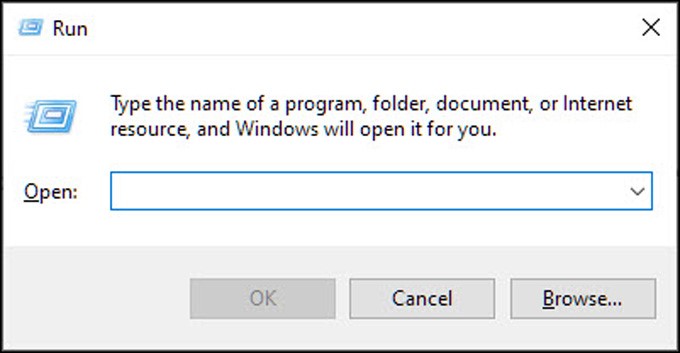
- Copy the text below and paste that into the blank field of the Run window then click the OK button.
%LocalAppData%PackagesMicrosoft.MinecraftUWP_8wekyb3d8bbweLocalStategamescom.mojangminecraftWorlds
- The above action will open a folder named minecraftWorlds inside the AppData folder. You will see several folders based on the number of your saved world containing a random name. Each of these folders refers to a particular world. As I have created three worlds, I can see three folders here.

- Now, you don’t know which folder contains which world. Well, there is nothing to panic about because you can simply identify it within simple steps. Just go inside any of these folders.

- You will find a file named “levelmane.txt”. Open the file by double click and you will find the world name here.

- If you want to modify the game, you can add the custom resource to the resource_packs folder. Also, you can change the data of the behavior pack inside the behavior_packs folder.

- Finally, you know which folder contains which world. Now, you can back up a specific world from here or you can back up the whole folder by copying the minecraftWorlds folder.
Caution: Do not delete any file or folder unless you want to lose your saved worlds!
Frequently Asked Questions
Where to find Minecraft World files?
All the app data of Microsoft Store’s apps are stored in the AppData folder. The saved worlds of Minecraft are also stored inside this folder. You can find it by following the above instructions.
How can I get my old World back in Minecraft?
There is a chance of getting your old world back if you already have backed up the old world file somewhere. For this, you simply need to copy that folder and paste it to the above location.
Precaution: Don’t forget to close the game before bringing changes to its folder.
Can I recover my progress if the game crash?
Yes. Of course, you can recover your progress if the game crashes because Minecraft automatically saves your game to their server every 5 minutes.
How do I find the AppData folder on windows 10?
- Open File Explorer
- Type %AppData% in the address bar and press enter
Conclusion
Minecraft is a UWP (Universal Windows Platform) app that has limited access to windows files. It is the main reason why you cannot change the folder location. Hence, finding any file or folder related to Minecraft is quite straightforward if you know the process discussed above.
I believe that you have found your answer from this article. Comment below if you have any further questions.
![Read more about the article [Fix] No Input Devices Found Microphone Windows 10 (100% Working)](https://i2.wp.com/wingeek.org/wp-content/uploads/2022/07/no-input-devices-found-microphone-windows-10-300x171.jpg)
![Read more about the article [Fix] Windows 10 Undoing Changes Made to Your Computer (100% Working)](https://i2.wp.com/wingeek.org/wp-content/uploads/2021/12/Windows-10-Undoing-Changes-Made-to-Your-Computer-300x171.jpg)
![Read more about the article [Solved] Windows 10 Choose an Operating System (100% Working)](https://i2.wp.com/wingeek.org/wp-content/uploads/2022/08/Windows-10-Choose-an-Operating-System-300x171.jpg)