Ram Requirements For Windows 10: Essential Guidelines Explained Windows 10 Is Widely Known For Its User-Friendly Interface And Robust Features, But It’S Essential To Ensure Your System Meets The Ram Requirements For Optimal Performance. Understanding The Ram Specifications Can Greatly Enhance Your Computing Experience, Especially If You’Re Engaging In Demanding Applications Or Multitasking. Minimum Ram Requirements The Minimum Ram Requirement For Windows 10 Is 2 Gb For 64-Bit Versions And 1 Gb For 32-Bit Versions. However, Meeting These Minimum Requirements Often Leads To Sluggish Performance, Especially If You Intend To Use Modern Applications Or Multitask Heavily. Users Aiming For A Better Experience Should Consider The Following Recommendations: Recommended Ram Specifications For Everyday Tasks Such As Web Browsing, Document Editing, And Media Consumption, A Ram Of 4 Gb Is Recommended. This Amount Ensures That Users Can Run Multiple Applications Simultaneously Without Experiencing Slowdowns. Optimal Ram For Power Users For Those Who Engage In More Intensive Tasks Like Gaming, Video Editing, Or Graphic Design, 8 Gb To 16 Gb Of Ram Is Advisable. This Range Allows For Seamless Performance And The Ability To Manage Heavy Workloads Efficiently. Upgrading Your Ram If Your System Does Not Meet The Recommended Specifications, Upgrading Your Ram Can Be A Relatively Straightforward Process. Before Purchasing New Ram Sticks, Check Your Motherboard’S Specifications To Ensure Compatibility. Conclusion Ensuring Your Computer Meets The Proper Ram Requirements For Windows 10 Will Significantly Improve Its Performance And Longevity. Whether You Are A Casual User Or A Power User, Selecting The Appropriate Amount Of Ram Can Make All The Difference In Your Overall Computing Experience.
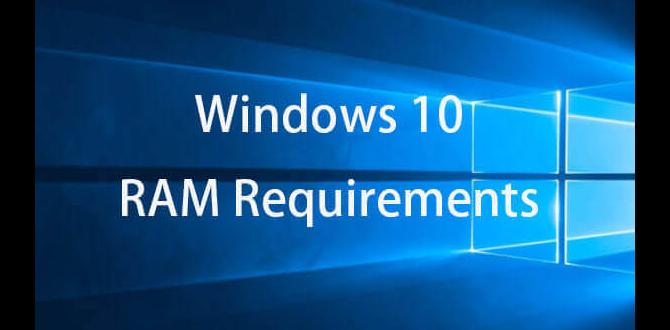
RAM Requirements for Windows 10
To run Windows 10 smoothly, RAM plays a crucial role. The minimum requirement is 2GB, but 4GB or more is recommended for better performance. Have you ever tried multitasking on a slow computer? It can be frustrating! With adequate RAM, your system handles apps and games with ease, providing a smoother experience. Interestingly, more RAM can also enhance gaming performance. So, if you’re looking to level up your computer, consider upgrading your RAM!Factors Influencing RAM Needs
Importance of user tasks (gaming, productivity, multitasking).. Impact of installed applications and software..Many things affect how much RAM you need for Windows 10. First, think about your user tasks. Do you love gaming or juggling five spreadsheets at once? If so, get more RAM! The more you multitask, the more RAM you’ll crave. Next, consider your installed applications. Heavy software, like video editing tools, gobbles up RAM. While some apps are well-behaved, others are like hungry hippos devouring resources. Let’s see how it all adds up:
| Activity | Recommended RAM |
|---|---|
| Basic Tasks (browsing, documents) | 4 GB |
| Gaming | 8 GB or more |
| Video Editing | 16 GB or more |
In short, your tasks and apps will tell you how much RAM you need. Keep them happy, and your computer will thank you with speed!
Upgrading RAM: When and Why
Indicators that suggest a RAM upgrade is necessary.. Benefits of upgrading RAM for overall system efficiency..Signs you need more RAM are like having too many friends trying to fit in a small car; it just won’t work! If your computer slows down when running several programs, it’s time to think about an upgrade. More RAM means your system can work faster and smoother. It helps load programs quickly and keeps everything running like a well-oiled machine. Trust me, your computer will thank you with fewer tantrums!
| Indicators of Upgrade | Benefits of More RAM |
|---|---|
| Slow performance | Faster loading times |
| Frequent crashes | Smoother multitasking |
| Lag during gaming | Better gaming experience |
So, if you want to keep things running smoothly and avoid those annoying moments when your computer freezes, upgrading RAM might be just the ticket!
Choosing the Right RAM for Windows 10
Types of RAM compatible with Windows 10.. Key specifications to look for when purchasing RAM (speed, size, type)..Picking the right RAM for your Windows 10 computer can feel like choosing ice cream flavors—so many options! You’ll want to look out for RAM types like DDR4, which is popular and works great. Remember, speed matters too! Faster RAM makes your computer zippier. Aim for at least 8GB if you’re playing games or juggling tasks. Here’s a quick table to help you:
| RAM Type | Speed (MHz) | Size (GB) |
|---|---|---|
| DDR4 | 2400 – 3200 | 8 – 32 |
| DDR3 | 1333 – 2133 | 4 – 16 |
Choosing the right size and speed boosts performance and prevents those annoying slow moments. Think of it as giving your computer a caffeine boost! Happy upgrading!
How to Check Your Current RAM Usage
Stepbystep guide to checking RAM usage in Windows 10.. Tools and utilities for monitoring RAM performance..Ready to find out how much RAM your computer is using? First, press the Ctrl + Shift + Esc keys together. This opens the Task Manager. Look for the Performance tab; that’s where the magic happens! You’ll see a colorful graph showing your RAM usage. Isn’t it pretty? If you want to dive deeper into specifics, use tools like Resource Monitor or Windows Memory Diagnostic for a full RAM report.
| Tool | Function |
|---|---|
| Task Manager | Basic RAM usage overview |
| Resource Monitor | Detailed RAM performance |
| Windows Memory Diagnostic | Check for memory problems |
Remember, knowing how much RAM you have is like knowing how much pizza is left at a party—super important! Enjoy exploring!
Common Myths About RAM and Windows 10
Dispel misconceptions about RAM size and system performance.. Clarify the relationship between RAM and other hardware components..Many people believe that more RAM always means better performance. That’s like thinking eating more pizza makes you a chef! While RAM does help your computer run smoother, it isn’t the only player in the game. Other parts, like the CPU and graphics card, also matter. If you have a high-end processor and low RAM, you could still feel sluggish. Let’s clear this up with a quick look at how these components work together:
| Component | Function |
|---|---|
| RAM | Stores active tasks and data |
| CPU | Processes tasks and calculations |
| Graphics Card | Handles images and video |
Think of your computer as a concert. RAM is the stage, the CPU is the band, and the graphics card is the lights. If one isn’t up to scratch, the show might flop!
Ram Requirements for Different Versions of Windows 10
Comparison of RAM requirements for Home, Pro, and Enterprise editions.. Specific use cases that may require different RAM capacities..Windows 10 has different versions, each needing specific amounts of RAM. The Home edition requires at least 2 GB. The Pro edition is similar, but it is good for better performance with 4 GB. The Enterprise edition works best with 8 GB or more. Different uses matter too. For example:
- Basic tasks like browsing need less RAM.
- Gaming and graphic design need more, often 8 GB or higher.
Knowing these needs helps you choose the right version for your activities.
What RAM do I need for Windows 10 Home, Pro, and Enterprise?
Windows 10 Home needs at least 2 GB, while Pro and Enterprise benefit from 4 GB or more.
Conclusion
In summary, Windows 10 needs at least 4GB of RAM for smooth use. If you multitask or play games, consider 8GB or more. Check your current RAM before upgrading. This helps your computer run faster. If you want to learn more, research RAM upgrades or ask a tech expert for advice. Your computer will thank you!FAQs
Sure! Here Are Five Questions Related To Ram Requirements For Windows 10:Sure! When using Windows 10, you need enough RAM to help your computer run smoothly. For basic tasks like browsing the internet, 4 gigabytes (GB) of RAM is okay. If you want to do more, like gaming or using big programs, 8 GB is better. Some serious tasks might need 16 GB or even more. Always check how much RAM your computer has before starting!
Sure! Please provide the question you would like me to answer.
What Is The Minimum Ram Requirement For Installing Windows 10?To install Windows 10, you need at least 1 GB of RAM for the 32-bit version and 2 GB for the 64-bit version. RAM is the memory your computer uses to run programs. If you want your computer to work well, more RAM is better. So, it’s good to have 4 GB of RAM or more!
How Does The Amount Of Ram Affect The Performance Of Windows 10?The amount of RAM, which stands for Random Access Memory, helps your computer remember things while it works. If you have more RAM, your computer runs faster and can handle more programs at once. With enough RAM, you won’t see your computer freeze or slow down. So, more RAM generally makes Windows 10 work better.
What Is The Recommended Amount Of Ram For Running Windows For Gaming And Heavy Applications?For gaming and heavy applications on Windows, we recommend at least 16 GB of RAM. This helps your computer run fast and smooth. Some really demanding games might work better with 32 GB. More RAM lets you play games and use other programs without slowing down. So, having enough RAM is important for fun and performance!
Can Windows Run Efficiently With Less Than 4Gb Of Ram?Yes, Windows can run with less than 4GB of RAM, but it may be slow. You might notice your computer taking longer to open programs. Simple tasks, like browsing the internet or writing, can still work okay. For better performance, having more RAM is always helpful.
How Does Upgrading Ram Improve Multitasking Capabilities In Windows 10?Upgrading RAM, which stands for Random Access Memory, helps your computer work faster. When you have more RAM, your computer can keep more programs open at the same time. This means you can switch between games, videos, and homework without waiting. So, you’ll be able to get more done quickly and easily!
{“@context”:”https://schema.org”,”@type”: “FAQPage”,”mainEntity”:[{“@type”: “Question”,”name”: “Sure! Here Are Five Questions Related To Ram Requirements For Windows 10:”,”acceptedAnswer”: {“@type”: “Answer”,”text”: “Sure! When using Windows 10, you need enough RAM to help your computer run smoothly. For basic tasks like browsing the internet, 4 gigabytes (GB) of RAM is okay. If you want to do more, like gaming or using big programs, 8 GB is better. Some serious tasks might need 16 GB or even more. Always check how much RAM your computer has before starting!”}},{“@type”: “Question”,”name”: “”,”acceptedAnswer”: {“@type”: “Answer”,”text”: “Sure! Please provide the question you would like me to answer.”}},{“@type”: “Question”,”name”: “What Is The Minimum Ram Requirement For Installing Windows 10?”,”acceptedAnswer”: {“@type”: “Answer”,”text”: “To install Windows 10, you need at least 1 GB of RAM for the 32-bit version and 2 GB for the 64-bit version. RAM is the memory your computer uses to run programs. If you want your computer to work well, more RAM is better. So, it’s good to have 4 GB of RAM or more!”}},{“@type”: “Question”,”name”: “How Does The Amount Of Ram Affect The Performance Of Windows 10?”,”acceptedAnswer”: {“@type”: “Answer”,”text”: “The amount of RAM, which stands for Random Access Memory, helps your computer remember things while it works. If you have more RAM, your computer runs faster and can handle more programs at once. With enough RAM, you won’t see your computer freeze or slow down. So, more RAM generally makes Windows 10 work better.”}},{“@type”: “Question”,”name”: “What Is The Recommended Amount Of Ram For Running Windows For Gaming And Heavy Applications?”,”acceptedAnswer”: {“@type”: “Answer”,”text”: “For gaming and heavy applications on Windows, we recommend at least 16 GB of RAM. This helps your computer run fast and smooth. Some really demanding games might work better with 32 GB. More RAM lets you play games and use other programs without slowing down. So, having enough RAM is important for fun and performance!”}},{“@type”: “Question”,”name”: “Can Windows Run Efficiently With Less Than 4Gb Of Ram?”,”acceptedAnswer”: {“@type”: “Answer”,”text”: “Yes, Windows can run with less than 4GB of RAM, but it may be slow. You might notice your computer taking longer to open programs. Simple tasks, like browsing the internet or writing, can still work okay. For better performance, having more RAM is always helpful.”}},{“@type”: “Question”,”name”: “How Does Upgrading Ram Improve Multitasking Capabilities In Windows 10?”,”acceptedAnswer”: {“@type”: “Answer”,”text”: “Upgrading RAM, which stands for Random Access Memory, helps your computer work faster. When you have more RAM, your computer can keep more programs open at the same time. This means you can switch between games, videos, and homework without waiting. So, you’ll be able to get more done quickly and easily!”}}]}