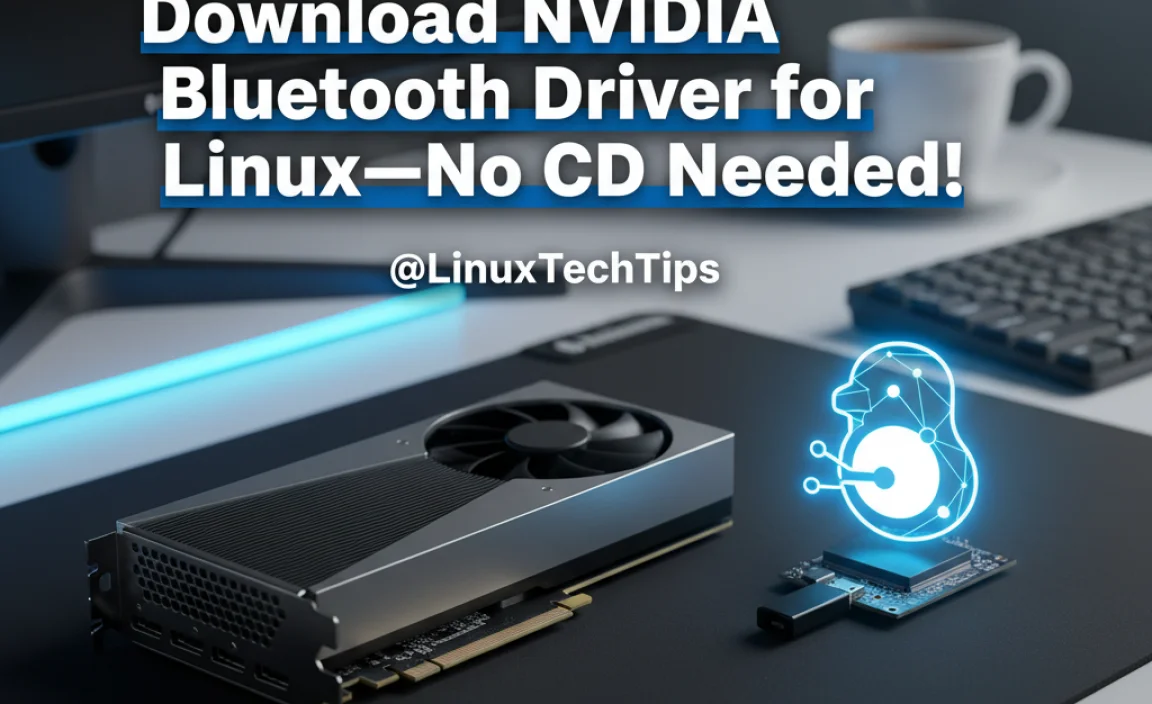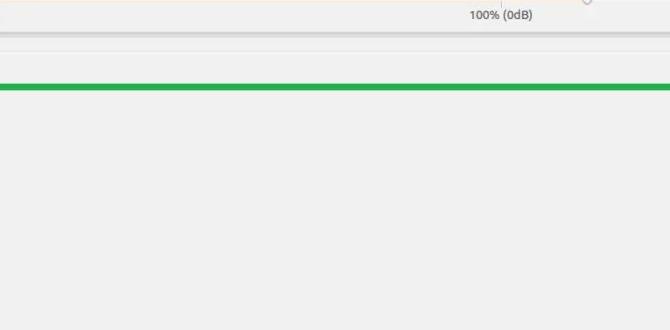McAfee Antivirus Free Download: A Comprehensive Guide for Windows 10
In today’s digital landscape, safeguarding your Windows 10 operating system is paramount. With the ever-increasing sophistication of cyber threats, a reliable antivirus solution is no longer a luxury but a necessity. For many users, budget is a significant consideration, making the prospect of a free antivirus download, particularly one from a reputable brand like McAfee, incredibly appealing. This article will delve into the world of free antivirus, focusing on McAfee’s offerings for Windows 10, exploring its features, benefits, and how to get started with this robust security solution.
While McAfee is perhaps best known for its premium paid security suites, the company also offers a free antivirus program that provides a solid foundation of protection against common online dangers. This free version, often a stepping stone to their more comprehensive paid packages, still packs a punch when it comes to essential security features. It’s designed to be user-friendly and resource-light, ensuring it doesn’t bog down your Windows 10 system while actively defending it.
Understanding the Core Protection of McAfee Antivirus Free
At its heart, McAfee’s free antivirus for Windows 10 is built to detect and remove viruses, malware, ransomware, and other malicious software. It utilizes a robust scanning engine that constantly updates its threat database, allowing it to identify both known and emerging threats. This real-time scanning capability is crucial, as it actively monitors files and programs as they are accessed or downloaded, preventing infections before they can take root.
Beyond basic malware detection, the free version typically includes features such as:
On-Demand Scanning: The ability to manually initiate a full system scan or scan specific files and folders to ensure your system is clean.
Scheduled Scans: You can set up regular scans to run automatically, providing ongoing protection without you having to remember to do it.
Quarantine: Any detected threats are moved to a secure quarantine area, preventing them from causing harm while you decide how to handle them.
Real-time Protection: This is the always-on shield that monitors your system in the background for suspicious activity.
It’s important to note that while the free version offers solid protection, it will naturally have fewer advanced features compared to McAfee’s paid suites. These typically include things like enhanced web protection, advanced firewall capabilities, identity theft protection, performance optimization tools, and parental controls. However, for users who primarily need core antivirus functionality, the free offering is a strong contender.
Is McAfee Antivirus Free the Best for Win 10?
The question of whether McAfee Antivirus Free is “the best” for Windows 10 is subjective and depends on individual needs and priorities. However, for users seeking a reputable brand’s free protection, it certainly ranks highly. Here’s why:
Brand Recognition and Trust: McAfee is a long-standing player in the cybersecurity industry. This brand recognition brings with it a certain level of trust and confidence in their detection capabilities.
User-Friendly Interface: McAfee generally provides an intuitive and easy-to-navigate interface, making it accessible even for less tech-savvy users. Setting up and running scans is straightforward.
Decent Detection Rates: While independent lab tests can vary, McAfee’s antivirus engines are generally known for their good performance in detecting malware.
Lightweight Operation: The free version is designed to be relatively light on system resources, meaning it shouldn’t significantly slow down your Windows 10 experience.
However, it’s crucial to consider the alternatives. Windows 10 comes with Microsoft Defender Antivirus built-in, which has significantly improved over the years and is often considered a very capable free solution. Many users find that Microsoft Defender provides sufficient protection without the need for third-party software. Other reputable companies also offer free antivirus solutions, each with its own strengths and weaknesses.
The “best” choice often boils down to personal preference, the specific features you require, and how the antivirus performs on your particular system. If you’re considering McAfee, it’s a good idea to download it and see how it integrates with your workflow.
How to Download and Install McAfee Antivirus Free on Windows 10
Securing your Windows 10 system with McAfee’s free antivirus is a straightforward process. Here’s a typical step-by-step guide:
1. Visit the Official McAfee Website: The most important step is to download the software directly from McAfee’s official website. This ensures you’re getting the genuine product and avoiding potentially malicious third-party download sites. Look for the section dedicated to free products or free antivirus.
2. Download the Installer: Locate the download button for their free antivirus software and click it. The installer file will then be downloaded to your computer.
3. Run the Installer: Once the download is complete, find the downloaded file (usually in your “Downloads” folder) and double-click it to run the installer.
4. Follow On-Screen Instructions: The installer will guide you through the process. This typically involves accepting the license agreement and choosing installation options.
5. Initial Scan and Updates: After installation, the antivirus will likely prompt you to run an initial scan and may automatically download the latest threat definitions. Ensure you connect to the internet for this crucial step.
6. Configuration (Optional): You may have some basic configuration options during or after installation, such as choosing where to install the program or enabling/disabling certain default settings.
Remember to uninstall any other antivirus software you may have running on your system before installing McAfee. Running multiple antivirus programs simultaneously can lead to conflicts and system instability. Microsoft Defender will usually be automatically disabled when a third-party antivirus is installed, but it’s good practice to check your Windows Security settings.
Maximizing Your Protection with a Free Solution
Even with a free antivirus download, a proactive approach to cybersecurity is essential. Here are some tips to maximize your protection:
Keep Your Software Updated: Regularly update both your McAfee antivirus and your Windows 10 operating system. Updates often contain critical security patches that fix vulnerabilities.
Be Wary of Phishing: Antivirus software can’t protect you from every social engineering tactic. Be cautious of suspicious emails, links, and attachments, even if they appear to be from legitimate sources.
Use Strong, Unique Passwords: Employ strong, unique passwords for all your online accounts and consider using a password manager.
Enable Two-Factor Authentication (2FA): Where available, enable 2FA for an extra layer of security on your accounts.
* Be Mindful of Downloads: Only download software from trusted sources. Avoid pirated content as it often comes bundled with malware.
In conclusion, a free McAfee Antivirus download for Windows 10 is a viable option for users seeking fundamental protection against digital threats. Its ease of use, brand reputation, and decent detection capabilities make it a strong contender in the free antivirus market. While it may not offer the breadth of features found in paid security suites, it provides a crucial layer of defense that is essential in today’s connected world. By understanding its capabilities and practicing good cybersecurity habits, you can effectively safeguard your Windows 10 system.