Mark Partition as Active can be grayed out due to two main reasons. Either there is no primary partition or you have marked a partition as active by mistake. In other words, the Mark Partition as Active command prompt does not work on a dynamic volume.
You can make use of legal third-party software to convert the logical drive to the primary partition as active. In case you want to know more about this, then you are at the right place because this article will go through the basics and discuss how you can do what needs to be done.

A Guide to Mark Partition as Active Greyed Out
A simple primary partition can be made active using the Mark Partition Active command. The partition from which the computer initializes is referred to as an active partition. The system partition or volume must be a primary partition that has been designated as active for startup reasons.
Besides, it should also be located on a disk that the computer accesses when the system is booting while meeting other requirements as well. There can only ever be one active system drive at once, which is indicated by the status field as Active.
The Mark Partition as Active command cannot be used on a dynamic volume. Instead, it can only be used on a basic primary drive. The terms “system volume” and “boot volume” are frequently used to refer to the partitions or volumes that house the startup and operating system data, respectively.
The disk or partition that stores the startup files is referred to as the system volume. The operating system files are located on the boot volume, which is a partition or volume.
The system volume and the boot volume can be the same, but not necessarily. Additionally, a spanned, striped, or RAID-5 disk cannot include the boot volume.
Understanding the Active Partition
Your hard drive’s active partition is the primary partition that houses your operating system. It can be designated as the bootable partition. For instance, if your computer is operated on Microsoft Windows, the active partition is the partition that houses Windows.
Moreover, on each hard drive, only one primary partition can be configured as an active partition or a bootable partition. You cannot designate another partition on this drive as the active partition once a primary partition has been configured as the active partition.
You should know that setting a partition on a basic disk to active instructs the computer to launch the operating system using the loader on that partition. The loader is simply an operating system tool here.
A partition on a hard disk that is designated as the bootable partition and houses the operating system is known as an active partition. Therefore, configuring anything relating to the boot partition is not recommended.
Why Mark Partition as Active Needed
During the booting of your computer, BIOS will initially look through the large partitions for an active partition. The bootloader is an operating system tool that will then be launched at the beginning of the active partition. It will download the operating system boot files. Once done, restart your PC as usual.
Consequently, if you want your computer to boot, you need an active partition. At the same time, make sure the operating system creates a boot sector for the active partition. Moreover, the actual operating system must be located in the right spot on your hard drive.
Reason Behind Mark Partition as Active Greyed Out
In this section, we are going to discuss why you might see the mark partition as active greyed out.
1. Only the Primary Partition Can be Marked Active
The rule is that only the primary partition can be marked active. You must have an operating system and boot files to boot your computer. However, none of them can be preserved on a logical partition.
In other words, they must both be saved on the primary partition. As a result, if there is no primary partition, you will encounter a problem which is “mark partition as active” grayed out.
2. Only One Primary Partition Can Be Marked Active
Another fact is that only one primary partition can be marked active. In other words, you can only designate a single primary partition as active on a hard drive. Disk Management will unmark partitions as active if you have already designated one primary partition on the hard drive.
Therefore, on Windows 10/8/7, you cannot mark a partition as active in Disk Management if there is no primary partition or if there is one that is already active. You can fix this issue by using some external partition software such as the AOMEI Partition or Assistant MiniTool Partition Wizard Bootable Edition.
With these, you can convert any logical partition and mark the partition as active. Even if you mark a partition as active by mistake, you can immediately mark another partition.
How to Set Mark a Partition as Active
It is possible to mark a basic volume as the active volume. First, to activate an operating system, choose the primary partition that has its startup files. Using the context menu that appears when you right-click a partition, select Mark Partition Active.
Once done, you will see a message notifying you about the reboot of your computer when the partition starts. Continue by clicking “Yes” and you will be done.
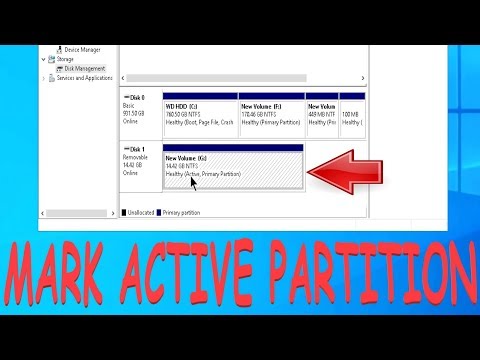
Which Partition Should Be Set Active
In most instances, a hard disk has multiple partitions. System partition refers to the partition that houses the boot loader which is a component of code in charge of starting the OS. On a hard drive, only one partition can be designated as active. That partition needs to be the system partition, which is also the primary partition.
Your computer will not boot normally if the partition where Windows boot data are saved is no longer active. The same thing will happen if you mistakenly selected the wrong partition as active. In such cases, you will receive errors like “Missing Operating System” or “Operating System Not Found”.
Conclusion
In most circumstances, your system disk should be active. Mark a partition as active will be disabled if there is no primary partition or if you accidentally mark a partition as active. The logical disk will then need to be converted to a primary partition using third-party software.
![Read more about the article [6 Fixes] Only One Core Showing in Task Manager](https://i2.wp.com/wingeek.org/wp-content/uploads/2023/02/Only-One-Core-Showing-in-Task-Manager-300x161.webp)
![Read more about the article [5 Fixes] Nvcontainer Windows Class Preventing Shutdown](https://i2.wp.com/wingeek.org/wp-content/uploads/2022/12/Nvcontainer-Windows-Class-Preventing-Shutdown-300x161.jpg)
![Read more about the article [Fix] Warning F Parameter Not Specified Windows 7 (100% Working)](https://i2.wp.com/wingeek.org/wp-content/uploads/2023/01/Warning-F-Parameter-Not-Specified-Windows-7-300x161.webp)