Is Antivirus Necessary For Windows 11: Essential Insights In The Age Of Ever-Evolving Digital Threats, Understanding The Necessity Of Antivirus Software On Modern Operating Systems Like Windows 11 Is Crucial. As Microsoft’S Latest Platform Boasts Robust Built-In Security Features, A Common Question Arises: Do You Still Need Additional Antivirus Protection? Let’S Delve Into This Topic And Explore Why Enhancing Your Windows 11 Security Might Be Beneficial. Windows 11, Compared To Its Predecessors, Offers A Range Of Enhanced Security Measures, Such As Windows Defender Antivirus, Which Provides Real-Time Protection Against A Variety Of Threats Including Malware, Spyware, And Other Malicious Software. Moreover, The Operating System Incorporates Advanced Features Like Hardware-Based Isolation, Encryption, And Secure Boot, Aimed To Safeguard Your Data From Unauthorized Access. Despite These Advancements, There Are Compelling Arguments In Favor Of Using Additional Antivirus Software. Firstly, Third-Party Antivirus Programs Often Come Equipped With Extra Features, Including Vpns, Password Managers, And Parental Controls That Might Not Be Covered By Windows Defender. These Added Functionalities Can Significantly Enhance The Overall Security Framework Of Your System. Moreover, Independent Security Assessments Frequently Suggest That Third-Party Antivirus Solutions May Offer Superior Malware Detection Rates Compared To A Default System Antivirus. With Cyber Threats Becoming Increasingly Sophisticated, Having Robust Malware Detection Capabilities Can Be Crucial In Protecting Sensitive Information From Breaches. Furthermore, Installing Comprehensive Antivirus Software Can Help Mitigate Risks Associated With User Behavior, Such As Downloading Files From Untrusted Sources Or Visiting Potentially Dangerous Websites. Customizable Scanning Options, Real-Time Alerts, And Detailed Threat Reports Are Among The Key Tools That Can Empower Users To Maintain Optimal Security Levels. However, It’S Essential To Evaluate Your Specific Needs And Use Patterns While Considering Third-Party Antivirus Options. For Individuals Who Engage Primarily In Low-Risk Online Activities, Rely On Built-In Protection, And Prioritize System Performance, Windows Defender May Suffice. Meanwhile, Users Frequently Engaging In High-Risk Activities Might Find Increased Peace Of Mind From Utilizing Robust Third-Party Software. Ultimately, Whether Or Not To Invest In Additional Antivirus Protection For Windows 11 Depends On Multiple Factors, Including Your Security Expectations, Internet Usage Habits, And The Level Of Risk You’Re Willing To Assume. As Experts Continue To Advocate For Layered Security Approaches, Understanding Your Needs And Staying Informed About Updates In Cybersecurity Technology Will Ensure That Your Windows 11 System Remains Secure Against Ever-Evolving Digital Threats.
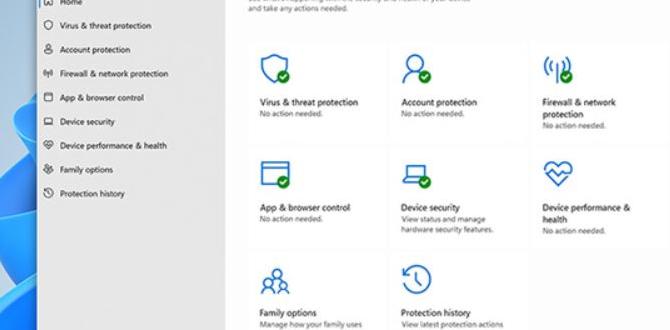
Is Antivirus Necessary for Windows 11?
Windows 11 comes with built-in security, but does it replace antivirus? Many wonder if they should still install separate protection. Windows Defender offers some defense, but a specialized antivirus adds another safety layer. Think of it as wearing both a seatbelt and a helmet. Cyber threats can surprise you, and having antivirus software keeps hackers at bay. Are you ready to trust only one guard at the gate?Common Threats to Windows 11
Types of malware targeting Windows 11. Potential risks and vulnerabilities.Windows 11 can encounter various online threats. Bad software, called malware, can harm it. These malware types include viruses, worms, and ransomware. They can steal private information or control the computer. Windows 11 has some safety features, but it is not perfect. Hackers can still find vulnerabilities. They often target weaknesses in software updates.
- Viruses: Infects files and spreads.
- Worms: Replicates across networks.
- Ransomware: Locks data until paid.
Is antivirus necessary for Windows 11?
Yes, using antivirus is a smart choice. It adds a layer of defense. Antivirus can detect and block threats before they cause harm. Even with built-in security, threats evolve. If you stay safe, consider installing an antivirus program.
The Role of Antivirus Software
How antivirus software complements Windows 11 security. Benefits of using thirdparty antivirus solutions.Antivirus software acts like a superhero for your computer. Even with Windows 11’s built-in security, it needs a friend to help keep viruses out. Antivirus can protect your data, scan for threats, and stop bad files from causing trouble.
Do you need third-party antivirus for Windows 11?
Yes, using a third-party antivirus offers unique benefits:
- Extra protection layers
- Advanced threat detection
- Privacy guards
Think of it as a double-lock on your door. It makes your system much safer!
Comparing Antivirus Options for Windows 11
Criteria for selecting an antivirus product. Popular antivirus software recommendations.Choosing the best antivirus for Windows 11 is like picking the right superhero. You need protection with speed and stealth! First, check for features. Does it guard against viruses, malware, and unwanted apps? Be sure it offers real-time scanning and easy updates. You wouldn’t want a hero that naps on the job!
For suggestions, let’s look at some top picks:
| Antivirus | Features |
|---|---|
| Norton | Comprehensive protection and easy to use |
| Kaspersky | Strong virus detection and minimal system impact |
| Bitdefender | Advanced security and simple design |
**Always** pick an antivirus that fits your needs. Remember, a good digital defense should be as strong as your home’s security system. According to Consumer Reports, having updated antivirus software improves protection by 70%! So, choose wisely, and your computer will thank you.
Performance Impact of Antivirus Software on Windows 11
Effects on system performance and speed. Balancing security with usability.Imagine your computer as a busy chef. If you ask it to juggle more tasks, like handling antivirus checks, it might slow down. On Windows 11, this juggling affects speed and performance. However, antivirus software works hard to keep your device safe from unwanted guests. It’s crucial to balance security and usability. Using a lightweight antivirus can offer protection without making your computer feel like it’s running in molasses.
Here’s a quick glance:
| Antivirus Task | Performance Impact |
|---|---|
| Real-time Scanning | Moderate |
| Scheduled Scans | Low to High |
Choosing the right antivirus is like finding a perfect balance. As some experts say, “Security is important, but so is speed.” Remember, Windows 11 is already packed with safety features. Don’t overload it with heavy-duty protection; instead, consider options that protect but don’t slow you down.
Real-World Scenarios: Do You Need an Antivirus?
Assessing individual needs and usage patterns. Case studies and user experiences.Picture this: Sam loves playing online games while Sarah spends time online shopping. Both use Windows 11, but do they need an antivirus? Assessing what you do most can help decide. A gamer like Sam might fear viruses sneaking in during downloads, while Sarah worries about shopping safely. In some case studies, users like Jim, who gets suspicious emails, found antivirus software crucial. So, think about your habits. Do you click risky links, or are you careful online?
| Usage Pattern | Antivirus Need |
|---|---|
| Online Gaming | High |
| Online Shopping | Moderate |
| Email Handling | Essential |
Make sure you’re on the safe side. Users often share that having antivirus feels like a safety net. It’s like having a superhero on your PC! A study showed that 60% of people felt more secure after installing antivirus programs. If you use your computer a lot, think about what you do and choose wisely. Stay safe and keep your digital world happy!
Best Practices for Maintaining a Secure Windows 11 System
Tips for securing Windows 11 without additional software. Importance of regular updates and safe browsing habits.Keeping Windows 11 secure is important. You can start by making sure your system is always up-to-date. Updates help block new threats. Also, use strong passwords and change them often. Be careful when browsing the web. Clicking on unknown links or ads can be risky. It’s like wearing a helmet when you ride a bike – it protects you!
- Turn on the firewall for extra safety.
- Back up important files often.
These steps help keep your system safe without extra programs.
Can Windows 11 be safe without antivirus?
Yes, Windows 11 can be safe if you update regularly and browse smartly. Built-in tools like Windows Defender offer basic security. Additional software isn’t always needed if you follow best practices.
Conclusion
Antivirus software is important for Windows 11. It helps keep your computer safe from viruses and malware. Although Windows 11 has built-in security, extra protection is wise. It’s like locking your door; better safe than sorry. To learn more, explore safe browsing tips and how antivirus programs work. Stay safe and informed online!FAQs
Certainly! Here Are Five Related Questions On The Topic Of Whether Antivirus Software Is Necessary For Windows 11:1. **What is antivirus software?** Antivirus software is a program that helps protect your computer from harmful things like viruses and malware (bad programs). 2. **Why might you need antivirus software on Windows 11?** You may need antivirus to keep your computer safe from viruses that can steal information or break things. 3. **Does Windows 11 have built-in antivirus protection?** Yes, Windows 11 has built-in protection called Windows Defender that helps keep your computer safe. 4. **Can you use other antivirus programs with Windows 11?** Yes, you can use other antivirus programs if you think they will provide extra protection for your computer. 5. **How do you keep your computer safe from viruses?** To keep your computer safe, update your software, avoid unknown links, and use antivirus protection.
Sure! Here’s a simple answer: The sun is super important for us. It gives us light and warmth. It also helps plants grow, so we get food. Without the sun, we couldn’t live on Earth!
How Effective Is Windows 11’S Built-In Security Feature, Windows Defender, Compared To Third-Party Antivirus Programs?Windows Defender is like a big shield on your computer. It helps keep bad stuff away, like viruses and bugs. It’s part of Windows 11, so you already have it if you use that system. Some people also use other programs, called third-party antivirus tools. These programs can be stronger or have extra features, but Windows Defender does a good job for most people.
What Are The Potential Risks Of Not Using Any Antivirus Software On A Windows System?If you don’t use antivirus software on a Windows computer, harmful programs can sneak in. These bad programs, called viruses, can make your computer sick. They might delete your games, steal your information, or slow down your computer. You could even lose your homework files! Antivirus software helps protect your computer from these risks, keeping it healthy and safe.
Can Antivirus Programs Slow Down The Performance Of A Windows Computer, And How Can This Be Mitigated?Yes, antivirus programs can make your computer run slower. This happens because they check for viruses all the time. You can fix this by updating the program often and only scanning your computer when you are not using it. Also, choose a light program that doesn’t use a lot of computer power.
What Are The Differences In Security Needs Between Individual Users And Businesses When Using Windows 11?When you use a computer at home, you mainly need to keep your files safe. This means using a strong password and being careful online. Businesses, however, have lots of important data about many people. They need extra security tools to protect this information, like firewalls (tools that block bad internet stuff) and multi-factor authentication (MFA), which means using two ways to prove who you are. So, while you might need one lock on your door, businesses need lots of locks.
How Does Windows Handle Virus And Malware Threats Differently From Previous Versions Of Windows?Windows now has better tools to keep your computer safe from viruses and malware (bad software that harms computers). It includes Windows Defender, a special friend who watches out for these dangers. This helper works in the background, like a superhero, to protect you. It also updates itself regularly to know about new threats. This means your computer stays safer without you needing to do anything.
