If you didn’t know, there was a craze among tech enthusiasts when the first USB 3.0 came on the market. The blue color port made everyone go nuts!
As fast as USB 2.0 was, the new 3.0 version gave even more transfer speed and reliability. So transferring huge files is easier. Also if you are running portable windows on a flash drive, the new version made it work even faster.
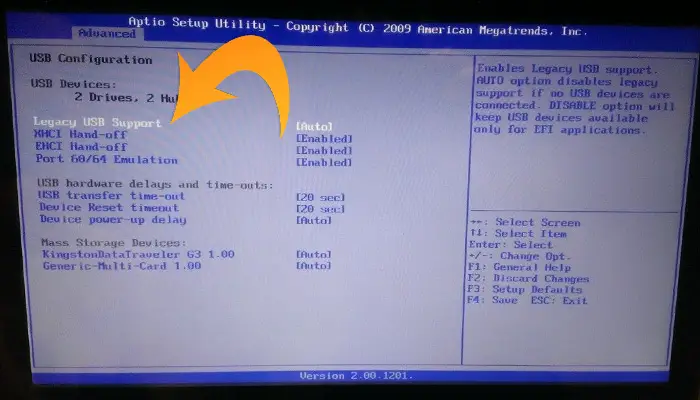
But with that new update, there came a new BIOS function called the XHCI hands-off. What is that anyway?
Today we are going to talk about the XHCI hand off windows 10 and its functionality.
What Is XHCI Hand-Off?
XHCI is a system that allows your Universal Serial Bus (USB) ports to be controlled by the system software or the bios. If you enable it, your operating system, be it Windows, Mac, or Linux, will control its interface.
While XHCI is disabled, the BIOS controls the ports. This allows your ports to be active even if your system software is not at work. This is beneficial if you work in BIOS mode.
And the hand-off means letting your BIOS system not have the priority to control your USB ports.
How to Enable XHCI Hand off Windows 10
To enable XHCI hand-off in windows 10, you have to go into the BIOS and enable it. Typically it is disabled as the windows program handles the USB ports from Windows 8.1 and up.
The main difference between enabling the XHCI is which system controls the USB ports. For instance, if XHCI is enabled, the windows system provides the software that lets the USB port work. It also allows the full potential of the USB 3.0 port.
This feature also varies from one motherboard to another. Different brands prefer the enabling and disabling of XHCI differently.
But if you leave the XHCI disabled, your USB 3.0 port will function indifferently. It will be controlled by the BIOS rather than the system software. Some might suggest that the 3.0 port acts like a 2.0 port, but that is not the fact here. There is no difference in speed at the ports.
You will find this function in the BIOS mode by pressing F10 before your windows system starts. Go to ‘Advanced’ tab and select USB configuration. And you will get the option to enable and disable XHCI.
Frequently Asked Questions
Should I disable xHCI handoff?
Modern motherboards come as xHCI handoff disabled. This is because the system software works faster with the USB ports than in BIOS mode. Which makes the data transfer rate faster. So leaving it off would be the best thing to do.
What is a USB xHCI hand-off?
USB xHCI hand-off means giving control of your USB ports to the BIOS. Modern-day machines which use windows 7 or up are controlled by the system software rather than the BIOS. If your motherboard provider has integrated software for your USB ports, then you can use them by enabling the xHCI hand off function. But either way, the USB ports work great.
How do I enable xHCI?
To enable xHCI, you have to press F2 or F10 to go to BIOS mode. Here you will get a Tab called ‘Advanced’. Navigate to it using the arrow keys and go to USB Configuration. And you will get the option to enable xHCI.
How do I disable xHCI?
If you want to disable your xHCI option, simply press F10 and go to the BIOS settings. Navigate to the ‘Advanced’ Tab. You will find that there is an option called USB Configuration. Enter the setting and disable xHCI. Save and exit the settings and your xHCI setting will be disabled.
Conclusion
Back in the day, they had to include every software for every single port individually. If you missed out on one of those, you will have a part of your computer not working. You had to manually install the specific software or go into the BIOS to get control of it. But now, everything is included in the system software. Even if something is missed, if you are connected to the internet, the system software downloads it by itself.

![Read more about the article [Fix] Loudness Equalization Windows 10 Missing (100% Working)](https://wingeek.org/wp-content/uploads/2022/08/Loudness-Equalization-Windows-10-Missing-300x171.jpg)
![Read more about the article [Fixed] Sims 3 Error Code 12](https://wingeek.org/wp-content/uploads/2021/12/Sims-3-Error-Code-12-300x171.jpg)
