Imagine opening your Windows 10 computer only to find it acting strange. Maybe it’s slow, or your files are gone. It can be scary, right? This might be the work of a virus! Just like we protect our homes, we need virus protection for Windows 10.
Did you know that every year, millions of computers get attacked by viruses? These sneaky programs can steal your information or damage your files. It’s like having a burglar in your house! Thankfully, with the right virus protection for Windows 10, you can keep these threats away.
Choosing the right software can feel overwhelming. But it doesn’t have to be. In this article, we’ll explore some simple tips and tools to guard your computer. By the end, you’ll feel more confident about protecting your online world. Let’s dive in and learn how to keep your Windows 10 safe!
Effective Virus Protection For Windows 10: Essential Tips
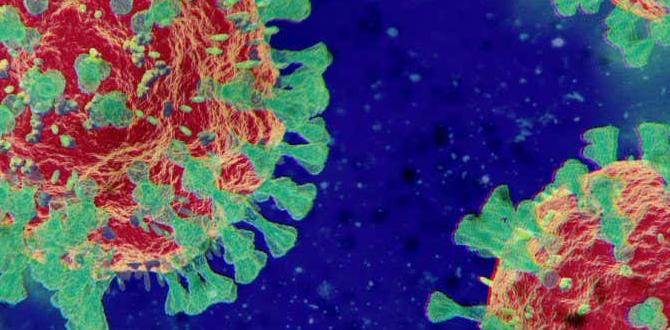
Virus Protection for Windows 10
Staying safe online is crucial, especially for Windows 10 users. You might think your computer is secure, but threats lurk everywhere. Virus protection is your shield against harmful software like malware. Windows 10 comes with built-in antivirus features, but are they enough? Regular updates and using strong passwords can enhance your protection. Did you know that 60% of cyber attacks target individuals? Taking steps to secure your device is not just smart; it’s necessary!Understanding Viruses and Malware
Definition of viruses, malware, and other threats.. Common types of malware targeting Windows 10 users..Viruses and malware are like the sneaky ninjas of the computer world. They invade your system and can cause a lot of trouble! A virus is a program that can copy itself and spread to other files. Malware, on the other hand, is a broad term that covers various bad software, including worms and Trojans, which can steal your information. Windows 10 users often face threats like ransomware and spyware, which can lock you out of your files or spy on your activities. It’s like having a nosy neighbor with a camera!
| Type of Threat | What It Does |
|---|---|
| Virus | Self-replicates and spreads to other files. |
| Worm | Spreads across networks without human help. |
| Trojan | Disguises itself as a legitimate program. |
| Ransomware | Locks files until a ransom is paid. |
| Spyware | Gathers user information secretly. |
Understanding these threats is the first step to protecting your computer. Remember, ignorance is not bliss when it comes to viruses!
The Importance of Virus Protection
Potential risks of not using virus protection.. Impact of malware on system performance and data security..Imagine your computer getting sick. Without virus protection, your system is at risk. Malware can sneak in and cause many problems. It can slow down your computer and steal your important files. Here are some risks:
- Slow performance
- Lost data
- Identity theft
- High repair costs
Protecting your system helps keep everything running smoothly. It also keeps your personal information safe. Remember, a healthy computer is a happy computer!
Why is virus protection necessary?
Virus protection prevents malware, ensuring better performance and security for your device.
Top Third-party Antivirus Solutions
Comparison of popular antivirus software for Windows 10.. Key features to consider when choosing an antivirus program..Choosing the best antivirus for Windows 10 can be tricky. Many options exist, but some stand out. Here are key points to help you decide:
- Real-time protection: Keeps your computer safe from new threats.
- User-friendly: Easy to install and use.
- System impact: Runs smoothly without slowing down your PC.
- Customer support: Offers help when you need it.
Popular choices include Bitdefender, Norton, and Kaspersky. They are trusted and have great reviews. Compare features to pick what fits your needs best.
What should I look for in antivirus software?
Look for programs that offer protection against viruses, easy setup, and good customer support. It’s important they don’t slow down your device. Check user reviews before making a choice.
Best Practices for Virus Protection
Regular software updates and patches.. Safe browsing habits and recognizing phishing attempts..Keeping your computer safe can be as easy as remembering two important rules. First, make sure to install regular software updates. These updates fix problems and keep hackers at bay, like a superhero for your system!
Second, practice safe browsing habits. Don’t click on strange links and be careful with emails that ask for personal info. Recognize phishing attempts by looking for odd email addresses or weird language. If it looks fishy, it probably is! Remember, your computer deserves as much care as your favorite toy.
| Best Practices | Description |
|---|---|
| Software Updates | Keep your programs updated to fix bugs and block threats. |
| Safe Browsing | Be cautious of links and emails to avoid getting tricked. |
How to Set Up Antivirus Software on Windows 10
Stepbystep guide to install antivirus software.. Configuring settings for optimal protection..Installing antivirus software on Windows 10 is easy peasy! First, download your chosen antivirus from its official site. Open the file and follow the prompts. It’s like following a treasure map, but the treasure is security! Once installed, it’s time to adjust the settings for the best protection. Turn on real-time scanning and schedule weekly scans. Think of it as giving your computer a routine check-up!
| Step | Action |
|---|---|
| 1 | Download the antivirus |
| 2 | Run the installer |
| 3 | Customize settings |
Finally, remember that a computer without antivirus is like a superhero without a cape – not very safe! With these steps, you’re on your way to keeping pesky viruses away. Happy computing!
Performing Regular System Scans
Importance of timing and frequency for system scans.. How to conduct thorough scans using different software..Regular system scans are very important for keeping your computer safe. Timing matters because threats can appear anytime. Aim to scan your system weekly or monthly. Different software can help you complete thorough scans effectively. Popular options include:
- Windows Defender
- MALWAREBYTES
- NORTON
- AVAST
These programs can find and remove harmful viruses. Always make sure to update them for the best protection.
How often should you scan your computer?
You should scan your computer at least once a week. This keeps your system healthy and guards against new threats.
Responding to Virus Infections
Steps to take if a virus is detected on your system.. How to recover from a virus attack..If your computer shows signs of a virus, act fast! First, disconnect from the internet. This can prevent the virus from spreading. Next, run your antivirus software. It will scan your system and remove harmful files. If you don’t have antivirus software, download a reliable one.
To recover from a virus attack, follow these steps:
- Backup your important files.
- Restore your system to an earlier date.
- Reinstall your operating system if needed.
Always keep your antivirus updated. This is key for virus protection for Windows 10. Prevention is better than cure!
What should I do first if my computer has a virus?
Disconnect from the internet and run your antivirus software immediately.
How can I tell if my computer has a virus?
Look for unusual behavior, like slow performance or strange pop-ups.
Future Trends in Virus Protection
Emerging threats and evolving malware strategies.. The role of AI in antivirus solutions moving forward..New threats appear every day in the world of technology. Malware is becoming sneakier, using clever tricks to outsmart old virus protection methods. AI is stepping up to battle these tricky programs. Imagine a superhero that learns and adapts! This technology can spot unusual behavior patterns, catching the bad guys faster than a cheetah on roller skates.
| Upcoming Malware Strategies | The Role of AI |
|---|---|
| Ransomware attacks are on the rise. | AI can predict threats before they appear. |
| Phishing scams are getting smarter. | AI tools will learn from user behavior. |
In the future, virus protection will need to be as clever as a fox in a chicken coop. Watch out, cyber villains!
Conclusion
In summary, virus protection for Windows 10 is essential for keeping your computer safe. Use trusted antivirus software to defend against threats. Always keep your software updated to enhance security. Regularly scan your device for any issues. You can learn more about specific programs and tips to protect your computer online. Stay safe and keep exploring!FAQs
What Are The Best Antivirus Programs For Windows 10?Some of the best antivirus programs for Windows 10 are Norton, Bitdefender, and Kaspersky. These programs help keep your computer safe from viruses and bad software. They check your files and websites to make sure they are safe. You can choose one based on what you like and need. Always remember to keep it updated for the best protection.
How Can I Check If My Windows System Is Protected Against Viruses?To check if your Windows system is protected against viruses, first, look for the security program. Click on the Start menu, then type “Windows Security.” Open it and check if the antivirus is on. You can also run a quick scan to see if any problems are found. Remember to keep your software updated for the best protection.
What Features Should I Look For In A Virus Protection Software For Windows 10?When choosing virus protection software for Windows 10, look for easy installation. You want it to update automatically. Check if it scans for bad files regularly. Make sure it has good customer support if you need help. Finally, look for features that protect your online activities.
How Do I Remove Malware Or Viruses From My Windows Computer?To remove malware or viruses from your Windows computer, start by running your antivirus program. If you don’t have one, you can download free options like Windows Defender. Next, scan your computer to find problems. When it finishes, follow the instructions to remove any threats. Finally, keep your software updated to stay safe in the future.
What Are The Differences Between Windows Defender And Third-Party Antivirus Solutions For Windows 10?Windows Defender is built into Windows 10 and helps keep your computer safe. It is free and easy to use. Third-party antivirus solutions are extra programs you can buy or download. They often offer more features but can cost money. Sometimes, they can slow down your computer, while Windows Defender usually runs quickly.
