Have you ever wondered what makes Windows 10 tick? Knowing the right system required for Windows 10 can make all the difference. Imagine trying to run your favorite game or app, only to face sudden crashes. Frustrating, isn’t it?
In today’s world, computers are essential. Everyone wants to enjoy quick load times and smooth graphics. But if your computer isn’t up to par, that fun can turn into a headache. What’s the secret? It starts with understanding the exact system requirements for Windows 10.
Here’s a fun fact: many people don’t check these specs before upgrading. This can lead to big problems down the road. So, if you want to keep enjoying all the features and benefits of Windows 10, let’s dive into what your system really needs.
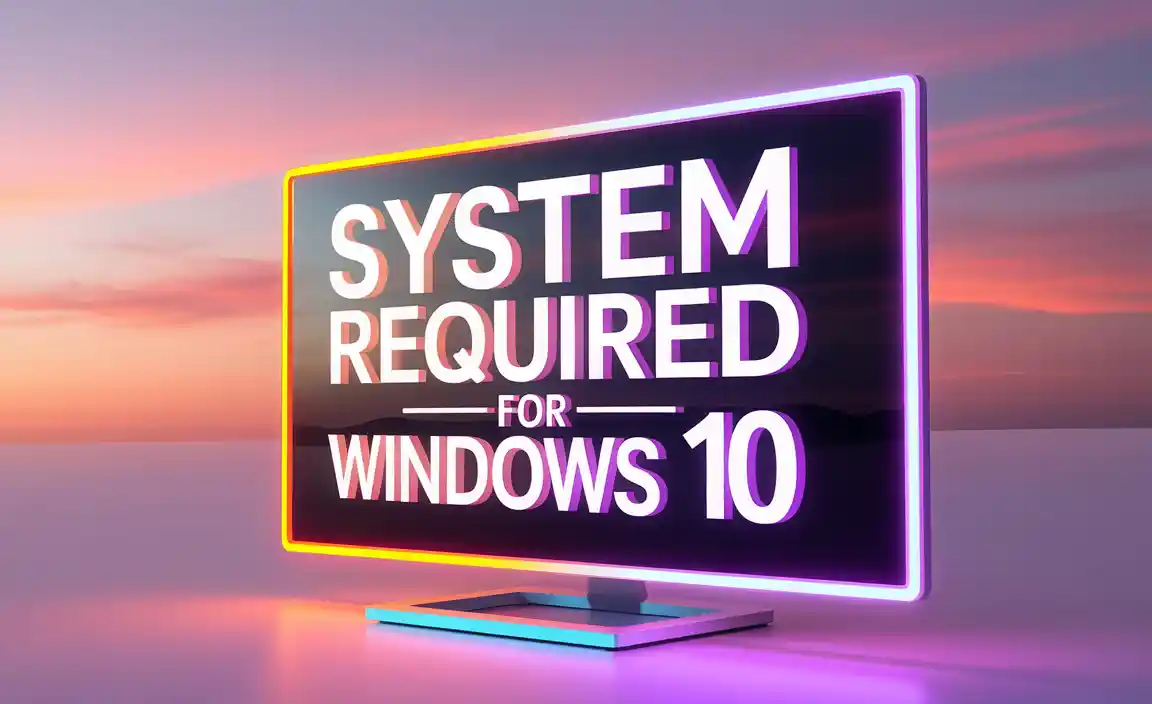
Essential System Required For Windows 10: Your Complete Guide

Recommended Hardware Specifications
Comparison of minimum vs. recommended settings for optimal performance. Benefits of meeting or exceeding recommended specifications.
Choosing the right hardware is crucial for a smooth Windows 10 experience. Minimum specifications might let you run the system, but they can be as slow as a tortoise on a treadmill. Recommended settings make your computer faster and more efficient, which means less waiting and more doing. Imagine playing your favorite game without lag! Here’s a simple comparison to help you:
| Specification | Minimum | Recommended |
|---|---|---|
| Processor | 1 GHz | 2 GHz or faster |
| RAM | 1 GB (32-bit) / 2 GB (64-bit) | 4 GB or more |
| Graphics | DirectX 9 | DirectX 12 |
Meeting or exceeding these specs can boost your computer’s performance. Everything runs smoother, and you can multitask without pulling your hair out. So, if your machine feels like it’s in slow motion, consider upgrading!
System Requirements for Different Editions of Windows 10

Differences in system requirements among Home, Pro, and Enterprise editions. Special considerations for Windows 10 S mode.
The Home, Pro, and Enterprise editions of Windows 10 each have different system requirements. Here’s a quick comparison:
- Home: Best for everyday tasks.
- Pro: Offers more features for businesses.
- Enterprise: Designed for larger organizations with advanced features.
Windows 10 S mode has special needs. It runs apps only from the Microsoft Store. This keeps devices secure but may limit options. Always check if your device meets the system required for Windows 10.
Compatibility with Older Hardware
How to check if older hardware can run Windows 10. Potential issues and workarounds for legacy systems.
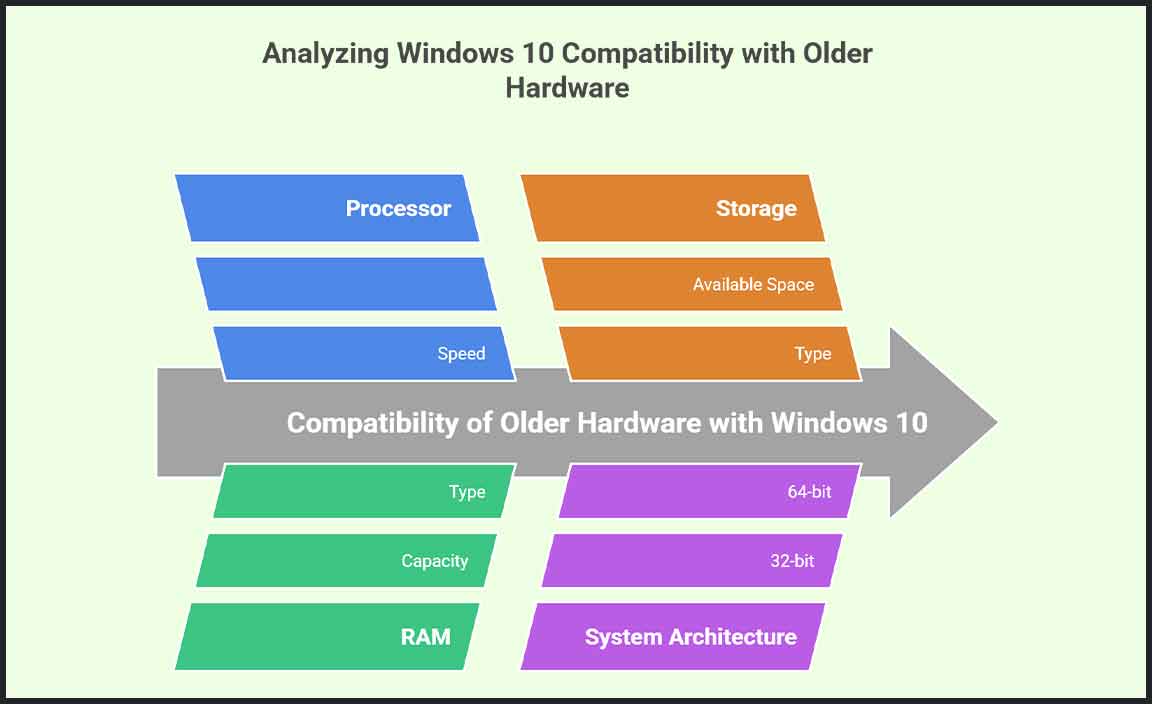
Do you want to know if your old trusty computer can run Windows 10? First, check your system specs. Look for the processor speed, RAM, and hard drive space. Think of it like checking if your bike can carry a big clown. If you can meet the minimum requirements, you’re good to go!
| Component | Minimum Requirement |
|---|---|
| Processor | 1 GHz or faster |
| RAM | 1 GB (32-bit) or 2 GB (64-bit) |
| Storage | 16 GB for 32-bit or 20 GB for 64-bit |
Sometimes, older hardware can face hiccups. Drivers might not be updated, making compatibility tricky. A little software magic, like using compatibility mode, can save the day! Remember, your old computer is like a classic car; sometimes it just needs a tune-up to keep cruising smoothly!
Impact of Graphics and Display Requirements
Minimum GPU specifications for a smooth user experience. Importance of display resolution and screen size.
Good graphics and a nice display are key for a great Windows 10 experience. The minimum GPU needs to be strong enough to run programs smoothly. A healthy GPU can make videos and games look amazing. You should also consider the display resolution and screen size. Crisp images and a larger screen make things easier to see and enjoy. Higher resolution improves detail, while a bigger screen makes it fun to watch movies or play games.
What are the minimum GPU specifications for Windows 10?
The minimum GPU for a smooth experience is DirectX 9 compatible. A GPU with 2GB memory or more is ideal for most tasks.
Why is display resolution important?
- A higher resolution shows more detail.
- It makes reading text easier.
- Bright colors make the screen appealing.
In short, a good GPU and display resolution can change your whole experience. They make everything on your screen look better and can even make your tasks easier.
Peripheral Device Compatibility
System requirements for connecting printers, scanners, and other devices. Importance of drivers and software for peripherals.
When connecting printers, scanners, and other devices to Windows 10, compatibility is key. You need to check that your device meets the system requirements. Most devices need updated drivers and software. Without them, your device might as well be a fancy paperweight! Remember, the right drivers ensure smooth communication between your device and your computer. Here’s a quick look at common peripherals:
| Device | Minimum Requirements |
|---|---|
| Printer | USB 2.0 or higher, compatible drivers |
| Scanner | USB connection, supported software |
| External Hard Drive | USB 3.0, required software |
So, always check your device’s compatibility. It’s better than a surprise guest at your party that no one wants to talk to!
Upgrading from Previous Versions of Windows

Key considerations for hardware when upgrading from Windows 7 or 8. Recommended steps for a successful upgrade process.
Upgrading from older Windows versions, like 7 or 8, can feel like fitting a giraffe into a small car. First, check your hardware. Make sure your processor is fast enough, and you have enough RAM—at least 4GB is a good start. Also, your storage should have at least 20GB free. Follow these steps: back up your files, run the Windows 10 Upgrade Assistant, and then, voilà, watch your computer transform!
| Hardware Component | Minimum Requirement |
|---|---|
| Processor | 1 GHz or faster |
| RAM | At least 4GB |
| Storage | 20GB free space |
Troubleshooting System Requirement Issues

Common problems users encounter when installing Windows 10 due to hardware. Solutions and resources for resolving these issues.
Installing Windows 10 can be tricky. Common problems arise from hardware issues. Some users find that their computer doesn’t meet the system required for Windows 10. This can lead to frustration. Here are a few common problems and solutions:
- Insufficient RAM – Upgrade your RAM.
- Incompatible CPU – Check if your CPU is on the supported list.
- Low Disk Space – Free up space on your hard drive.
These tips can help you overcome challenges. For more help, visit Microsoft’s support page. Finding the right tools makes the process easier and smoother.
What are common installation issues for Windows 10?
Users often face hardware compatibility issues that prevent Windows 10 from installing. Proper checks can help avoid these problems.
Conclusion
In summary, the system required for Windows 10 includes at least 1 GHz processor, 1 GB RAM for 32-bit, and 16 GB storage. You need a DirectX 9 compatible graphics card too. To enjoy Windows 10, check if your computer meets these needs. For more details, visit Microsoft’s website or ask a tech-savvy friend for help!
FAQs
Sure! Here Are Five Related Questions On The Topic Of System Requirements For Windows 10:
Windows 10 needs a computer with a fast enough processor. You should have at least 1 GB of RAM for the 32-bit version or 2 GB for the 64-bit version. Your computer also needs at least 16 GB of free space to install Windows. Don’t forget about the graphics card; it should support DirectX 9 or later. This way, you can enjoy using Windows 10 smoothly!
Sure! Please share the question you would like me to answer.
What Are The Minimum Hardware Specifications Required To Install Windows 10?
To install Windows 10, you need a computer with certain parts. First, you need a 1 GHz processor, which is like the brain of your computer. You also need at least 1 GB of memory for a 32-bit system or 2 GB for a 64-bit system. Plus, you need 16 GB of space to save Windows 10 and a graphics card that works with DirectX 9 or later. Lastly, a screen that is at least 800 x 600 pixels is important to see everything clearly.
How Does The System Requirement For Windows Compare To Previous Versions Of Windows, Such As Windows 7 Or Windows 8.1?
The system requirements for Windows 10 and Windows 11 are higher than for Windows 7 or 8.1. This means you need a better computer to run them. For example, Windows 10 and 11 need more memory and faster processors. If your computer is old, it might not work with the newest Windows versions. So, we might need to get new computers to use them.
Are There Specific Processor Requirements For Running Windows 1And Do They Vary Between Different Editions (Home, Pro, Enterprise)?
Yes, there are processor requirements for running Windows 11. You need a compatible processor that is fast enough to run the system. These requirements are the same for all editions: Home, Pro, and Enterprise. So, whether you use one or another, your processor must meet the same criteria. Always check to make sure your computer can run Windows 11.
What Is The Recommended Amount Of Ram For Optimal Performance In Windows 10?
For the best performance in Windows 10, you should have at least 8 GB of RAM. This helps your computer run smoothly. If you like to play games or use many programs, 16 GB is even better. Having enough RAM makes everything faster and easier.
How Does Having An Ssd Versus An Hdd Impact The Performance Of Windows 10?
Having an SSD (Solid State Drive) instead of an HDD (Hard Disk Drive) makes Windows 10 much faster. Your computer starts up quickly, and programs open almost instantly. With an SSD, we can play games and use apps without long waiting times. Overall, using an SSD helps everything run smoother and better.
Resource:
-
Check CPU Compatibility: https://www.intel.com/content/www/us/en/support/articles/000006105/processors.html
-
DirectX System Requirements Overview: https://learn.microsoft.com/en-us/windows/win32/direct3dgetstarted/dx-graphics-overview
-
How to Use Compatibility Mode in Windows: https://support.microsoft.com/en-us/windows/make-older-programs-compatible-with-this-version-of-windows
-
Upgrade from Windows 7 or 8 with Ease: https://www.zdnet.com/article/how-to-upgrade-from-windows-7-to-windows-10-for-free/
