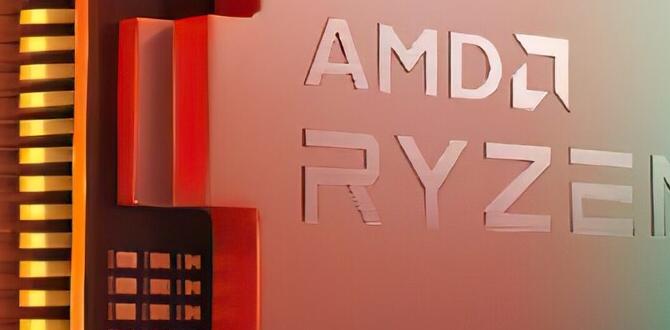Unleash Your Inner Filmmaker: Finding the Best Movie Editing Software for Windows 10
Finding the best movie editing software for Windows 10 can feel like searching for a needle in a haystack. With a plethora of options available, each touting its own unique set of features and price points, it’s easy to get overwhelmed. Whether you’re a complete beginner looking to stitch together a family vacation montage, an aspiring YouTuber aiming for viral fame, or a seasoned enthusiast ready to craft cinematic masterpieces, selecting the right tool is crucial for bringing your vision to life. This guide will navigate you through the landscape of Windows 10 video editing options, highlighting key considerations and recommending some top contenders to help you make an informed decision.
The journey into video editing begins with understanding your needs. Are you looking for a free, user-friendly experience, or are you prepared to invest in professional-grade tools? Your operating system, Windows 10, offers a robust platform for both, but the specific software you choose will dictate the depth of control, the complexity of your timeline, and the overall polish of your final product. Consider the type of projects you envision: simple slideshows, vlogs with voiceovers and background music, documentary-style films with multiple audio tracks, or action-packed short films with special effects. Each of these will benefit from different software capabilities.
Free and Beginner-Friendly Movie Editing Software for Windows 10
For those just dipping their toes into the world of video editing, or for users who need to perform basic edits without a steep learning curve, several free options stand out.
Microsoft Photos (formerly Video Editor): Surprisingly robust for a built-in application, the Microsoft Photos app on Windows 10 offers a streamlined interface for simple video creation. You can easily import clips, add text overlays, background music, and even some basic 3D effects. It’s perfect for quick edits, social media clips, or creating slideshows from your photos. While it lacks advanced features like color correction or multi-track editing, it’s an excellent starting point for absolute beginners.
OpenShot Video Editor: This open-source editor is a fantastic free alternative that provides more functionality than the built-in Photos app. OpenShot boasts a drag-and-drop interface, a good selection of video effects and transitions, and support for various video and audio formats. It’s relatively easy to learn, making it a solid choice for hobbyists and content creators who need more creative control without the financial commitment.
DaVinci Resolve (Free Version): While DaVinci Resolve is renowned as a professional-grade, industry-standard editing suite, its free version is astonishingly powerful. It offers advanced color correction tools, incredible visual effects (Fusion), sophisticated audio post-production (Fairlight), and a comprehensive editing page. The learning curve can be steeper than other free options, but the sheer power and quality you can achieve make it an unparalleled choice for those willing to invest the time to learn. It’s a truly professional movie editing software for Windows 10 that happens to be free.
Mid-Range Options: Balancing Features and Affordability
As your editing skills grow and your project requirements become more demanding, you might find yourself outgrowing free software. Mid-range options offer a compelling balance between advanced features and reasonable pricing, often with more intuitive interfaces than their high-end counterparts.
CyberLink PowerDirector: PowerDirector is a popular choice for mid-range users, offering a good blend of ease of use and powerful features. It includes a vast library of effects, templates, and tools for everything from basic cuts to motion tracking and green screen editing. Its performance is generally excellent, and it caters well to users who want to create visually appealing videos without being overwhelmed by complexity.
Adobe Premiere Elements: This is a simplified, more accessible version of Adobe’s professional Premiere Pro. Premiere Elements focuses on guided edits, helping users learn specific techniques through step-by-step processes. It still offers a solid set of editing tools, creative effects, and a user-friendly interface, making it ideal for hobbyists and semi-professionals who want professional results without the steep learning curve or subscription cost of the full Adobe Creative Cloud.
Professional-Grade Movie Editing Software for Windows 10
For those who demand the highest level of control, precision, and advanced features, professional-grade software is the way to go. These tools are the industry standard in filmmaking and broadcast television.
Adobe Premiere Pro: As the industry benchmark, Premiere Pro is a powerhouse of features. It offers an incredibly flexible timeline, advanced color correction and grading tools, extensive audio editing capabilities, integration with other Adobe Creative Cloud applications like After Effects and Photoshop, and support for virtually any media format. While it operates on a subscription model, the continuous updates and vast array of tools justify the cost for serious professionals and ambitious hobbyists.
Vegas Pro: Another formidable contender in the professional editing space, Vegas Pro is known for its innovative timeline editing, advanced audio tools, and comprehensive set of video effects. It offers a perpetual license option, which appeals to users who prefer to own their software outright rather than pay a recurring subscription. Its user interface is highly customizable, allowing editors to tailor their workspace to their specific workflow.
When choosing your movie editing software for Windows 10, always consider trying out free trials. Most paid software offers a trial period, allowing you to test the interface, features, and performance before committing to a purchase. Pay attention to system requirements, as professional editing software can be resource-intensive. A powerful processor, ample RAM, and a dedicated graphics card will significantly enhance your editing experience. Ultimately, the “best” software is the one that best suits your individual needs, skill level, and budget, empowering you to transform your raw footage into compelling stories.