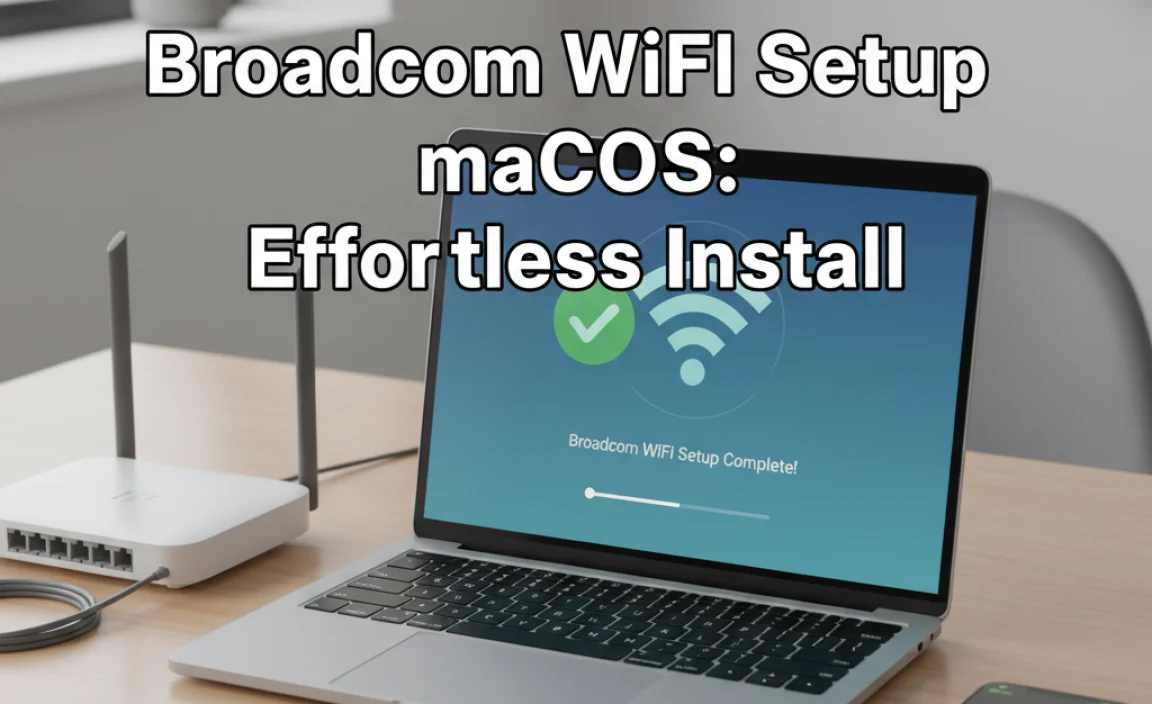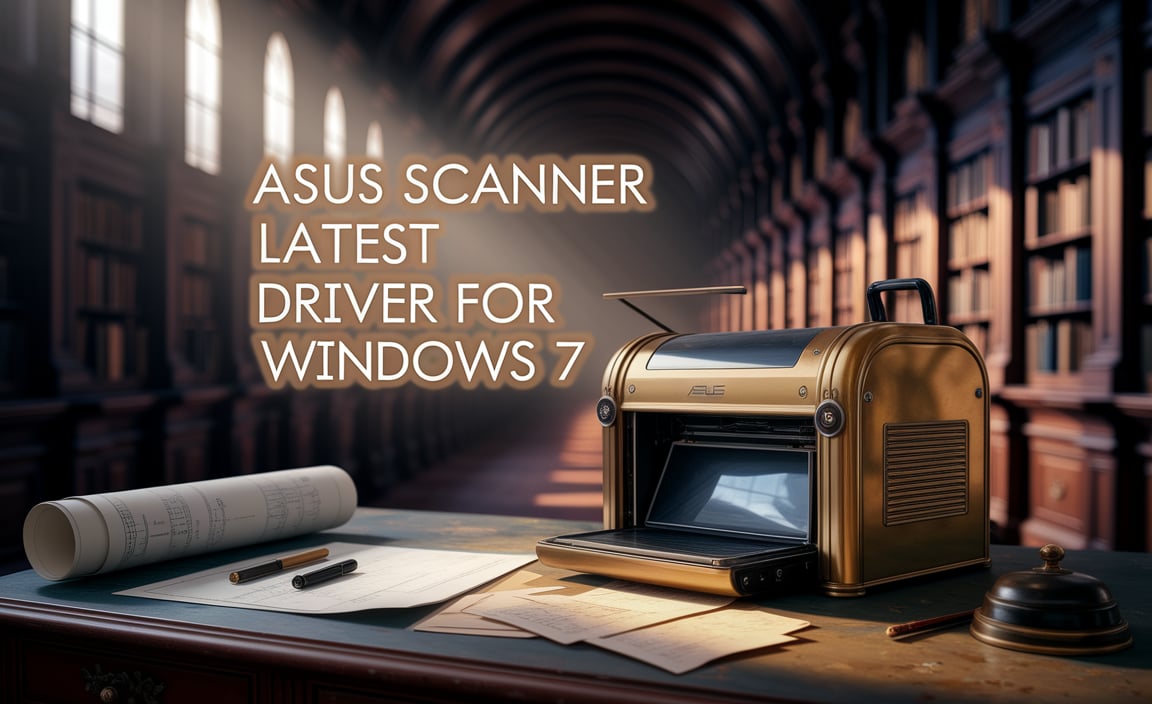Free Embroidery Software: The Best Windows Download Options for Every Digitizer
Unlocking the world of embroidery doesn’t require a hefty investment in expensive software. For Windows users, a wealth of free embroidery software is readily available, offering powerful features that can cater to beginners and seasoned digitizers alike. Whether you’re looking to create simple monograms, intricate designs, or even convert existing artwork into stitchable formats, there’s a free download out there that can meet your needs. This article explores some of the best free embroidery software options available for Windows, highlighting their key features and who they’re best suited for, ensuring you can find the perfect digital companion for your creative endeavors.
Diving into the Free Embroidery Software Landscape
The idea of “free” can sometimes conjure images of limited functionality or clunky interfaces. However, when it comes to embroidery software, several developers offer surprisingly robust free versions or trials that provide a genuine gateway into the digitizing process. These programs often serve as excellent starting points for those new to embroidery or who only require basic editing capabilities. They can help you:
Import and Export Designs: Most free software supports common embroidery file formats (like .PES, .DST, .JEF, .EXP), allowing you to work with designs from various sources and prepare them for your embroidery machine.
Basic Editing: You can often resize, rotate, flip, and combine existing designs to create unique compositions.
Lettering and Monograms: Many free tools provide built-in alphabets or allow you to create simple monograms, a staple in personalized embroidery.
Color Management: While advanced color merging might be limited, you can typically change thread colors to match your palette.
Exploring Top Free Embroidery Software for Windows
Navigating the options can be a bit daunting, so let’s break down some of the leading contenders for the best Windows download in the free embroidery software category.
Embracing Simplicity with Embrillance Essentials
Embrillance Essentials is a fantastic entry-level piece of software that’s often included with certain embroidery machines or available as a generous free download. It’s designed with user-friendliness in mind, making it an ideal choice for beginners.
Key Features:
Design Optimization: Allows you to adjust stitch density and trim settings, ensuring your designs stitch out smoothly.
Resizing and Rotating: Offers fundamental tools for manipulating designs.
Thread Chart Integration: Some versions may even allow you to associate thread charts with your designs.
Simple Font Integration: You can often add basic lettering directly within the software.
Who it’s for: Absolute beginners who want to get started with modifying existing designs or adding simple text to their projects without a steep learning curve.
Unveiling the Power of Sew What Pro (with a Free Trial)
While Sew What Pro isn’t entirely free, it offers a remarkably comprehensive free trial period that allows you to explore its full capabilities. This makes it a strong contender if you’re looking for more advanced features before committing to a purchase. It’s a staple for many home embroiderers.
Key Features:
Extensive Format Support: Handles a vast array of embroidery file formats.
Design Manipulation: Offers advanced resizing with stitch regeneration, allowing you to change the size of a design without simply stretching it, which can distort stitches.
Lettering and Font Conversion: Powerful tools for adding and converting TrueType fonts into embroidery.
Design Merging: Easily combine multiple designs or elements.
Object Creation: Allows you to create simple shapes and fill them with stitches.
Who it’s for: Intermediate users or beginners willing to invest time in learning a more feature-rich program. The trial is excellent for evaluating its capabilities for your specific needs.
Discovering Bernina’s Embroidery Software (Limited Free Version)
Bernina, a renowned name in the sewing and embroidery world, sometimes offers lighter or older versions of its software for free. While these might not have the cutting-edge features of their paid counterparts, they can still be incredibly useful for basic tasks. It’s worth checking their official website periodically for any available downloads.
Key Features (may vary by version):
Basic Design Editing: Resizing, rotating, and recoloring designs.
Monogramming Tools: Often includes pre-set fonts for creating monograms.
Format Import/Export: Capability to handle standard embroidery files.
Who it’s for: Users who are already familiar with Bernina products or are looking for a reputable brand’s entry-level solution for fundamental embroidery tasks.
The Versatility of MySewNet™ Embroidery Software (Free Options)
MySewNet™ offers a suite of embroidery software, and while there are paid tiers, they also provide free options and trials. These can be excellent for a range of tasks, especially if you own a newer Husqvarna Viking or Pfaff machine.
Key Features:
Online Connectivity: Some versions integrate with cloud storage and machine connectivity.
Design Editing: Includes tools for resizing, recoloring, and combining designs.
Font Management: Features for working with various fonts.
Who it’s for: Owners of compatible machines or those seeking a streamlined, potentially cloud-integrated embroidery solution.
Important Considerations When Choosing Free Embroidery Software
While the allure of free is strong, there are a few things to keep in mind:
Functionality Limitations: Free versions or older software may lack advanced features like automatic digitizing from images, complex stitch effects, or extensive lettering customization.
Updates and Support: Free software might not receive regular updates, and customer support may be limited or non-existent.
Learning Curve: Some free programs, while powerful, can still have a learning curve. Look for user-friendly interfaces and available tutorials.
* System Requirements: Ensure the software is compatible with your Windows operating system version and meets any hardware requirements.
Conclusion: Empowering Your Embroidery Journey
The availability of free embroidery software for Windows has democratized the art of digitizing, making it accessible to a wider audience than ever before. By exploring options like Embrillance Essentials, taking advantage of free trials for programs like Sew What Pro, or investigating offerings from established brands, you can equip yourself with the tools needed to bring your embroidery visions to life. Don’t let the cost of software be a barrier to your creativity. With the right free download, your next stitch-perfect project is just a click away. Experiment, explore, and enjoy the rewarding journey of digital embroidery.