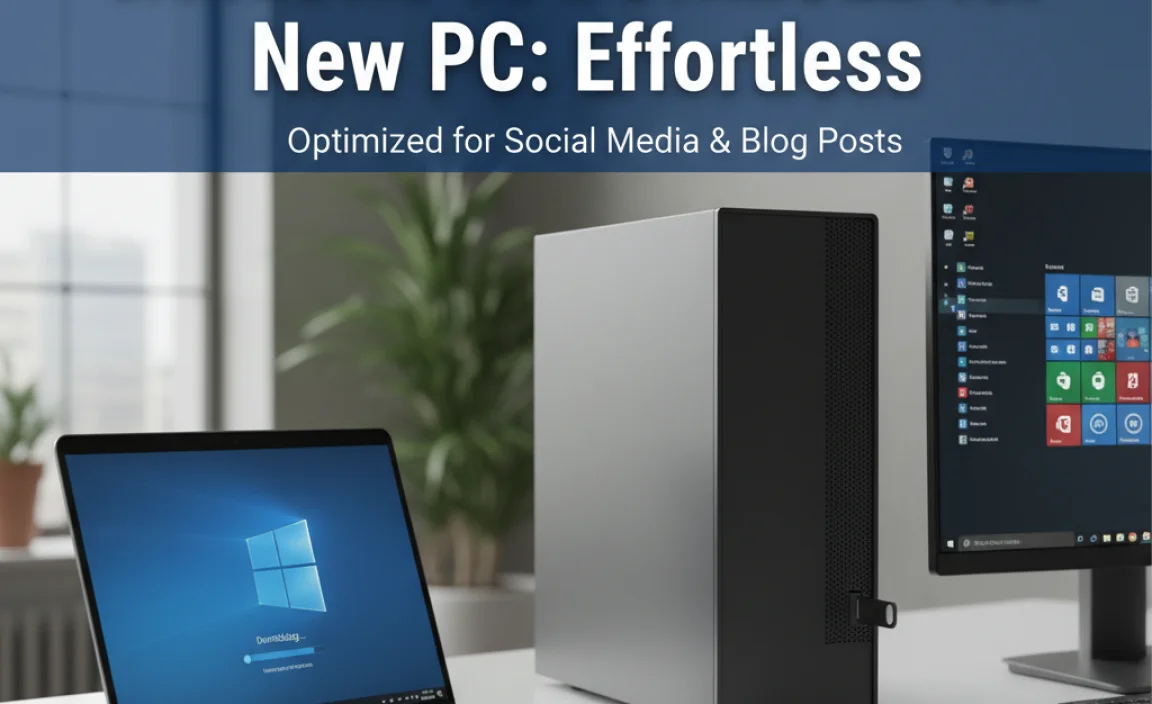Kindle for Windows 10 isn’t just another application; it’s your personal portal to an ever-expanding universe of literary adventures, academic pursuits, and captivating narratives. In an era where digital access reigns supreme, having a robust and user-friendly platform to enjoy your e-books on your desktop or laptop is no longer a luxury, but a necessity for avid readers and knowledge seekers alike.
This app transforms your Windows 10 device into a portable library, merging convenience with an immersive reading experience. Whether you’re a student crunching for exams, a professional staying ahead of industry trends, or simply someone who loves to get lost in a good story, Kindle for Windows 10 provides the tools and flexibility to make it happen.
The beauty of the Kindle for Windows 10 application lies in its seamless integration with the broader Amazon Kindle ecosystem. If you’ve ever purchased a Kindle book from Amazon, you can immediately access your entire library simply by logging in with your Amazon account. This means no more hunting for physical copies or worrying about carrying multiple books.
Your digital collection is always at your fingertips, ready to be explored. The app is designed to be intuitive, ensuring that even those new to e-reading can navigate its features effortlessly. From downloading new acquisitions to adjusting reading settings, the user interface is clean, uncluttered, and designed for optimal usability.
The Undeniable Advantages of Kindle for Windows 10

The primary advantage of using Kindle for Windows 10 is the accessibility it offers. Unlike dedicated e-readers, your Windows device is likely with you most of the time, whether for work, study, or entertainment. This eliminates the need for a separate device solely for reading.
You can switch from writing an email to diving into your favorite novel within seconds, maximizing your reading opportunities throughout the day. The ability to download books offline also ensures that your reading habit is not dictated by your internet connection. Long commutes, flights, or periods of unreliable Wi-Fi no longer stand in the way of your literary journey.
Furthermore, Amazon has consistently refined the Kindle reading experience, and the Windows app is no exception. It boasts features that enhance comprehension and comfort. You can adjust font sizes and styles to suit your vision, set margins, and choose background colors, including a popular dark mode that reduces eye strain during nighttime reading.
The in-line dictionary is a godsend for learners and those encountering unfamiliar vocabulary, allowing you to simply hover over or click on a word to get an instant definition without leaving the page. This feature is particularly invaluable for academic texts or foreign language literature.
Maximizing Your Reading Experience with Kindle for Windows 10 Features
Beyond basic reading, Kindle for Windows 10 offers sophisticated tools to deepen your engagement with the text. Highlighting and note-taking capabilities are robust. You can highlight key passages for future reference or jot down thoughts and insights directly within the book.
These notes are then synced across all your Kindle devices and applications, meaning your annotated digital library is accessible anywhere. Imagine reviewing lecture notes or marking up a business report, all within the same familiar interface. The search function is another powerful asset. Need to find a specific quote or a character’s name? Simply type it into the search bar, and the app will instantly locate every instance within your book.
Synchronization is at the core of the Kindle experience. The “Whispersync” technology ensures that your reading progress, bookmarks, and annotations are automatically saved and synced across all your devices that use the same Amazon account. This means if you read a chapter on your phone during your lunch break, you can pick up exactly where you left off on your Windows 10 laptop later that evening. This seamless transition eliminates frustration and encourages consistent engagement with your reading material. Losing your place is a thing of the past.
For Students and Professionals: A Tool for Success

For students, Kindle for Windows 10 is an academic powerhouse. Textbooks, research papers, and study guides are often available in Kindle format, offering a more affordable and portable alternative to physical copies. The ability to create extensive notes and highlights, coupled with the powerful search functionality, transforms passive reading into active learning.
Students can easily create digital study guides, search for specific concepts across multiple textbooks, and review critical information before exams. The convenience of having all their academic materials accessible on their primary computing device streamlines the study process considerably.
Professionals can leverage the same features to stay current in their fields. Industry reports, business books, and professional development materials can be downloaded and accessed on demand.
The ability to highlight crucial business strategies, take notes on market trends, or bookmark vital information makes the Kindle app an effective tool for continuous learning and professional growth. Imagine attending a conference and instantly accessing the relevant e-books recommended by speakers, or reviewing key takeaways from a business book during your commute – all facilitated by your Windows 10 device.
In conclusion, Kindle for Windows 10 is far more than just a reading app; it’s an indispensable tool for anyone who values access to knowledge and stories. Its user-friendly interface, robust feature set, and seamless integration with the Amazon ecosystem make it a must-have application for your Windows 10 machine.
Whether you’re looking to expand your literary horizons or enhance your professional development, this app provides a convenient, efficient, and enjoyable way to engage with the written word. Investing a few moments to download and set up Kindle for Windows 10 will undoubtedly unlock countless hours of reading pleasure and productive learning.