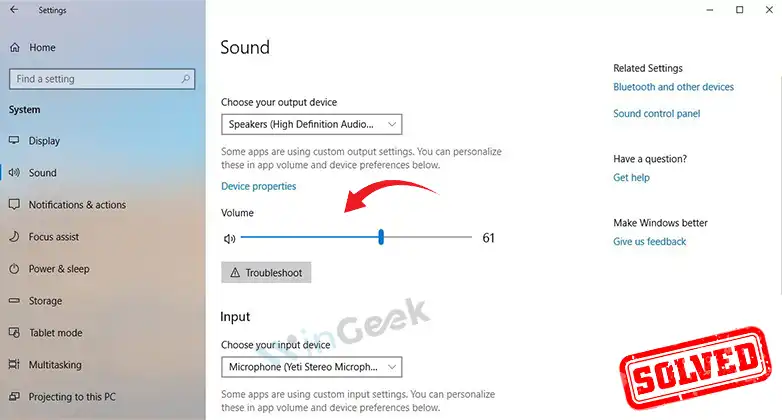Have you ever wondered which Windows 10 edition is actually the best for you? Choosing the right version can feel tricky. With so many options, how do you decide?
Imagine you’re a student. You need to do schoolwork, play games, and maybe even watch movies. Windows 10 has several editions that cater to different needs. Some are perfect for work, while others shine for gaming or everyday use.
Did you know that Windows 10 Home is great for most users? It’s user-friendly and has lots of features. But, if you need advanced tools, you might want to look at Windows 10 Pro. It includes extra features that can help you stay secure and productive.
So, what is the best Windows 10 edition for you? Let’s explore these editions together and find out which one meets your needs!
The Best Windows 10 Edition: Choosing The Right Version

Best Windows 10 Edition

Choosing the best Windows 10 edition can be tricky. Each version has features that suit different needs. Home is ideal for everyday users, while Pro is great for professionals needing advanced security. Did you know some editions come with special tools for gaming? If you love gaming, Windows 10 Pro can enhance your experience. Remember, your choice affects performance and security. So, what fits your lifestyle best? Explore your options to find the perfect match!
Windows 10 Home: Ideal for Everyday Users

Features tailored for home users, including Cortana and gaming capabilities. Limitations compared to Pro and Enterprise editions.
For everyday users, Windows 10 Home is like the friendly neighbor who offers help with groceries. It has fun features like Cortana, your helpful virtual assistant. Want to play games? Windows 10 Home has got your back with great gaming support. However, it does have some limits compared to the Pro and Enterprise editions. For instance, it lacks some security features and advanced management tools. But hey, if you just need a smooth everyday experience, this edition is a solid choice!
| Feature | Windows 10 Home | Windows 10 Pro |
|---|---|---|
| Cortana | Yes | Yes |
| Gaming Support | Great | Better |
| BitLocker Encryption | No | Yes |
| Group Policy Management | No | Yes |
Windows 10 Pro: Power for Professionals

Advanced features such as BitLocker and remote desktop access. Suitable for small businesses and power users.
Windows 10 Pro offers many features that help businesses and serious users. One standout feature is BitLocker. It keeps your files safe by encrypting them. This means even if someone steals your computer, they can’t easily access your data. Another great tool is Remote Desktop Access. This lets you connect to your work computer from anywhere. It’s perfect for small businesses allowing employees to work from home or while traveling.
What makes Windows 10 Pro suitable for professionals?
Windows 10 Pro is designed for small businesses and power users. It includes features that enhance productivity and security.
- Advanced security with BitLocker
- Remote access to your PC
- Support for virtualization
These tools make it easier to work efficiently and stay safe online!
Windows 10 Enterprise: For Large Organizations

Security and management features designed for enterprises. Licensing options and additional support from Microsoft.
Large organizations need strong security and great management. Windows 10 Enterprise is like a superhero in this situation! It comes packed with advanced security features to protect sensitive data from sneaky hackers. Organizations can control everything easily. They also benefit from special licensing options and extra support from Microsoft. This means when things go wrong, help is just a call away. So, companies can focus on their work instead of worrying about their computers!
| Feature | Benefit |
|---|---|
| Advanced Security | Protects against cyber threats |
| Management Tools | Easier organization of devices |
| Licensing Options | Flexible to fit any size business |
| Extra Support | Quick help from Microsoft |
Windows 10 Education: Tailored for Academic Institutions
Comparison with Enterprise edition and focus on classroom features. Special pricing and features for educational institutions.
Windows 10 Education is designed for schools. It has features that help teachers and students. Compared to the Enterprise edition, it focuses more on classroom needs. Here are some key points:
- Special pricing for schools makes it affordable.
- It includes tools for remote learning and collaboration.
- Security features keep student data safe.
This edition makes learning fun and helps teachers manage their classrooms better. Schools can easily access resources with Windows 10 Education. It’s created to meet the unique needs of students and teachers.
What are the benefits of Windows 10 Education?
Windows 10 Education offers tools for learning, including special pricing for schools and features that support teaching and collaboration.
Choosing the Best Edition for Your Needs
Factors to consider: usage, budget, and required features. Assessing compatibility with hardware and software.
Choosing the right Windows 10 edition is important. Think about how you will use your computer. Do you need it for schoolwork, gaming, or work? Your budget is also key. Check how much you can spend and pick an edition that fits. Don’t forget to check if your computer can run the edition you want. A few main points to consider are:
- Usage: Gaming vs. Office work
- Budget: Free versions vs. paid options
- Features: Extra tools or basic needs
Finding the best fit makes using your computer easier and more fun!
What factors should you consider when choosing an edition?
Look at your needs, budget, and what your computer can handle.
Why is compatibility important?
Compatibility ensures your software runs smoothly with your hardware.
Cost Comparison of Windows 10 Editions
Price breakdown of each edition. Costbenefit analysis to help decide which edition offers the best value.
Understanding prices helps you choose the right edition of Windows 10. Here’s a simple breakdown:
- Windows 10 Home: $139
- Windows 10 Pro: $199
- Windows 10 Enterprise: Contact for pricing
Think about what you need. If you want basic features, Home is enough. For businesses, Pro offers helpful tools. Choose wisely to get the best value!
What’s the best value edition of Windows 10?
The best value edition is often Windows 10 Home for average users due to its price and features.
Upgrading and Migration Options
How to upgrade from one edition to another. Implications of upgrading on current applications and files.
Upgrading to a new edition is easy. First, check if your device meets the system requirements. Then, follow these steps:
- Purchase the upgrade from Microsoft or an authorized seller.
- Download the upgrade package.
- Run the installation program and follow the prompts.
Upgrading may affect your current apps and files. Most files will stay safe. However, some apps might not work correctly. Always back up important items before upgrading.
What happens to my files and apps when I upgrade?
Your files will mostly remain intact, but some apps might need reinstallation.
Common Issues and Solutions with Windows 10 Editions
Frequent problems users face with different editions. Tips and troubleshooting for a smooth experience across editions.
Many users face common hiccups with various Windows 10 editions. Issues like slow performance, unexpected crashes, and trouble connecting to Wi-Fi pop up constantly. Don’t worry; solutions exist! Regular updates can boost speed, while restarting your device might magically fix crashes. For Wi-Fi hassles, simply forget the network and reconnect. It’s like giving Wi-Fi a friendly hug! Here’s a quick table to sum it up:
| Common Issues | Solutions |
|---|---|
| Slow Performance | Check for updates or restart |
| Crashes | Restart the computer |
| Wi-Fi Problems | Forget and reconnect to the network |
By keeping these tips in mind, your windows experience can shine like a new penny!
Conclusion
In summary, the best Windows 10 edition depends on your needs. If you game, consider Windows 10 Pro for its advanced features. For everyday tasks, Windows 10 Home is perfect. You should think about your usage and budget before deciding. Explore more reviews online to make an informed choice. With the right edition, you’ll enhance your experience. Happy choosing!
FAQs
What Are The Key Differences Between Windows Home And Windows Pro Editions?
Windows Home is good for everyday tasks like games and browsing the internet. Windows Pro has extra features for businesses, like better security and remote access. With Pro, you can join a company network, which Home can’t do. Also, Pro lets you use special tools for managing devices. If you need more control and security, Windows Pro is a better choice.
Which Windows Edition Is Best Suited For Gaming And Why?
The best Windows edition for gaming is Windows 10 or Windows 11. These versions have better game support and faster updates. They also let you play new games easily. Plus, they work well with gaming hardware like graphics cards. This makes your gaming experience smoother and more fun!
How Does Windows Education Edition Compare To Windows Pro?
Windows Education edition is designed for schools and students. It has special tools for learning. Windows Pro is for businesses and advanced users. Both versions have good security and can run similar programs. But Education edition has features that help in classrooms, like easier setups for teachers.
Are There Any Specific Features In Windows Enterprise That Make It Ideal For Businesses?
Yes, Windows Enterprise has features that help businesses a lot. It includes better security to keep data safe and control who can access it. You can also manage many computers at once, making it easier for big teams. Plus, it has tools that help employees work together better. These features help businesses run smoothly and stay protected.
How Can I Determine Which Windows Edition Is Right For My Specific Needs Or Use Case?
To find the right Windows edition for you, think about what you use your computer for. If you play games or watch movies, Windows Home might be best. If you need it for school or work, look at Windows Pro, which has more features. You can also check if you need extra security or special apps to help with your tasks. Choose the one that fits your needs best!
{“@context”:”https://schema.org”,”@type”: “FAQPage”,”mainEntity”:[{“@type”: “Question”,”name”: “What Are The Key Differences Between Windows Home And Windows Pro Editions? “,”acceptedAnswer”: {“@type”: “Answer”,”text”: “Windows Home is good for everyday tasks like games and browsing the internet. Windows Pro has extra features for businesses, like better security and remote access. With Pro, you can join a company network, which Home can’t do. Also, Pro lets you use special tools for managing devices. If you need more control and security, Windows Pro is a better choice.”}},{“@type”: “Question”,”name”: “Which Windows Edition Is Best Suited For Gaming And Why? “,”acceptedAnswer”: {“@type”: “Answer”,”text”: “The best Windows edition for gaming is Windows 10 or Windows 11. These versions have better game support and faster updates. They also let you play new games easily. Plus, they work well with gaming hardware like graphics cards. This makes your gaming experience smoother and more fun!”}},{“@type”: “Question”,”name”: “How Does Windows Education Edition Compare To Windows Pro? “,”acceptedAnswer”: {“@type”: “Answer”,”text”: “Windows Education edition is designed for schools and students. It has special tools for learning. Windows Pro is for businesses and advanced users. Both versions have good security and can run similar programs. But Education edition has features that help in classrooms, like easier setups for teachers.”}},{“@type”: “Question”,”name”: “Are There Any Specific Features In Windows Enterprise That Make It Ideal For Businesses? “,”acceptedAnswer”: {“@type”: “Answer”,”text”: “Yes, Windows Enterprise has features that help businesses a lot. It includes better security to keep data safe and control who can access it. You can also manage many computers at once, making it easier for big teams. Plus, it has tools that help employees work together better. These features help businesses run smoothly and stay protected.”}},{“@type”: “Question”,”name”: “How Can I Determine Which Windows Edition Is Right For My Specific Needs Or Use Case? “,”acceptedAnswer”: {“@type”: “Answer”,”text”: “To find the right Windows edition for you, think about what you use your computer for. If you play games or watch movies, Windows Home might be best. If you need it for school or work, look at Windows Pro, which has more features. You can also check if you need extra security or special apps to help with your tasks. Choose the one that fits your needs best!”}}]}
.lwrp.link-whisper-related-posts{
margin-top: 40px;
margin-bottom: 30px;
}
.lwrp .lwrp-title{
}.lwrp .lwrp-description{
}
.lwrp .lwrp-list-container{
}
.lwrp .lwrp-list-multi-container{
display: flex;
}
.lwrp .lwrp-list-double{
width: 48%;
}
.lwrp .lwrp-list-triple{
width: 32%;
}
.lwrp .lwrp-list-row-container{
display: flex;
justify-content: space-between;
}
.lwrp .lwrp-list-row-container .lwrp-list-item{
width: calc(25% – 20px);
}
.lwrp .lwrp-list-item:not(.lwrp-no-posts-message-item){
max-width: 150px;
}
.lwrp .lwrp-list-item img{
max-width: 100%;
height: auto;
object-fit: cover;
aspect-ratio: 1 / 1;
}
.lwrp .lwrp-list-item.lwrp-empty-list-item{
background: initial !important;
}
.lwrp .lwrp-list-item .lwrp-list-link .lwrp-list-link-title-text,
.lwrp .lwrp-list-item .lwrp-list-no-posts-message{
}@media screen and (max-width: 480px) {
.lwrp.link-whisper-related-posts{
}
.lwrp .lwrp-title{
}.lwrp .lwrp-description{
}
.lwrp .lwrp-list-multi-container{
flex-direction: column;
}
.lwrp .lwrp-list-multi-container ul.lwrp-list{
margin-top: 0px;
margin-bottom: 0px;
padding-top: 0px;
padding-bottom: 0px;
}
.lwrp .lwrp-list-double,
.lwrp .lwrp-list-triple{
width: 100%;
}
.lwrp .lwrp-list-row-container{
justify-content: initial;
flex-direction: column;
}
.lwrp .lwrp-list-row-container .lwrp-list-item{
width: 100%;
}
.lwrp .lwrp-list-item:not(.lwrp-no-posts-message-item){
max-width: initial;
}
.lwrp .lwrp-list-item .lwrp-list-link .lwrp-list-link-title-text,
.lwrp .lwrp-list-item .lwrp-list-no-posts-message{
};
}