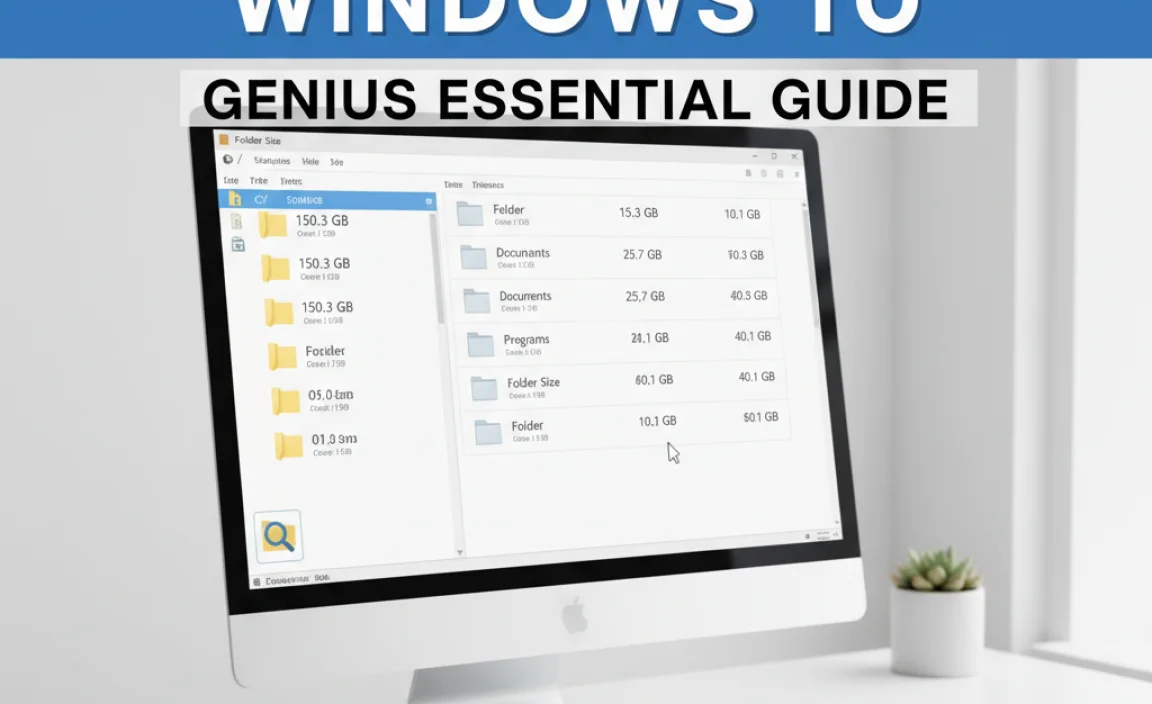ProPresenter 7 download for Windows 10 is a powerful and versatile presentation software that has become the go-to choice for organizations worldwide, from churches and conferences to corporate events and educational institutions.
Its robust feature set, intuitive interface, and unparalleled flexibility make it a standout solution for delivering impactful visual experiences. If you’re looking to elevate your presentations beyond static slides, ProPresenter 7 offers a comprehensive suite of tools designed to engage your audience and streamline your workflow. This article will delve into why ProPresenter 7 is the premier choice for Windows 10 users and guide you through what makes it such an indispensable asset.
The latest iteration of this professional presentation software brings a significant overhaul, focusing on enhanced usability, advanced graphics capabilities, and improved integration with modern audio-visual setups.
Whether you’re a seasoned ProPresenter user upgrading from a previous version or a newcomer exploring its capabilities, the Windows 10 version of ProPresenter 7 is engineered to deliver a seamless and powerful experience. Its ability to manage dynamic content, including videos, lyrics, images, and live feeds, all within a single platform, sets it apart from traditional presentation tools.
Why Choose ProPresenter 7 for Your Windows 10 Presentations?

For Windows 10 users, the decision to download and utilize ProPresenter 7 is often driven by its comprehensive feature set and its ability to handle complex presentation needs with relative ease. Unlike simpler slideshow creators, ProPresenter 7 is built for dynamic and multi-output environments.
Think about a church service: you need lyrics on screen for the congregation, a live feed for online viewers, potentially sermon notes for the speaker, and background visuals all running simultaneously. ProPresenter 7 is designed precisely for this kind of intricate, multi-faceted content delivery.
One of the most significant advantages is its robust media handling. ProPresenter 7 allows you to import and manage a vast array of media formats, including high-definition video, images, and audio files.
You can easily layer these elements, trigger them with precise timing, and even incorporate live video inputs, making your presentations visually rich and engaging. The software provides granular control over every aspect of your presentation, from text formatting and animations to the positioning and layering of various media elements.
Furthermore, ProPresenter 7 has been meticulously optimized for Windows 10, ensuring stability, performance, and compatibility with the latest hardware and operating system features.
This means you can expect a smooth and responsive experience, even when dealing with demanding media playback or complex visual effects. The development team at Renewed Vision has invested heavily in refining the user interface, making it more intuitive and accessible without sacrificing the depth of functionality that professional users expect.
Key Features of ProPresenter 7 for Windows Users
When you make the decision to go with a ProPresenter 7 download for Windows 10, you’re unlocking a suite of powerful features designed to elevate your presentations:
Unparalleled Media Management: ProPresenter 7 excels at handling all types of media. You can easily import, organize, and play back videos, images, audio files, and live video feeds. This is crucial for creating dynamic and engaging content that goes beyond static slides. The software supports a wide range of codecs and resolutions, ensuring compatibility with your existing media assets.
Multi-Screen Output: One of ProPresenter 7’s defining strengths is its ability to manage multiple distinct outputs simultaneously. This is indispensable for scenarios where you need different content displayed on different screens – for instance, congregation lyrics on main screens, overflow room displays, and even custom outputs for live streaming or recording.
Advanced Lyric and Presentation Tools: For churches and worship groups, the built-in lyric editor is a game-changer. You can import lyrics from various sources, edit them directly within ProPresenter 7, and then dynamically display them with customizable fonts, colors, and backgrounds. Beyond lyrics, it’s equally adept at presenting presentations, scripture, announcements, and any other text-based content with professional polish.
Live Video Integration: ProPresenter 7 seamlessly integrates live video inputs from cameras or other sources. This allows you to incorporate live commentary, interviews, or any real-time visual element directly into your presentation mix, enhancing interactivity and immediacy.
Robust Stage Display: The Stage Display feature is a lifesaver for presenters. It provides essential cues like upcoming slides, timers, and lyric previews directly to the presenter or on-stage team, ensuring they stay on track and synchronized without needing to constantly glance at the main output.
Integration with Other Software: ProPresenter 7 plays well with others. It can often integrate with companion software or hardware, expanding its capabilities further. This interoperability is key in complex AV setups.
The Download and Installation Process
Obtaining ProPresenter 7 for your Windows 10 machine is a straightforward process. You’ll typically visit the official Renewed Vision website. From there, you can usually find a dedicated section for ProPresenter 7, where you’ll be presented with options to download a trial version or purchase a license.
The download itself will be an installer file. Once downloaded, simply run the executable and follow the on-screen prompts. The installation wizard is designed to be user-friendly, guiding you through the necessary steps. It’s recommended to close other applications during the installation to ensure a smooth process.
Upon successful installation, you’ll likely be prompted for your license key if you’ve purchased the software. If you’re using a trial, you can often jump right in to explore its features. Familiarizing yourself with the interface through the initial setup and perhaps a quick tutorial will set you up for success. The software itself is designed to be intuitive, but taking a little time upfront can save a lot of time and frustration down the line.
Optimizing Your ProPresenter 7 Experience on Windows 10
To truly harness the power of ProPresenter 7 download for Windows 10, consider these optimization tips:
Hardware Considerations: While ProPresenter 7 is well-optimized, it benefits from capable hardware, especially if you’re running multiple high-resolution video outputs or complex graphics. A dedicated graphics card, a fast processor, and ample RAM will significantly improve playback performance and responsiveness.
Audio and Video Drivers: Ensure your audio and video drivers are up-to-date. This is crucial for smooth media playback and reliable output to your displays.
Network Configuration: If you’re using ProPresenter 7 in a networked environment, for example, for remote control or song selection, ensure your network is stable and configured correctly.
Explore the Preferences: Dive into the ProPresenter 7 preferences menu. Here you can customize settings related to output resolutions, alpha channel keying, SDI/NDI inputs, and more, tailoring the software to your specific hardware and workflow.
* Utilize Templates: ProPresenter 7 offers extensive customization options for slides and backgrounds. Creating and saving templates for different types of content (e.g., worship lyrics, announcements, sermon slides) can drastically speed up your workflow preparation.
In conclusion, ProPresenter 7 provides an exceptional presentation experience for Windows 10 users. Its powerful features, user-friendly design, and robust capabilities make it an industry-leading solution for anyone seeking to create dynamic, engaging, and professional presentations. Whether for ministry, education, or business, the investment in ProPresenter 7 is an investment in effective communication and impactful visual storytelling.