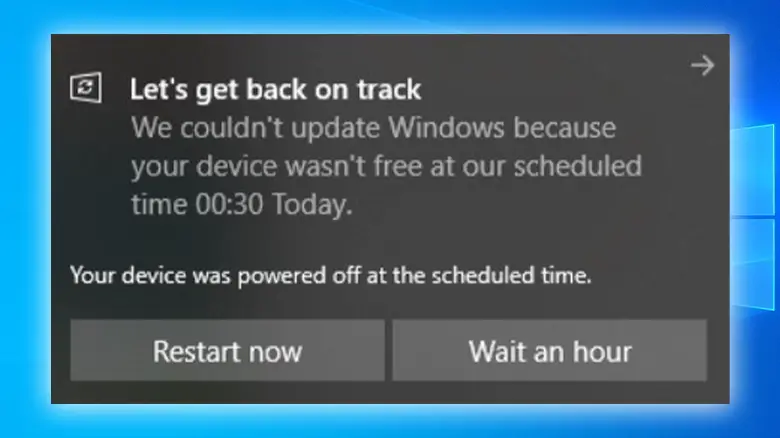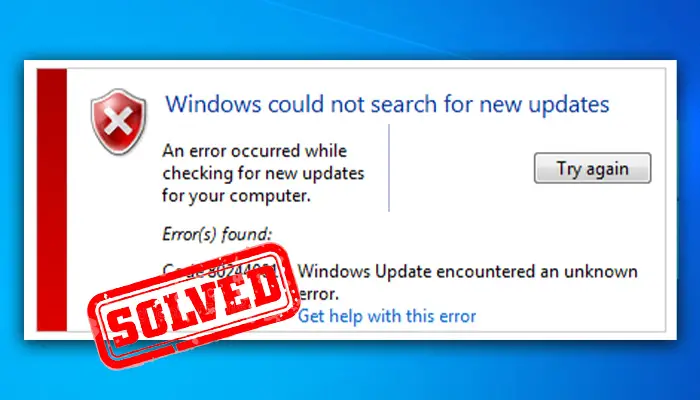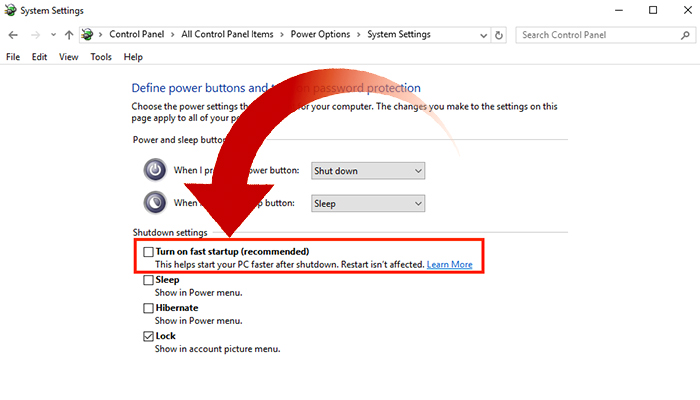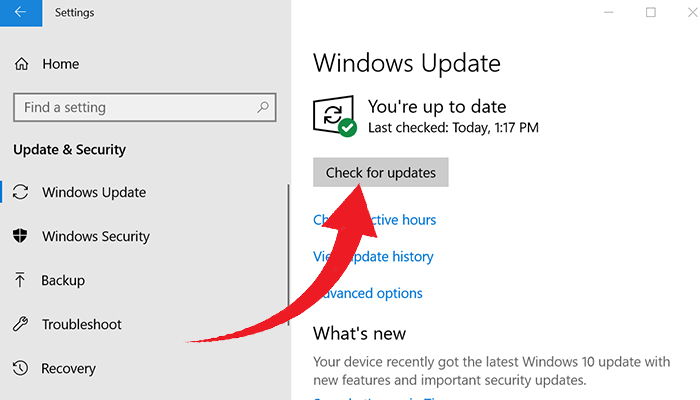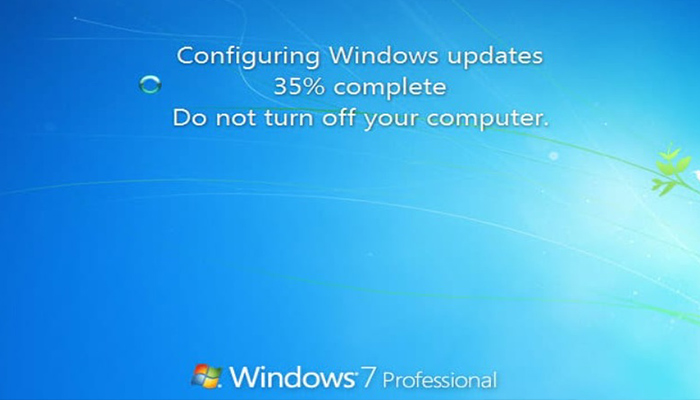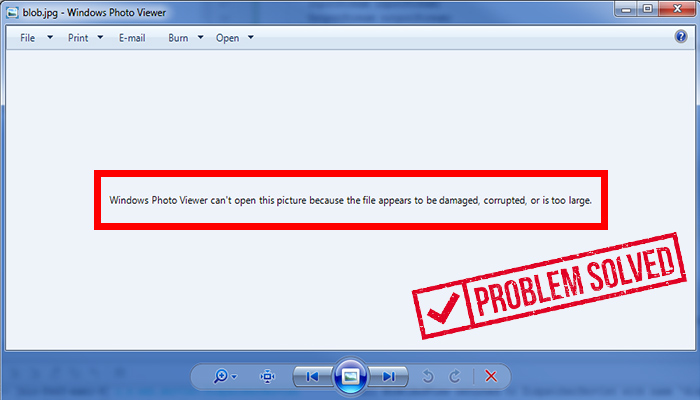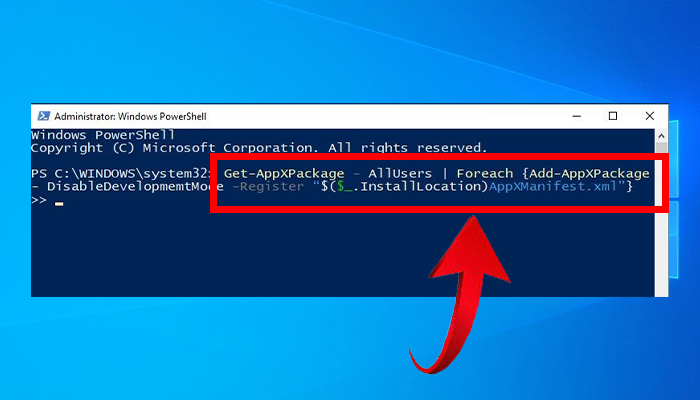[Fix] Let’s Get Back on Track Windows Update (100% Working)
If you are a Windows 10 user, you are probably familiar with this issue. This is basically related to Windows 10 update. It appears as a popup notification with the message – Let’s get back on track. We couldn’t update Windows because your device wasn’t free at our scheduled time. Maybe it was turned off … Read more