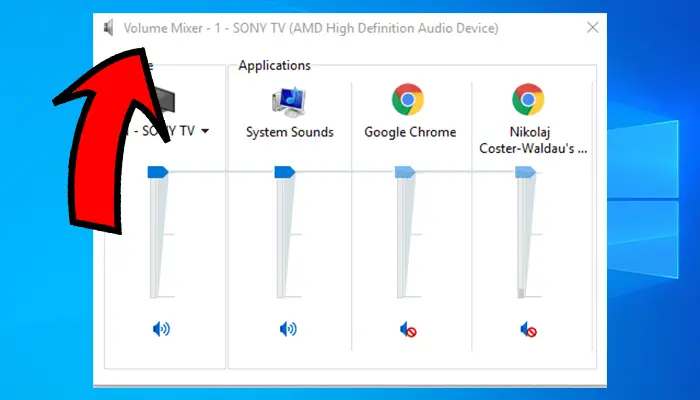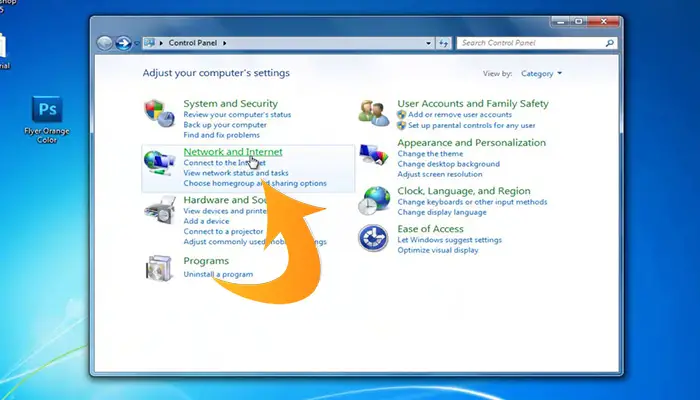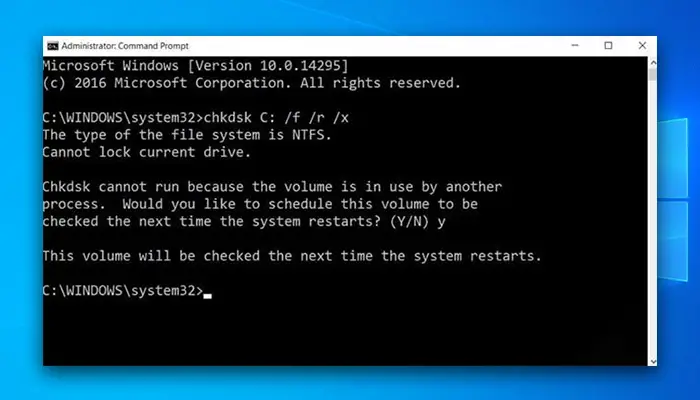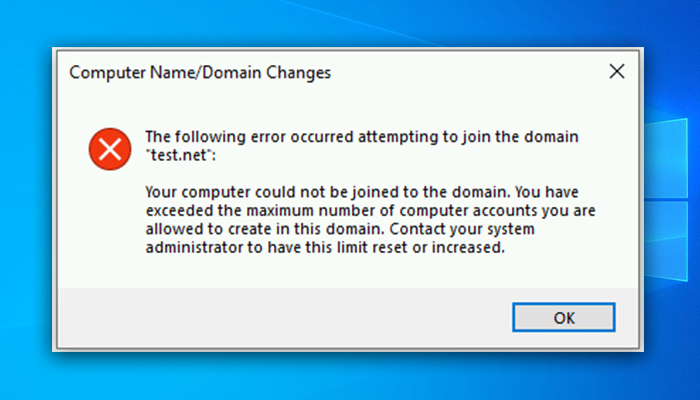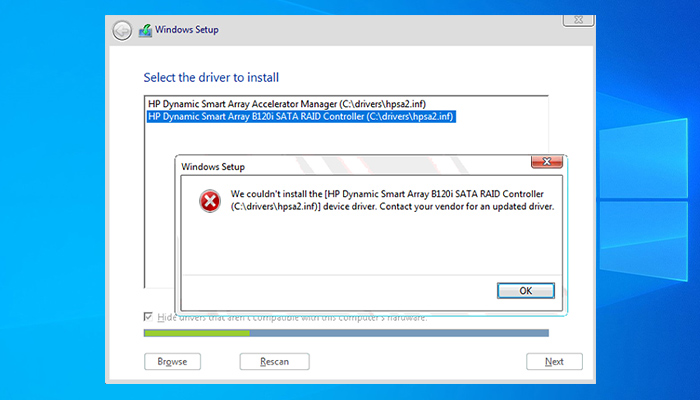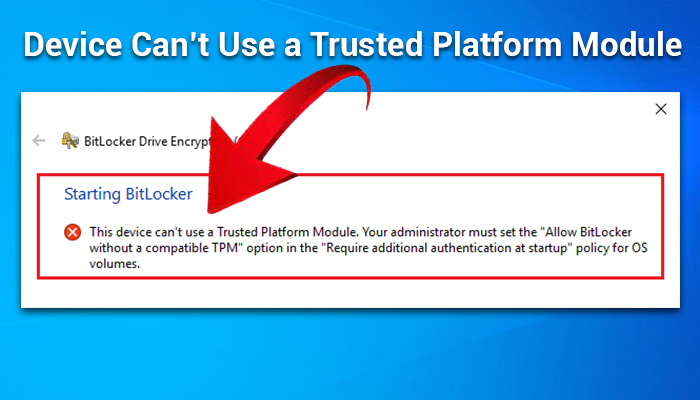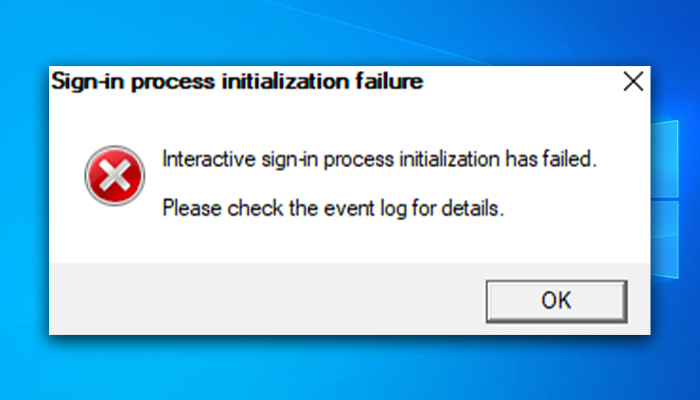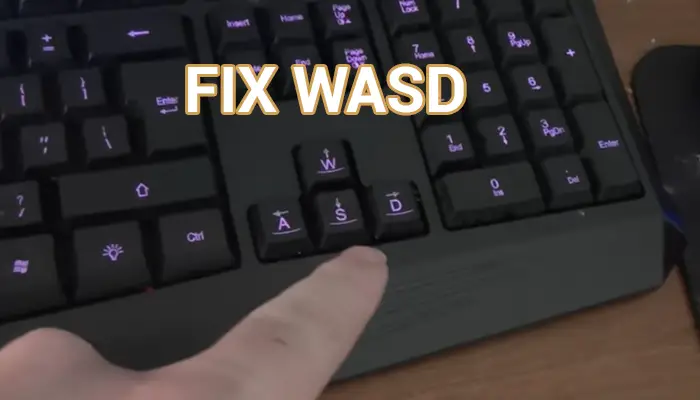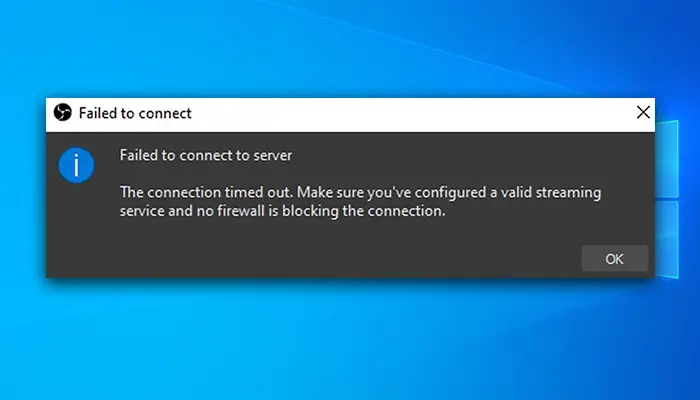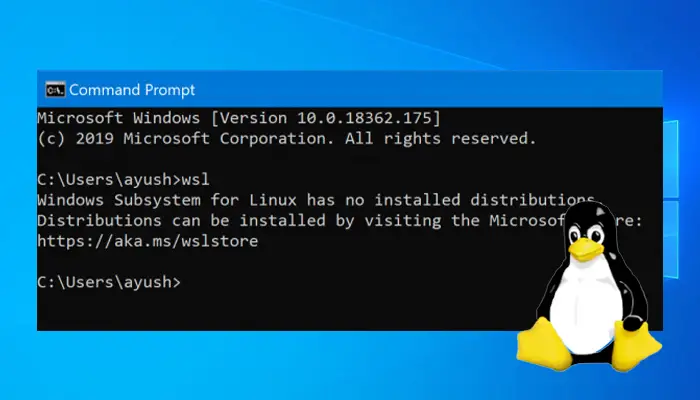[Solved] Name Not Available Volume Mixer (100% Working)
The “Volume Mixer name not available” error message comes frequently, based on the most recent user complaints, whenever the audio isn’t functioning or if the machine is first booted up. Occasionally, the problem persists even when no apps are running on the computer. How can You resolve the issue “name not available Volume Mixer”? Before … Read more