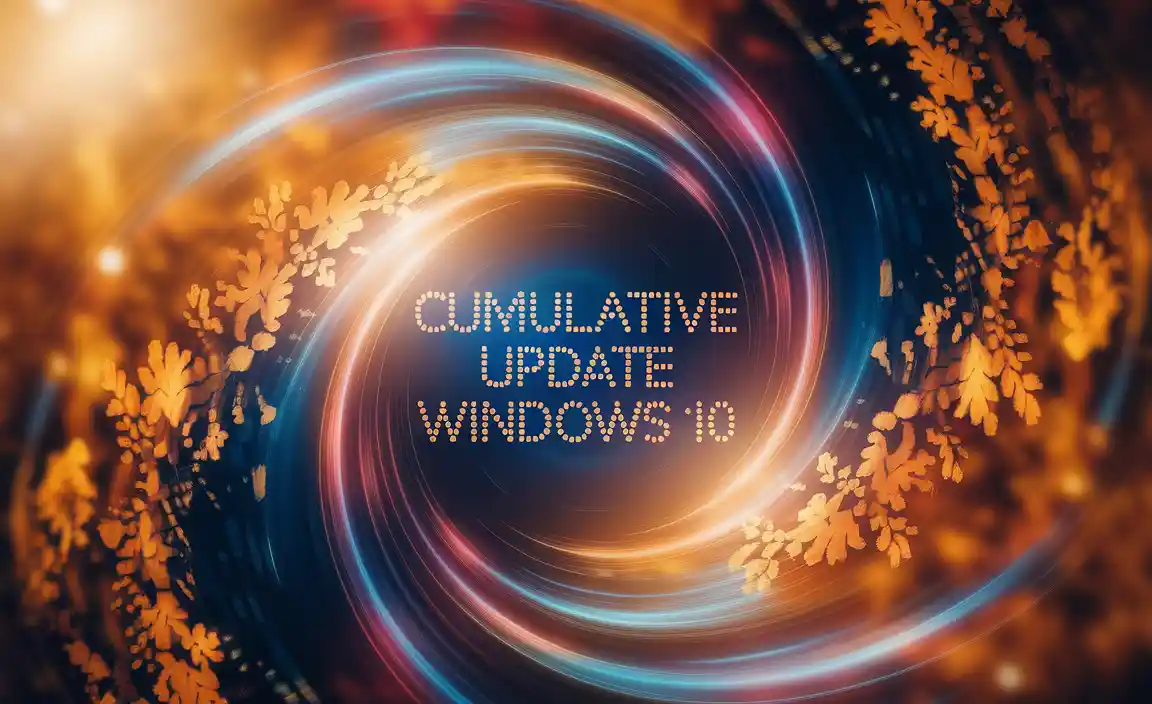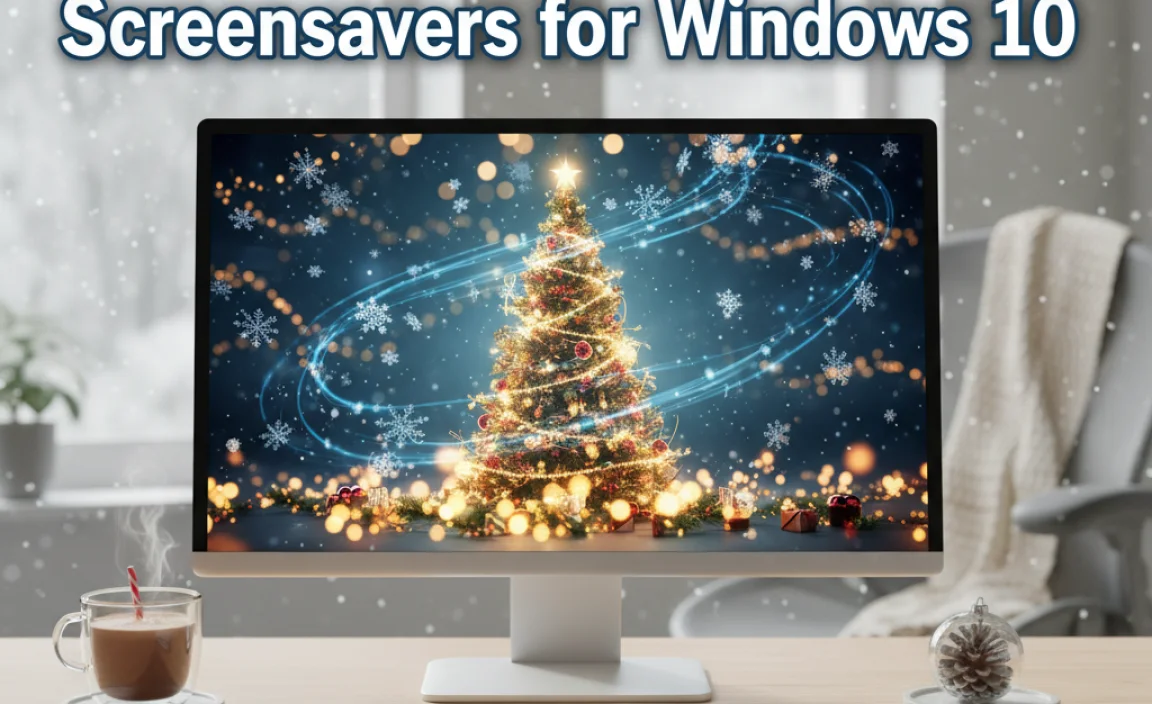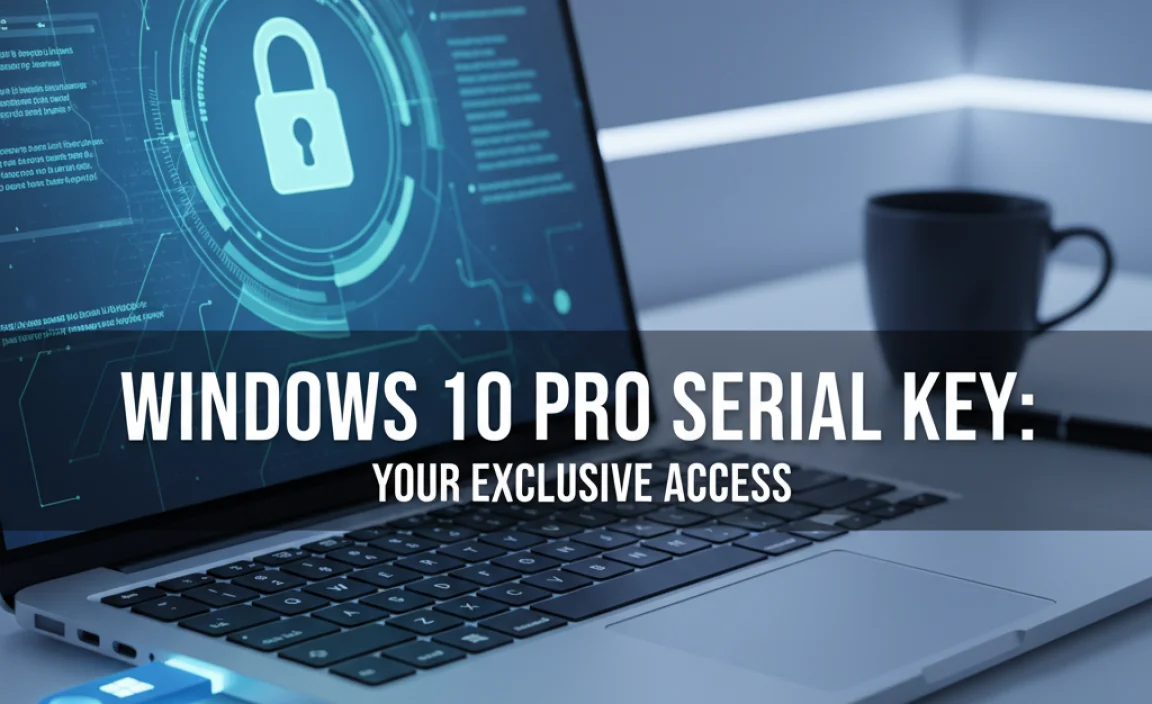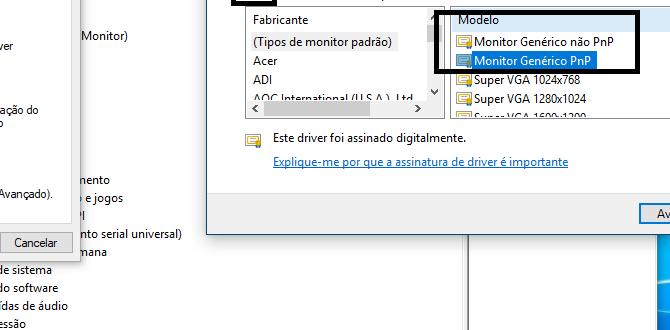Windows 10 software for students is a crucial component of academic success in today’s digital age. Navigating the vast landscape of available applications can be overwhelming, but with the right tools, learners can streamline their studies, enhance productivity, and unlock their full potential. This guide aims to demystify the process, highlighting essential software categories and recommending top-tier options that cater specifically to the needs of students using Windows 10.
Essential Software Categories for Every Student
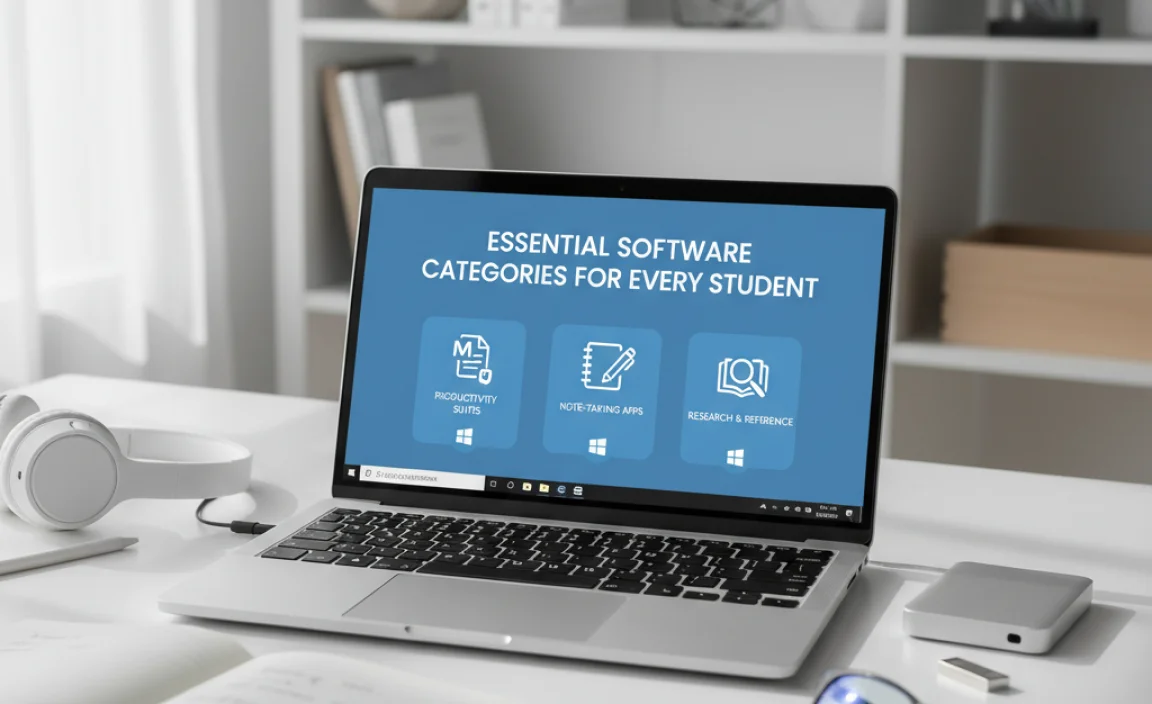
Before diving into specific recommendations, it’s vital to understand the core functionalities that modern students require from their software. These categories form the bedrock of a productive academic environment:
Productivity Suites: The Cornerstones of Learning
At the forefront of essential Windows 10 software for students are robust productivity suites. These comprehensive packages typically include word processors, spreadsheet programs, and presentation software. They are indispensable for creating assignments, analyzing data, and delivering compelling presentations.
Microsoft 365 (formerly Office 365): This is the industry standard for a reason. Offering Word, Excel, PowerPoint, and Outlook, along with cloud storage via OneDrive and collaboration features, Microsoft 365 provides the most complete suite. Many educational institutions offer free or heavily discounted licenses to students, making it an incredibly accessible option. Its deep integration with Windows 10 makes it a seamless experience.
Google Workspace for Education: While not exclusively Windows 10 software, Google Docs, Sheets, and Slides are powerful web-based alternatives that run flawlessly in any browser on Windows. Their real-time collaboration features are unparalleled, making group projects a breeze. Data is stored in Google Drive, providing excellent cloud accessibility.
LibreOffice: For those seeking a free and open-source alternative, LibreOffice is an excellent choice. It offers Writer (word processor), Calc (spreadsheet), and Impress (presentation), providing all the fundamental tools needed for academic work without the cost.
Note-Taking and Organization: Capturing Every Idea
Effective note-taking and organization are paramount for retaining information and staying on top of deadlines. The right software can transform a chaotic stream of thoughts into a structured and easily searchable knowledge base.
OneNote: Another gem from Microsoft, OneNote is a digital notebook that excels at flexibility. You can type, draw, insert images and audio recordings, and organize notes into sections and pages. Its integration with Microsoft 365 makes it a natural choice for those already using that suite. It’s also free, making it highly accessible.
Evernote: A long-standing favorite, Evernote is a powerful tool for capturing ideas in various formats, from text notes to web clippings and even audio. Its robust tagging and search features make it easy to find information later. While it has a free tier, its more advanced features are behind a subscription.
Notion: This all-in-one workspace is rapidly gaining popularity among students. Notion combines notes, databases, task management, and project tracking into a single, highly customizable platform. Its block-based system allows for incredible design flexibility, from simple to-do lists to complex personal wikis.
Collaboration and Communication Tools: Connecting with Peers and Instructors
In the modern educational landscape, collaboration is often key. Whether it’s working on group projects, communicating with classmates about assignments, or engaging with instructors, effective communication tools are essential.
Microsoft Teams: Integrated into many educational institutions’ Microsoft 365 subscriptions, Teams offers chat, video conferencing, file sharing, and even group project spaces. It’s a powerful hub for all your academic communications.
Slack: While often associated with the professional world, Slack is also an excellent tool for student groups. Its channels allow for organized discussions on different topics, and its integration capabilities are vast.
Zoom: For video conferencing, Zoom remains a popular and reliable choice, especially for online classes, virtual study sessions, or meeting with professors.
Research and Reference Management: Navigating Academic Literature
For students engaged in research papers, dissertations, or any form of academic inquiry, managing references efficiently is a game-changer.
Zotero / Mendeley: These are free reference management tools that allow you to collect, organize, cite, and share research sources. They integrate with word processors to automatically format bibliographies in various citation styles, saving countless hours of manual work and minimizing errors.
Specialized Software for Specific Disciplines
Depending on your field of study, you might require specialized Windows 10 software for students.
For STEM students: Consider tools like MATLAB (for engineering and science), AutoCAD (for design and engineering), or statistical software packages like R or SPSS.
For Arts and Design students: Adobe Creative Suite (Photoshop, Illustrator, Premiere Pro) is the industry standard for graphic design, photography, and video editing. Cheaper and free alternatives like GIMP (image editing) and DaVinci Resolve (video editing) also exist.
For Computer Science students: Integrated Development Environments (IDEs) like Visual Studio Code, PyCharm, or Eclipse are essential for coding.
Staying Safe Online: Essential Security Software
With increased reliance on digital tools comes the need for robust security.
Antivirus Software: While Windows 10 has built-in Windows Security, many students opt for third-party solutions for added protection. Options like Bitdefender, Norton, or Kaspersky offer comprehensive malware protection, firewalls, and sometimes even VPN services.
* Password Managers: Tools like LastPass or Bitwarden can generate and store strong, unique passwords for all your online accounts, a crucial step in protecting your digital identity.
Choosing the right Windows 10 software for students is an investment in your academic journey. By understanding your needs and exploring the diverse range of available tools, you can create a personalized digital toolkit that fosters productivity, enhances learning, and helps you achieve your academic goals. Remember to check for student discounts and free versions offered by many of these software providers to make your educational experience more affordable and effective.