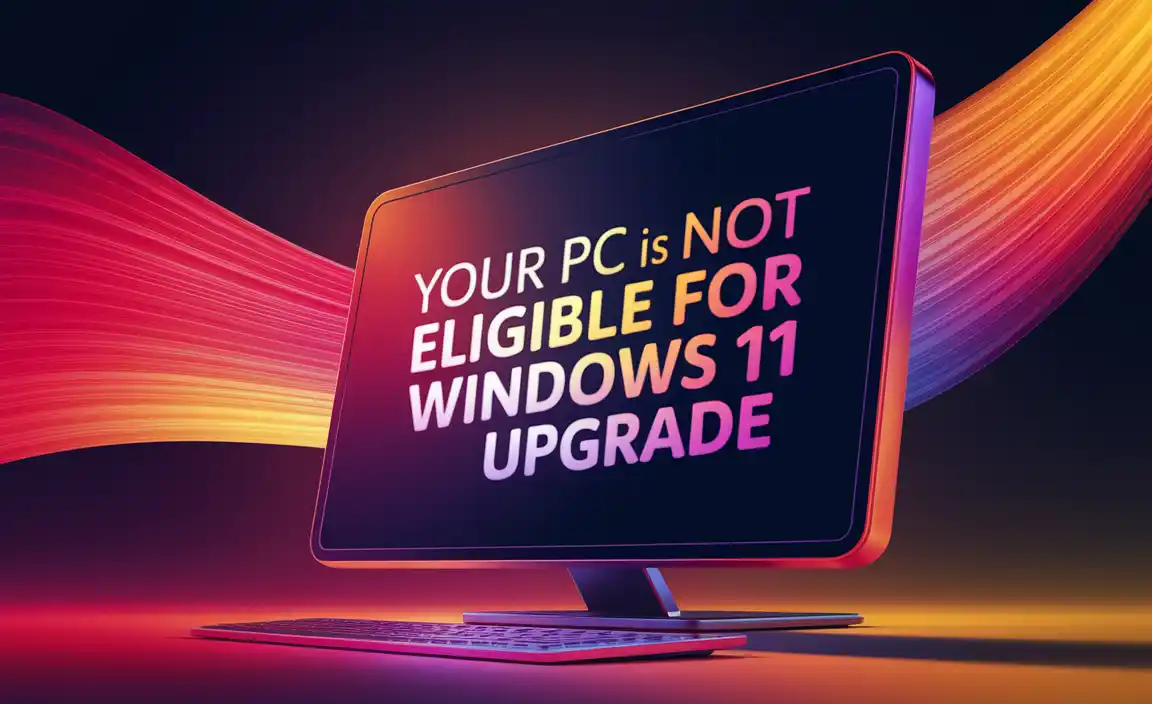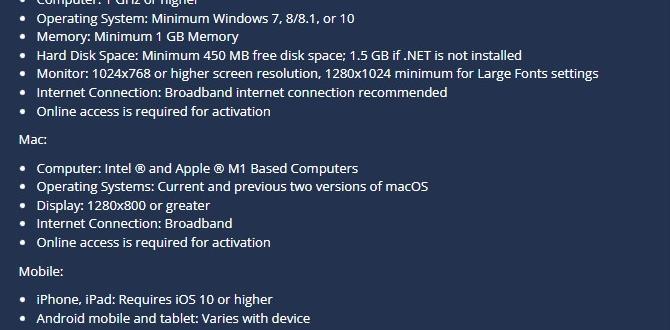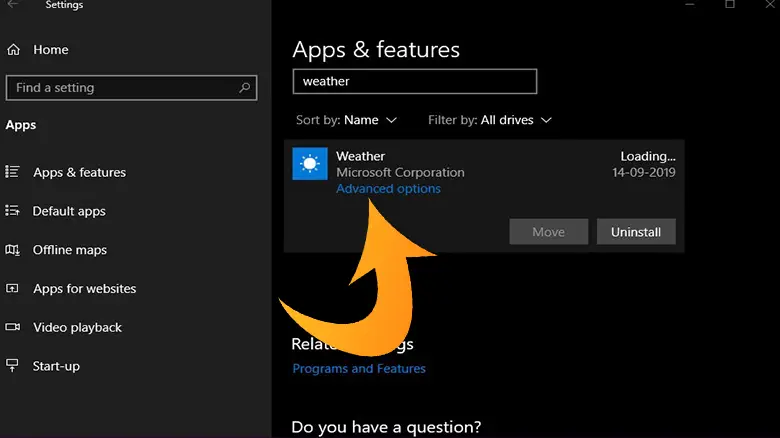Have you ever wondered how to make your Windows 10 experience better? Imagine being able to connect to devices seamlessly and simplify your networking. That’s where Bonjour for Windows 10 comes in! This cool tool helps your computer find printers, files, and other devices quickly.
Did you know Bonjour can make networking feel like magic? It’s like having a friend who knows where everything is! Instead of searching through menus, your PC can automatically discover nearby devices. Sounds fun, right?
In this article, we’ll explore what Bonjour for Windows 10 does and why you might want it. Maybe you’ve heard the name but aren’t sure about its charm. By the end, you’ll see how this little tool can be a big help in your digital world.
Bonjour For Windows 10: A Complete Guide To Installation And Use

Bonjour is a useful tool that helps your devices talk to each other. Have you ever wanted to print something from your laptop without searching for the printer? Bonjour makes that easy! It detects printers and other devices on your network automatically. You can share files and media quickly, too. Did you know it’s often bundled with Apple software? Install it on Windows 10 to enjoy seamless connections and improved experiences. Keep your devices connected effortlessly!
What is Bonjour?

Definition and purpose of Bonjour. History and development by Apple.
Bonjour is a tool made by Apple. It helps devices find each other on a network. This means your printer can connect easily to your computer. It makes sharing files and resources much simpler. Bonjour was created in 2002 and is often used in Apple products. Over time, it expanded to windows and other devices. It helps us connect without typing in complex addresses.
What is the purpose of Bonjour?
Bonjour allows easy connection between devices. It helps users find printers, files, and other resources without hassle.
Key features of Bonjour:
- Automatic device discovery
- Easy file sharing
- Simple printer setup
How Does Bonjour Work on Windows 10?

Explanation of the underlying protocols (mDNS, DNSSD). Compatibility with various devices and services.
Bonjour helps devices talk to each other without needing extra setup. It uses two main protocols: mDNS and DNSSD. These allow devices to find and connect with each other easily. For example, a printer can be found by a computer automatically. Bonjour works well with many gadgets like printers, speakers, and smart TVs, making them all work together smoothly.
How does Bonjour work with different devices?
Bonjour connects with many devices and services like:
- Printers
- Scanners
- Smart home devices
- Media players
- Gaming consoles
This makes sharing files or printing easy, anywhere in your home or office!
Benefits of Using Bonjour on Windows 10

Simplified device discovery and network management. Enhanced connectivity for printers and media devices.
Using Bonjour on Windows 10 makes networking a breeze! It easily finds devices on your network, like printers and media players, without any complicated setup. Imagine your printer saying, “Hey, I’m right here!” instead of playing hide and seek. This tool enhances your connectivity, making printing and streaming super smooth. Plus, less confusion means more time for snacks and fun! Here’s a look at some benefits:
| Benefit | Description |
|---|---|
| Simplified Device Discovery | No more searching! Devices are found automatically. |
| Better Printing Connectivity | Print wirelessly and with ease, less hassle! |
Step-by-Step Installation Guide

Downloading Bonjour for Windows 10. Detailed installation instructions.
To download Bonjour for Windows 10, follow these simple steps. First, visit the official Apple website. Look for the Bonjour download link. Click it to start the download. Wait a few moments for the file to finish. Next, open the downloaded file to begin installation. Follow these instructions:
- Read the setup guide carefully.
- Click “Next” to accept the terms.
- Choose the installation location.
- Click “Install” to complete the process.
Now you’re ready to use Bonjour!
Where can I download Bonjour for Windows 10?
You can download Bonjour for Windows 10 from Apple’s official website. It’s free and safe to use.
Troubleshooting Common Issues
Common problems users face with Bonjour. Solutions and tips for resolving these issues.
Do you have hiccups with Bonjour? You’re not alone! Many people face problems like slow connections and missing devices. First, check if Bonjour is installed properly. If it’s just hiding, a quick restart can work wonders! Sometimes, firewalls can act like grumpy cats, blocking connections. Just add Bonjour to the exceptions list. If all else fails, uninstalling and reinstalling can be the digital equivalent of “turning it off and on again.” Here’s a quick guide:
| Problem | Solution |
|---|---|
| Slow Connections | Restart Bonjour. |
| Devices Not Found | Check firewall settings. |
| Frequent Crashes | Uninstall and reinstall. |
Configuring Bonjour Settings
How to access and modify Bonjour settings on Windows 10. Customizing preferences for optimal usage.
To adjust Bonjour settings on Windows 10, first, open the Control Panel. Look for “Bonjour Service” and click on it. This is like finding the hidden treasure of settings! You can change things like how it discovers devices. Customize these preferences to make your experience better. Remember, a little tweak can make a big difference. If you make a mistake, don’t worry – every wizard has their off days!
| Setting | Description |
|---|---|
| Device Discovery | Adjust how Bonjour finds devices on your network. |
| Network Preferences | Choose which networks Bonjour should use. |
By playing with these options, you can have a more magical experience while using Bonjour!
Using Bonjour with Network Printers
Connecting Bonjourenabled printers. Benefits of using Bonjour for printing tasks.
Imagine printing without hassle! Connecting your Bonjour-enabled printers makes it super easy. With Bonjour, your computer finds printers on the same network automatically. You don’t need to guess or play hide and seek! The benefits? Quick setup, zero drivers needed, and more time for important things, like snack breaks. Plus, your printer will be attentive, like a dog waiting for a treat.
| Benefit | Description |
|---|---|
| Easy Setup | No complicated steps. Just click and print! |
| No Drivers | Forget about finding and installing drivers. 더러운 일이다! |
| Time-Saving | Get back to more fun activities. Like staring at that nice pizza! |
In a world full of gadgets, Bonjour helps you print with a smile!
Alternatives to Bonjour on Windows 10
Comparison with other networking solutions. Pros and cons of using alternatives.
There are a few great options if you’re seeking substitutes for that quirky Bonjour on Windows 10. Let’s look at some alternatives. Each has its own perks and quirks! Check out the table below for a quick snapshot of these options:
| Networking Solution | Pros | Cons |
|---|---|---|
| Avahi | Free and open-source. | May require some setup skills. |
| ZeroConf | Easy discovery of devices. | Limited compatibility. |
| Network Discovery | Built into Windows. | Can be tricky to configure. |
Using alternatives might feel like trying on different hats. Some fit perfectly, while others are a bit tight. Each solution helps with network discovery, making it easier to connect devices. But, you might find setting one up like trying to bake a cake without a recipe; it can get messy. Happy networking!
Conclusion
In summary, Bonjour for Windows 10 helps your devices connect easily. It makes sharing files and printers simple. If you want to improve your network experience, try installing it. You can find more helpful information online. Explore and enjoy the convenience that Bonjour offers!
FAQs
Here Are Five Related Questions On The Topic Of Bonjour For Windows 10:
Bonjour is a program that helps devices talk to each other on your computer. If you like to use printers or stream music, it can make things easier. You might not need it for simple tasks, but it’s helpful for some apps. If you don’t use any of those apps, you can remove Bonjour from your computer. Always ask a grown-up if you’re unsure about removing anything!
Sure! Please provide the question you would like me to answer.
What Is Bonjour, And How Does It Function On Windows 10?
Bonjour is a program made by Apple. It helps devices find each other on a network, like your computer or printer. On Windows 10, it helps apps share information easily without needing to set up anything complicated. When you install it, you can use things like printers and music-sharing without problems. It makes your devices work better together!
How Can I Install Bonjour On My Windows Computer?
To install Bonjour on your Windows computer, first, go to the Apple website. Look for the Bonjour download. Once you find it, click to download the file. After it’s done, open the file and follow the instructions. Click “Next” until it’s finished. Now, you have Bonjour installed!
What Are Some Common Issues Users Face With Bonjour On Windows 1And How Can They Be Resolved?
Some common issues with Bonjour on Windows include problems connecting to printers or other devices. You might see error messages or it may not find your printer. To fix this, try restarting your computer and the device you want to connect to. Also, make sure your firewall isn’t blocking Bonjour. If things still don’t work, reinstall Bonjour from the official website.
How Does Bonjour Improve Network Connectivity For Applications On Windows 10?
Bonjour helps your apps talk to each other easily on Windows 10. It finds other devices and services on the network without you needing to do much. You can quickly share files, printers, or music without extra setup. This makes using your computer simpler and more fun!
Is It Necessary To Keep Bonjour Installed On My Windows System, Or Can It Be Safely Removed?
You might not need Bonjour on your Windows computer. Bonjour helps some apps find devices on your network, like printers. If you don’t use those apps or devices, you can safely remove it. Just make sure everything works well after you uninstall it.