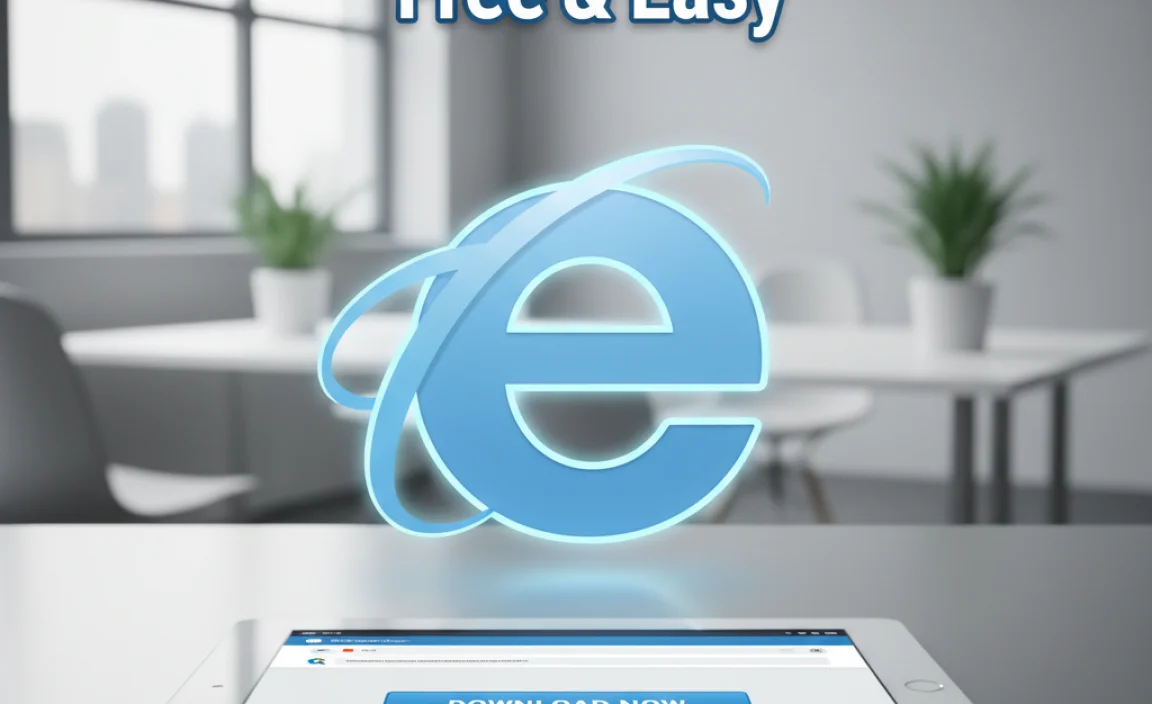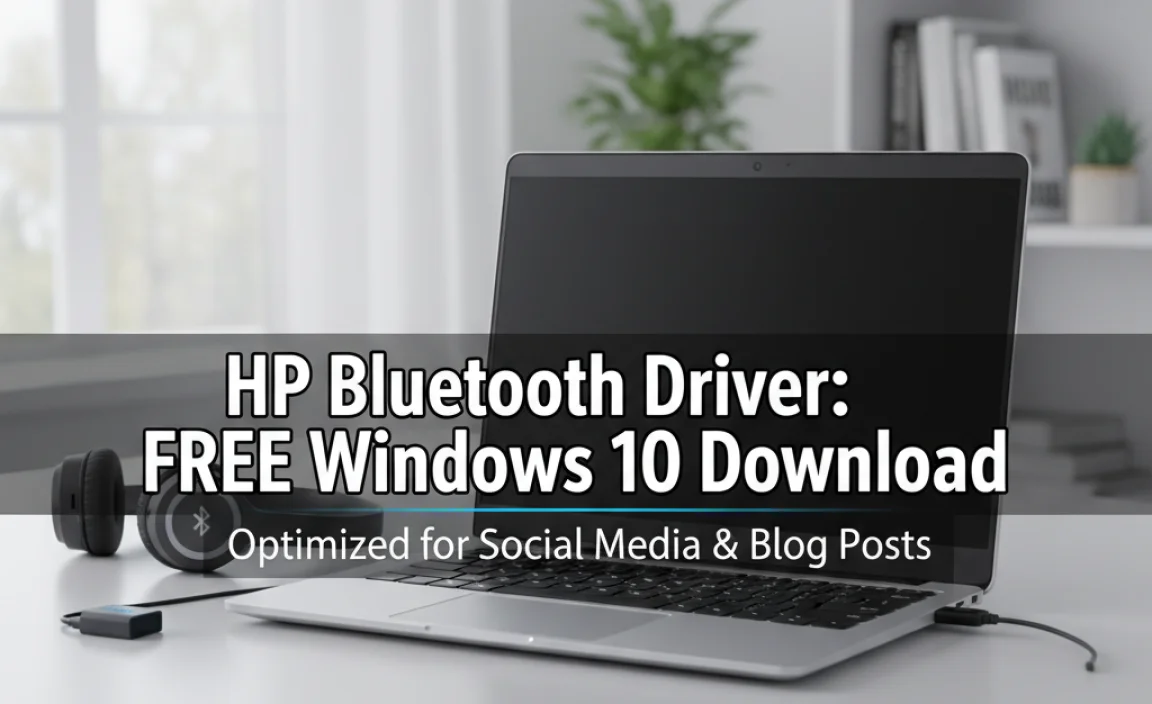Windows Explorer for Windows 10 is indeed the best tool for managing your digital life. It’s the unsung hero of your operating system, the silent workhorse that allows you to navigate, organize, and interact with all your files and folders.
While often taken for granted, its intuitive design and robust functionality make it an indispensable component for users of all technical levels. From simple file transfers to more complex organizational tasks, Windows Explorer has evolved over the years to become a powerful and user-friendly solution.
Understanding the Ubiquitous Windows Explorer for Windows 10

At its core, Windows Explorer (now often referred to as File Explorer) is your gateway to everything stored on your computer. It’s the application you open countless times a day, whether you’re searching for a specific document, looking for a downloaded image, or needing to back up important data.
For Windows 10 users, File Explorer has undergone significant refinements, ensuring a smooth and efficient experience. Its clean interface, readily accessible navigation pane, and powerful search capabilities are all designed to put you in control of your digital assets.
The navigation pane on the left side of the window provides quick access to commonly used locations like Quick Access, OneDrive, This PC, and Network. Quick Access is particularly useful, automatically displaying your most frequently accessed folders and recent files, saving you precious time. You can also manually pin folders to Quick Access, creating your own personalized shortcut hub. “This PC” offers a clear overview of your drives, connected devices, and network locations, making it easy to understand your system’s storage landscape.
Key Features that Make it the Best Tool
Several features contribute to why Windows Explorer for Windows 10 stands out as the premier file management tool. The ribbon interface, introduced a few versions ago, provides a contextual menu of commands, making it easy to perform actions like copying, pasting, renaming, and deleting files. Instead of right-clicking and searching through menus, many common operations are just a click away. This streamlines workflows and reduces the learning curve for new users.
The search functionality within File Explorer is another area where it shines. You can type keywords into the search bar, and Windows 10 will diligently scan your libraries and drives for matching results. Beyond simple file names, it can also search file contents, giving you the power to find documents even if you only remember a single phrase within them. Advanced search options allow you to filter results by date modified, file type, size, and other criteria, making it incredibly efficient for locating specific items in large datasets.
Furthermore, the ability to customize your view settings is a significant advantage. You can choose between extra-large icons, list views, details view (which displays crucial information like file size, date modified, and type), and more. This flexibility allows you to tailor the display to your preferences and the task at hand. Sorting options are equally robust, enabling you to arrange files and folders alphabetically, by size, by date, or by type, further enhancing organization.
Enhanced Functionality for the Modern User
Windows Explorer for Windows 10 also excels in its integration with cloud services like OneDrive. You can seamlessly sync your files between your PC and the cloud, providing an easy way to back up your data and access it from any device. The interface clearly indicates the sync status of your files, giving you peace of mind.
For users who deal with a large number of files, the ability to work with multiple folders simultaneously is crucial. File Explorer allows you to open multiple windows, making it easy to drag and drop files between different locations or compare contents. The tabbed interface, while not a standard feature of all Windows Explorer versions, has been a highly requested enhancement and is available through various third-party add-ons or in future iterative updates. This would further improve multitasking capabilities and reduce desktop clutter from numerous open windows.
Another often-overlooked but incredibly useful feature is the built-in preview pane. By enabling this pane (found under the “View” tab), you can see a preview of many file types, including documents, images, and even some videos, without having to open them in their respective applications. This is a massive time-saver when you’re trying to quickly identify content.
Why It Remains the Best Tool Through Evolution
While other file management tools exist, and some offer more specialized features, the sheer accessibility, ease of use, and deep integration with the Windows ecosystem make windows explorer for windows 10 the undisputed champion for the vast majority of users. Its continuous evolution, incorporating user feedback and technological advancements, ensures it remains relevant and efficient. It’s a familiar and reliable tool that empowers you to manage your digital world with confidence.
From the novice user simply trying to find a downloaded file to the power user managing complex projects, File Explorer in Windows 10 provides the essential foundation for all your file management needs. Its ongoing development promises even more intuitive and powerful ways to interact with your digital space, solidifying its position as the best tool available.
.lwrp.link-whisper-related-posts{
margin-top: 40px;
margin-bottom: 30px;
}
.lwrp .lwrp-title{
}.lwrp .lwrp-description{
}
.lwrp .lwrp-list-container{
}
.lwrp .lwrp-list-multi-container{
display: flex;
}
.lwrp .lwrp-list-double{
width: 48%;
}
.lwrp .lwrp-list-triple{
width: 32%;
}
.lwrp .lwrp-list-row-container{
display: flex;
justify-content: space-between;
}
.lwrp .lwrp-list-row-container .lwrp-list-item{
width: calc(25% – 20px);
}
.lwrp .lwrp-list-item:not(.lwrp-no-posts-message-item){
max-width: 150px;
}
.lwrp .lwrp-list-item img{
max-width: 100%;
height: auto;
object-fit: cover;
aspect-ratio: 1 / 1;
}
.lwrp .lwrp-list-item.lwrp-empty-list-item{
background: initial !important;
}
.lwrp .lwrp-list-item .lwrp-list-link .lwrp-list-link-title-text,
.lwrp .lwrp-list-item .lwrp-list-no-posts-message{
}@media screen and (max-width: 480px) {
.lwrp.link-whisper-related-posts{
}
.lwrp .lwrp-title{
}.lwrp .lwrp-description{
}
.lwrp .lwrp-list-multi-container{
flex-direction: column;
}
.lwrp .lwrp-list-multi-container ul.lwrp-list{
margin-top: 0px;
margin-bottom: 0px;
padding-top: 0px;
padding-bottom: 0px;
}
.lwrp .lwrp-list-double,
.lwrp .lwrp-list-triple{
width: 100%;
}
.lwrp .lwrp-list-row-container{
justify-content: initial;
flex-direction: column;
}
.lwrp .lwrp-list-row-container .lwrp-list-item{
width: 100%;
}
.lwrp .lwrp-list-item:not(.lwrp-no-posts-message-item){
max-width: initial;
}
.lwrp .lwrp-list-item .lwrp-list-link .lwrp-list-link-title-text,
.lwrp .lwrp-list-item .lwrp-list-no-posts-message{
};
}