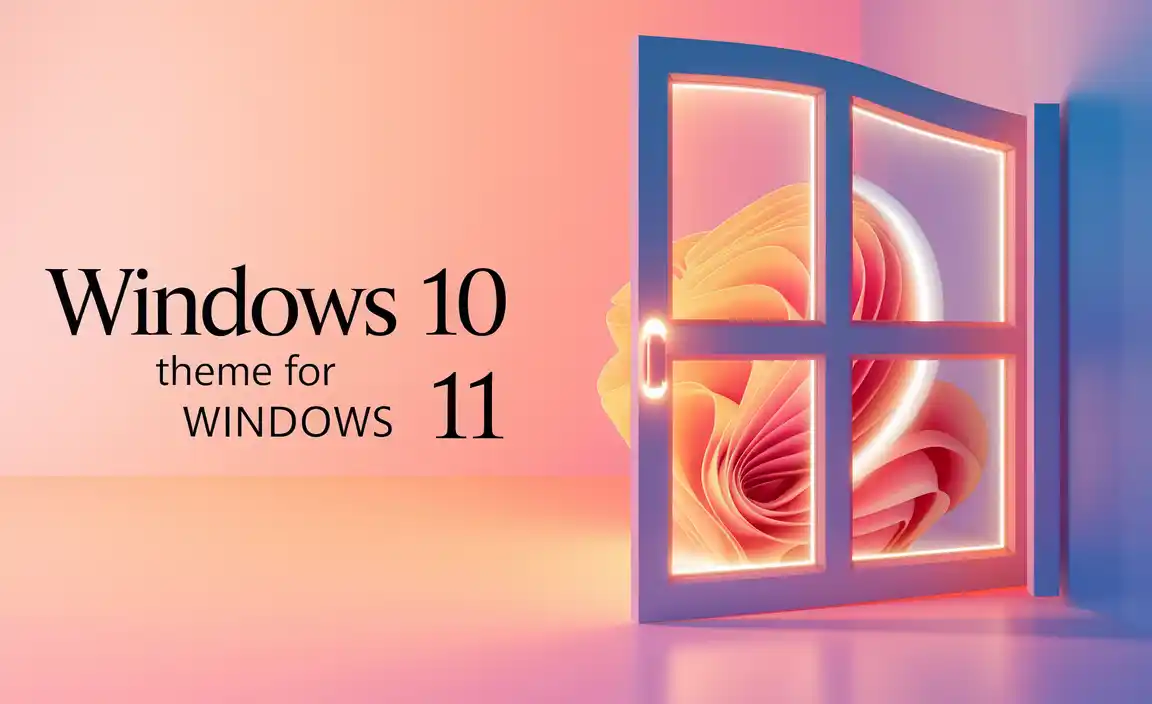Imagine your friend has a bike you admire. It’s shiny, has cool decals, and every ride is an adventure. Now, think about Windows 10. It’s like that bike with its familiar look and feel. But what happens when you upgrade to Windows 11? Everything seems new and different, right?
Here’s the fun part: you can bring that classic Windows 10 theme to your new Windows 11 setup! Isn’t that awesome? This brings back the familiar sights you love while enjoying the new features.
Why make the change? Well, many people miss their Windows 10 theme. It’s like having a favorite shirt that feels perfect every time you wear it. Bringing it to Windows 11 feels like home but with the perks of a brand-new space.
So, are you curious about how to mix old favorites with the latest tech? Let’s dive into how to get the best of both worlds!