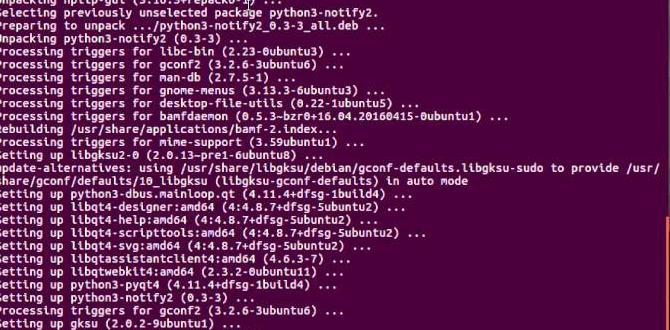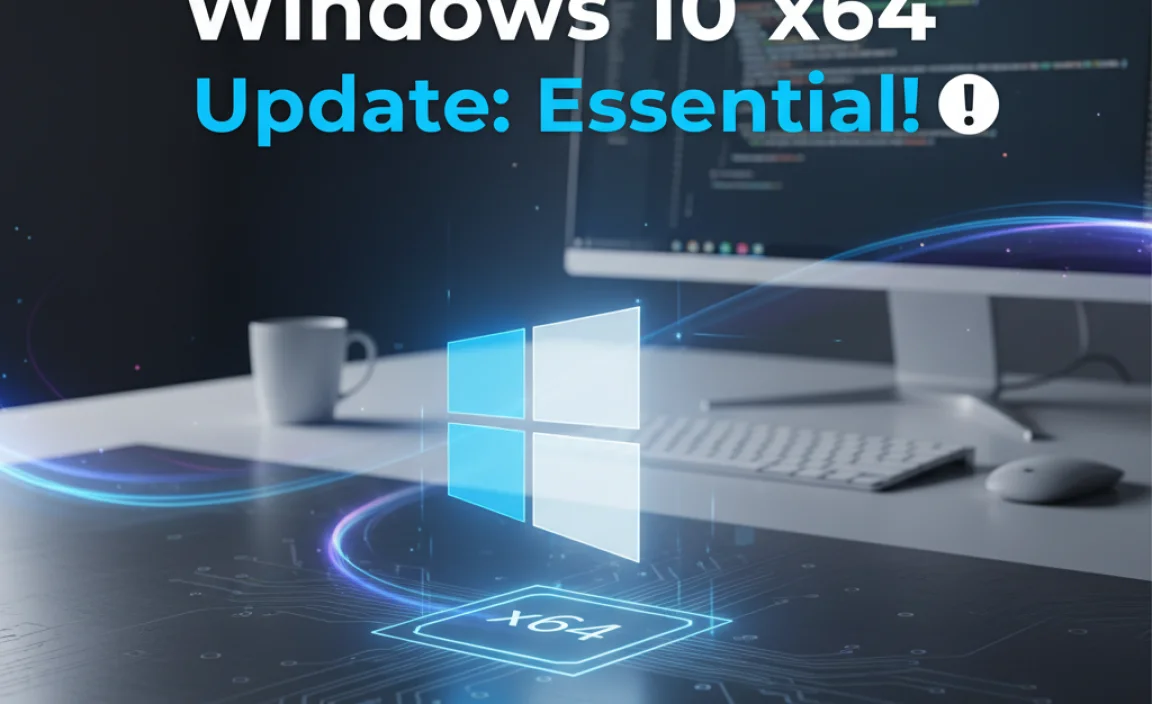Getting started with 3D modeling and design doesn’t have to be a daunting task, especially when you have tools like Tinkercad readily available.
For Windows 10 users, the process of downloading and installing this powerful yet incredibly accessible software is straightforward, offering an exclusive pathway into the exciting world of digital creation.
Whether you’re a student looking to bring your project ideas to life, an educator seeking to engage your students with interactive lessons, or a hobbyist eager to design custom parts or unique art, Tinkercad provides an intuitive platform to turn your imagination into tangible models.
Tinkercad is a free, cloud-based 3D modeling application developed by Autodesk. While the “download” aspect might initially suggest a traditional software installation, Tinkercad operates primarily through your web browser. This means there’s no heavy software to install on your Windows 10 machine, offering a unique “exclusive & easy” experience from the get-go.
You can access its full suite of features directly by visiting the Tinkercad website. This cloud-based nature has several advantages: it ensures you’re always using the latest version without manual updates, it allows you to access your projects from any computer with an internet connection, and it significantly reduces the computational load on your operating system.
How “Tinkercad Download for Windows 10” is Simply About Access

The notion of a “Tinkercad download for Windows 10” is more about gaining access to the Tinkercad platform rather than a typical software installation. When you go to the Tinkercad website, you are effectively “downloading” the interface and functionality to your browser. This is a key differentiator that makes Tinkercad so appealing. You don’t need to worry about system requirements for installation, disk space consumption, or compatibility issues with your Windows 10 operating system.
The process is as simple as following these steps:
1. Open your preferred web browser on your Windows 10 PC. Popular choices like Google Chrome, Mozilla Firefox, Microsoft Edge, or Safari are all supported.
2. Navigate to the official Tinkercad website: www.tinkercad.com
3. Sign in or Create an Account: If you’re new to Tinkercad, you’ll need to create a free Autodesk account. This usually involves providing an email address and creating a password, or you can opt for a quicker sign-up using your Google or Apple account for an even more exclusive and streamlined entry.
4. Start Designing: Once logged in, you’ll be greeted by your dashboard. From here, you can start a new design by clicking on “Create new design.”
This is the entirety of the “Tinkercad download for Windows 10” process. It’s a testament to Tinkercad’s commitment to user-friendliness and accessibility, making 3D design available to everyone with an internet connection and a Windows 10 computer.
Exploring the Exclusive Features of Tinkercad

While the access method is web-based, the features available within Tinkercad are anything but basic. It offers a comprehensive set of tools that cater to both beginners and those with a bit more experience. The interface is designed around a visual, block-based approach. You start with basic shapes – cubes, spheres, cylinders, cones – and then manipulate them by resizing, duplicating, grouping, and subtracting them to create more complex objects.
Key features that make Tinkercad exclusive and easy to use include:
Intuitive Interface: The drag-and-drop functionality and clear visual cues make it easy to learn and use. You don’t need to memorize complex commands or navigate intricate menus.
Extensive Shape Library: Beyond basic primitives, Tinkercad offers a vast library of pre-made shapes, including characters, electronics components, and structured building blocks, speeding up the design process.
Import and Export Capabilities: You can import existing 3D models in various formats (like .STL, .OBJ, .DXF) and export your creations for 3D printing or use in other software.
Design for 3D Printing: Tinkercad automatically checks your models for errors that could prevent successful 3D printing, offering tools to fix common mesh issues.
Circuit Design: Beyond 3D modeling, Tinkercad also features an integrated circuit simulator. This allows you to design and test electronic circuits with common components like microcontrollers (e.g., Arduino), LEDs, resistors, and sensors, all within your browser. This is a particularly exclusive feature for an accessible platform, bridging the gap between digital design and physical electronics.
Codeblocks: For a more advanced yet still accessible approach, Tinkercad offers Codeblocks. This feature lets you generate 3D models using code, introducing fundamental programming concepts in a visual and interactive way.
Educational Advantages and the Ease of Tinkercad Download

The “Tinkercad download for Windows 10” simplicity is a cornerstone of its educational appeal. Teachers can easily guide their students through the initial setup, as it requires no software installation, ensuring all students can participate regardless of their computer’s specifications. This makes it an ideal tool for STEM education, design thinking workshops, and even introductory computer science classes.
The platform’s graphical nature helps demystify complex concepts, making 3D printing projects achievable for even young learners. The ability to design and simulate circuits adds another layer of educational value, allowing students to experiment with electronics safely and affordably. The seamless integration of these disciplines within a single, free, web-based tool provides an exclusive learning environment that is both engaging and effective.
In conclusion, while there isn’t a traditional “Tinkercad download for Windows 10” in the sense of installing an executable file, the process of accessing Tinkercad through your web browser is precisely what makes it an exclusive and incredibly easy-to-use platform. By simply visiting their website and creating an account, Windows 10 users gain instant access to a world of 3D design, circuit simulation, and code-based modeling, empowering creativity for users of all ages and skill levels.