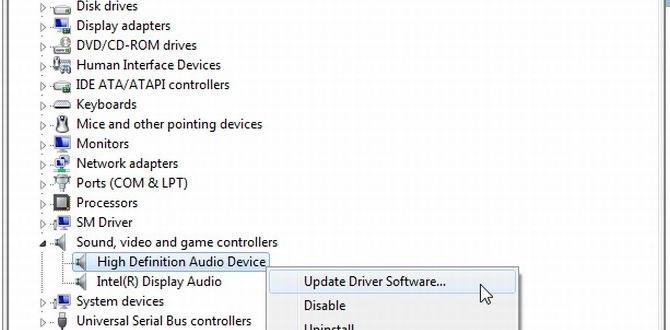When it comes to safeguarding your digital life, a robust antivirus solution is paramount, especially on a platform as widely used as Windows 10. While many premium security suites offer comprehensive protection, the question often arises: can free software truly provide adequate defense?
For Windows 10 users, Malwarebytes Free stands out as a compelling answer, offering potent malware detection and removal capabilities without the hefty price tag. This article will delve into why Malwarebytes Free is often lauded as the best Windows 10 security option for those prioritizing effective, no-cost protection.
The Evolving Threat Landscape of Windows 10

Windows 10, with its immense popularity, unfortunately, also makes it a prime target for cybercriminals. The landscape of online threats is constantly shifting, moving beyond traditional viruses to encompass a wider array of sophisticated malware.
This includes Potentially Unwanted Programs (PUPs) that can clutter your system, adware that bombards you with intrusive ads, aggressive spyware that tracks your online activity, and increasingly, ransomware that can lock away your precious files. Antivirus software needs to be more than just a virus scanner; it needs to understand and combat these multifaceted digital dangers.
What Malwarebytes Free Offers

Malwarebytes Free operates on a different philosophy than many traditional antivirus programs. Instead of focusing solely on signature-based virus detection, it employs advanced heuristic analysis and machine learning to identify and neutralize even zero-day threats – malware that has never been seen before. This proactive approach is a significant advantage in today’s dynamic threat environment.
The core functionality of Malwarebytes Free revolves around its on-demand scanner. You can initiate a scan at any time to check your system for infections. If any malicious programs are detected, Malwarebytes will quarantine them, allowing you to review and then permanently remove them. This hands-on approach gives users control and peace of mind.
Why Malwarebytes Free Excels as Windows 10 Security

Malwarebytes Free has earned its reputation for being a top-tier security tool for Windows 10 due to several key factors:
Superior Malware Detection: Its primary strength lies in its ability to detect and remove a vast range of malware that many traditional antivirus programs might miss. This includes not only viruses but also spyware, adware, trojans, and those notorious PUPs.
Lightweight and Non-Intrusive: Unlike some comprehensive security suites that can bog down your system, Malwarebytes Free is remarkably lightweight. It doesn’t run in the background constantly, consuming system resources. This means your Windows 10 experience remains snappy and responsive.
User-Friendly Interface: Even for users who may not be deeply technical, Malwarebytes Free boasts a clean, intuitive interface. Scanning is straightforward, and the quarantine management is easy to understand.
Effective Remediation: When Malwarebytes finds something, it’s highly effective at removing it. The quarantine feature ensures that even if a legitimate program is falsely flagged (which is rare but possible), you can restore it.
Complements Existing Antivirus: Many users choose to run Malwarebytes Free alongside* their primary antivirus software. This layered approach offers enhanced protection, as Malwarebytes excels where traditional antivirus might falter, and vice versa. It acts as a powerful second opinion, catching threats that might slip through the cracks.
Implementing Malwarebytes Free into Your Windows 10 Defense Strategy

For optimal security on your Windows 10 machine, integrating Malwarebytes Free is a smart move. Here’s how to get the most out of it:
Regular Scans with Malwarebytes Free
While Malwarebytes Free doesn’t offer real-time protection in its free version, the solution is to perform regular, scheduled scans. You can take advantage of its scan scheduler to ensure your system is checked for malware on a daily or weekly basis. This proactive scanning habit will significantly reduce the risk of infections going unnoticed.
Understanding the Quarantine
When Malwarebytes Free detects a threat, it moves it to quarantine. This is a safe holding area where the malicious file or program is isolated from your system. You can then review the quarantined items. If you are absolutely certain a quarantined item is safe, Malwarebytes allows you to restore it. However, for most users, the safest action is to permanently delete everything in quarantine.
Keeping Your Software Updated
Like any security software, Malwarebytes Free relies on up-to-date definitions to effectively combat the latest threats. Ensure that you allow the program to update automatically. While the free version doesn’t offer automatic real-time protection updates, manually initiating an update before running a scan is always a good practice.
Considering the Premium Option
It’s also worth noting that Malwarebytes offers a premium version that includes real-time protection, web protection, and ransomware protection. If budget allows and you’re looking for a more hands-off, always-on security solution, the premium version is an excellent upgrade. However, for users who are diligent with manual scans and understand the importance of on-demand detection, Malwarebytes Free provides an exceptional level of protection.
Conclusion: A Free Yet Powerful Defender
In conclusion, the question of whether free software can provide adequate Windows 10 security is definitively answered by Malwarebytes Free. Its advanced detection technology, user-friendly nature, and ability to effectively remove a wide array of malware make it an indispensable tool for any Windows 10 user.
By incorporating regular scans and understanding its capabilities, you can significantly bolster your defenses against the ever-present threats lurking online, all without spending a single dollar. For a powerful, no-cost layer of security, Malwarebytes Free is, without a doubt, one of the best Windows 10 security solutions available.