Have you ever wished for an easier way to access all your favorite settings on your computer? Imagine having a magical key that opens every door in Windows 10. This key is called “GodMode.” Yes, it sounds like something from a video game, but it’s so real!
GodMode is a special folder that lets you find all your control settings in one spot. Why dig through menus when you can have everything right at your fingertips? With just a few clicks, you can unlock a whole new level of convenience. Isn’t that exciting?
Did you know that many people don’t even know this feature exists? It’s true! Discovering GodMode can make your Windows 10 experience so much smoother. Whether you want to change your display settings or adjust your privacy options, this tool gives you the power to do it all.
Are you ready to unlock the full potential of your Windows 10? Stay tuned, and learn how to create your very own GodMode folder! You won’t want to miss it!
Unlocking Godmode For Windows 10: A Complete Guide
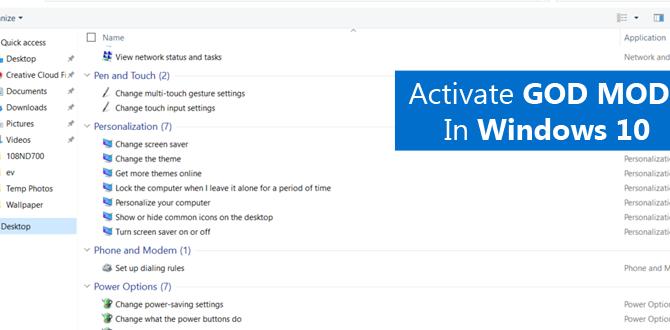
Discovering Godmode for Windows 10
Unlock the secrets of Godmode in Windows 10! This handy tool lets you access all settings in one folder. Imagine having everything at your fingertips instead of hunting through menus. To use it, simply create a new folder and name it a special code. Wouldn’t it be great to have easier control over your computer? Godmode not only saves time but also adds a fun twist to navigating your system. Dive into this exciting feature and boost your tech skills!How to Enable GodMode in Windows 10
Stepbystep guide on creating the GodMode folder.. Troubleshooting common issues during activation..To enable GodMode in Windows 10, first, create a special folder. Right-click on your desktop, choose “New,” then “Folder.” Name it this way: GodMode.{ED7BA470-8E54-465E-825C-99712043E01C}. Voilà! Your folder should change to the GodMode icon. If it doesn’t work, check if you copied the name correctly—it’s long enough to be a mini novel! If issues persist, make sure your Windows is updated. Sometimes updates hide like a good chocolate!
| Common Issues | Solutions |
|---|---|
| Name not working | Double-check the name format. |
| Folder won’t open | Try restarting your computer. |
Exploring the GodMode Folder
Detailed breakdown of the features and settings available.. Tips on how to navigate the GodMode effectively..The GodMode folder offers many helpful features and settings for Windows 10. Here’s a quick overview:
- Easy access to settings: Find all control options in one place.
- Quick shortcuts: Jump into tools like device manager or network settings.
- Search function: Quickly locate desired settings without scrolling.
To navigate effectively:
- Use search: Type in keywords for fast results.
- Organize settings: Group related features together for easier navigation.
- Bookmark favorites: Save frequently used options for quick access.
GodMode can make using your computer simple and efficient!
What features are available in the GodMode folder?
Features include easy access to system settings, customizable shortcuts, and powerful search functions. This makes managing your computer easier and faster.
Benefits of Using GodMode for Windows 10
Increased efficiency in accessing system settings.. Customizing the user experience with advanced options..Using godmode for Windows 10 can make your computer experience much better. You can find all system settings in one place. This saves time and makes using your computer easier. Customizing the user experience is another great benefit. You can change settings to fit what you like. This helps create a perfect computer setup for you. How cool is that?
- Access all settings quickly.
- Easily organize options.
- Make your computer feel just right.
What features make godmode useful?
Godmode lists advanced settings in a single folder. This makes it simple to manage your system. Using it can boost your skills and speed up your work.
Advanced Tips and Tricks for Power Users
Utilizing shortcut keys and additional tools within GodMode.. Integrating GodMode with other system optimization strategies..Shortcut keys can make your experience smoother. Use GodMode to find settings very fast. You can also combine it with other tools to boost your system. Here are some quick tips:
- Use Windows + X to open the quick link menu.
- Press Windows + R to open the Run dialog for quick commands.
- Integrate GodMode with system clean-up apps for better performance.
These tricks can save you time and help your computer run like new!
How can I use shortcut keys with GodMode?
Use shortcut keys to quickly access GodMode features. This makes it easier to change settings without searching for them.
Common Myths and Misconceptions about GodMode
Debunking myths regarding its safety and functionality.. Clarifying misunderstandings about system performance..Many people believe that godmode for Windows 10 is risky or can harm your computer. This isn’t true. Using GodMode is safe and won’t break anything on your system. It simply gives you easier access to settings. Some worry it’ll slow down their computer. That’s also a myth. GodMode does not affect system performance. In fact, it can help you organize your settings better!
What are some common myths about GodMode?
Some myths include:- It is dangerous to use GodMode.
- GodMode will slow down my computer.
- GodMode changes my system settings.
Security Considerations When Using GodMode
Best practices for securing access to GodMode.. Risks associated with making advanced system changes..Before using GodMode, keep your computer safe. Follow these best practices to secure access:
- Use a strong password.
- Limit access to trusted users only.
- Backup important files regularly.
Be careful with advanced system changes. These risks can occur:
- System crashes or freezes.
- Loss of important data.
- Security vulnerabilities.
Stay safe and smart while using GodMode!
What should I do to secure GodMode?
Use strong passwords and limit access to trusted users. Regular backups are important to protect your data.
User Experiences and Testimonials
Gathering insights from users who have utilized GodMode.. Sharing success stories and challenges faced..Many users have shared their experiences with this feature. They love how GodMode makes finding tools easier. Some users say it saves them time. But, there have been challenges too. A few found the setup tricky. Overall, here are some insights:
- Easy Access: Users enjoy quick access to settings.
- Time-Saver: Many say it speeds up their work.
- Learning Curve: Some faced confusion during setup.
Conclusion
In summary, GodMode for Windows 10 gives you easy access to all system settings in one folder. It’s a handy tool for organizing your computer. To use it, just create a new folder and rename it with the special code. Try this out to simplify your Windows experience. For more tips, keep exploring our articles on Windows features!FAQs
Here Are Five Related Questions About “Godmode” In Windows 10:“GodMode” is a special folder in Windows 10. It gives you quick access to many settings. To open it, you create a new folder and name it with a special code. Once you do that, you’ll see a list of tools to help you control your computer. It makes finding things easier and faster!
Sure! Please provide the question you want me to answer, and I’ll do my best to help!
What Is Godmode In Windows And How Does It Enhance User Experience?GodMode in Windows is a special way to organize all your computer settings. It creates a folder that gives you quick access to many tools and options. You can find things like control settings faster. This makes using your computer easier and saves time. You won’t need to search through different menus anymore!
How Can I Enable Godmode On My Windows System?To enable GodMode on your Windows system, follow these steps. First, make a new folder on your desktop. Then, rename the folder to this: GodMode.{ED7BA470-8E54-465E-825C-99712043E01C}. After you press Enter, the folder will change into a special icon. Now, you can open it to see many useful settings all in one place!
What Are Some Useful Features Or Settings Accessible Through Godmode In Windows 10?In GodMode, you can find many helpful settings. You can easily change your computer’s display, sound, and mouse settings. GodMode also helps you manage your files, programs, and updates all in one place. It makes things faster and simpler, so you don’t have to search everywhere. You might really enjoy using it!
Is There Any Risk Involved In Using Godmode Or Should I Be Cautious When Accessing Certain Settings?Yes, there is some risk when using GodMode. GodMode lets you change many settings on your computer. If you don’t know what a setting does, you might accidentally change something important. We should be careful and only change things we understand. It’s safer to ask for help if you’re unsure.
Can Godmode Be Used In Versions Of Windows Other Than Windows 1And If So, How Does It Compare?Yes, GodMode can be used in many versions of Windows, not just Windows 1. It works in Windows 7, 8, and 10, too. GodMode gives you easy access to settings and tools all in one place. This makes it simpler to change things and fix problems. It’s like having a super toolbox for your computer!
