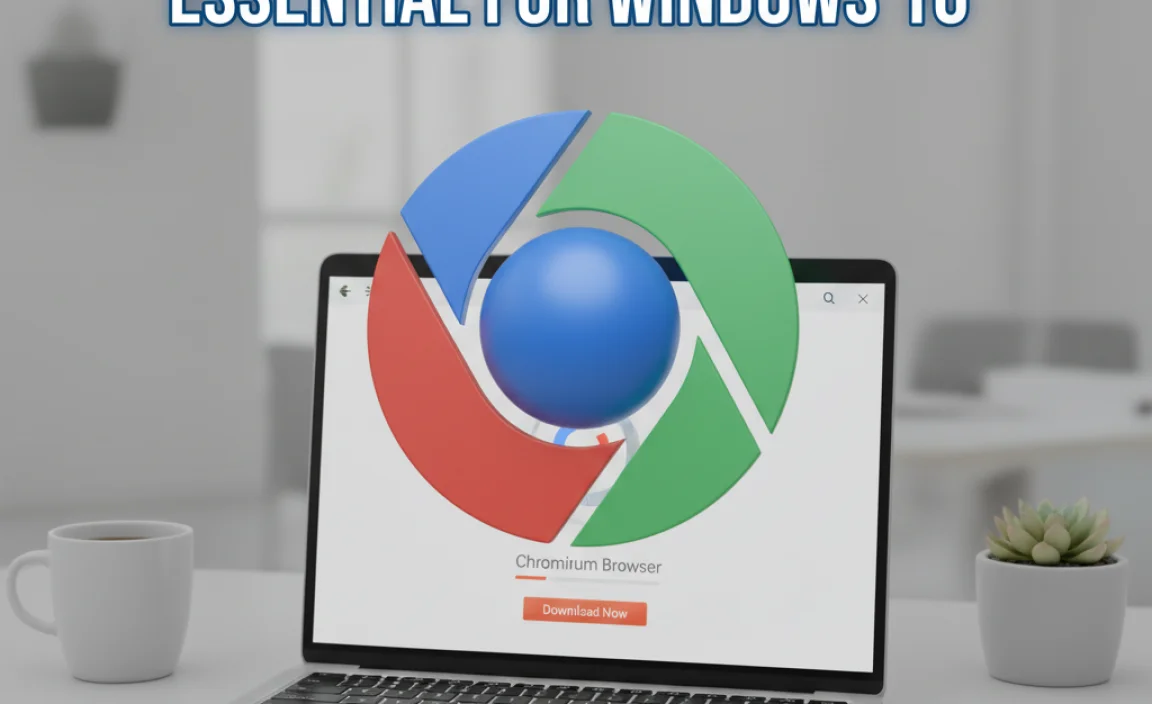Windows 10 activation keys are essential for officially unlocking all the features and benefits of your operating system. Without a valid key, you’ll face limitations, persistent watermarks, and a constant reminder to activate, which can be quite disruptive to your workflow and overall user experience. Understanding how to obtain and use these keys is crucial for any Windows 10 user.
The good news is that there are several legitimate avenues for acquiring a Windows 10 activation key, catering to different user scenarios. Whether you’re building a new PC, upgrading an older system, or simply looking to ensure your current installation is properly licensed, this guide will break down your options.
Understanding Windows 10 Activation
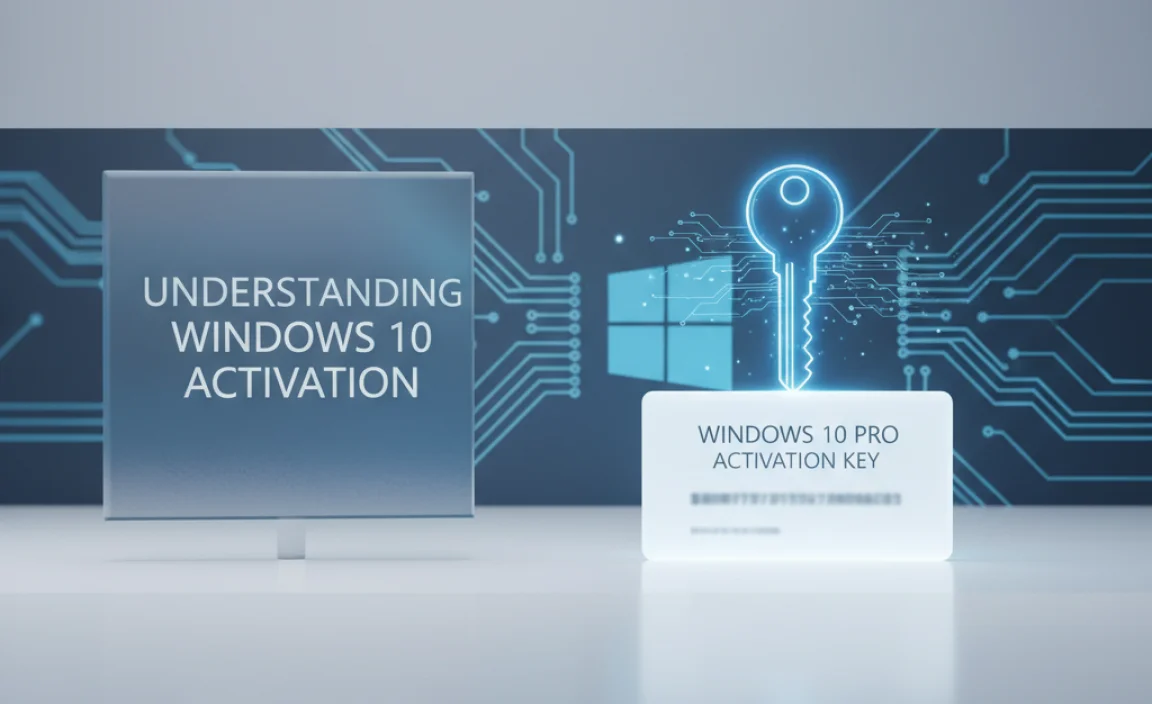
Before diving into how to get activation keys for Windows 10, it’s important to understand what they are and why they matter. An activation key, also known as a product key, is a 25-character alphanumeric code used to prove that your copy of Windows is genuine and hasn’t been used on more devices than the Microsoft Software License Terms permit.
When you purchase a retail copy of Windows 10, the product key is usually found on a sticker inside the box or sent to you via email. For OEM (Original Equipment Manufacturer) versions, the key is often pre-installed and tied to your hardware. Digital licenses, on the other hand, are linked to your Microsoft account, making activation simpler on subsequent installations on the same hardware.
How to Get Activation Keys for Windows 10 Legally
The most reliable and ethical way to obtain a genuine Windows 10 activation key is through official channels. This ensures you receive a fully functional, legitimate license that is supported by Microsoft. Let’s explore these methods:
1. Purchasing a Retail Copy of Windows 10:
This is the most straightforward method for new installations or if you want a transferable license. You can purchase a retail copy of Windows 10 directly from Microsoft’s official website or authorized retailers like Amazon, Best Buy, or Newegg. The product key will be included with your purchase, either physically in a box or digitally via email. This method generally offers the most flexibility, allowing you to transfer the license to a new computer if you upgrade your hardware.
2. Buying a New PC with Windows 10 Pre-installed (OEM License):
If you purchase a new computer from a reputable manufacturer (Dell, HP, Lenovo, etc.), it will almost always come with a genuine, pre-installed version of Windows 10. In this case, the activation is typically handled automatically by the system. The product key is usually an OEM key embedded in your computer’s firmware, and it’s tied to that specific hardware. You won’t typically receive a physical key card, but your Windows 10 will be activated automatically upon connection to the internet for the first time.
3. Upgrading from a Genuine Windows 7 or Windows 8/8.1:
Microsoft previously offered a free upgrade path from genuine Windows 7 and Windows 8/8.1 to Windows 10. While this official free upgrade promotion has technically ended, in practice, many users still find that they can utilize their old Windows 7 or 8.1 product keys to activate a clean installation of Windows 10. During the Windows 10 installation process, you can enter your old product key when prompted. If it’s a valid key for an earlier version, it should activate your Windows 10 instance.
4. Utilizing a Digital License (Formerly “Digital Entitlement”):
For users who upgraded from a genuine Windows 7 or 8/8.1 during the free upgrade period, or who purchased Windows 10 from the Microsoft Store, a digital license is often used. This license is tied to your hardware and your Microsoft account. Once you’ve activated Windows 10 with a digital license on a particular device, you can usually reactivate it without needing to enter a product key again, as long as you don’t make significant hardware changes. This is particularly useful if you need to reinstall Windows 10 on the same PC. You can link your digital license to your Microsoft account during setup, which simplifies the reactivation process.
5. Volume Licensing Programs for Businesses:
For larger organizations, Microsoft offers Volume Licensing programs. These programs allow businesses to purchase multiple licenses at discounted rates and often provide a single product key (or a set of keys) for installing and activating Windows across many computers. This is a more complex process and typically involves agreements with Microsoft or authorized Volume Licensing resellers.
What to Avoid When Seeking Windows 10 Activation Keys
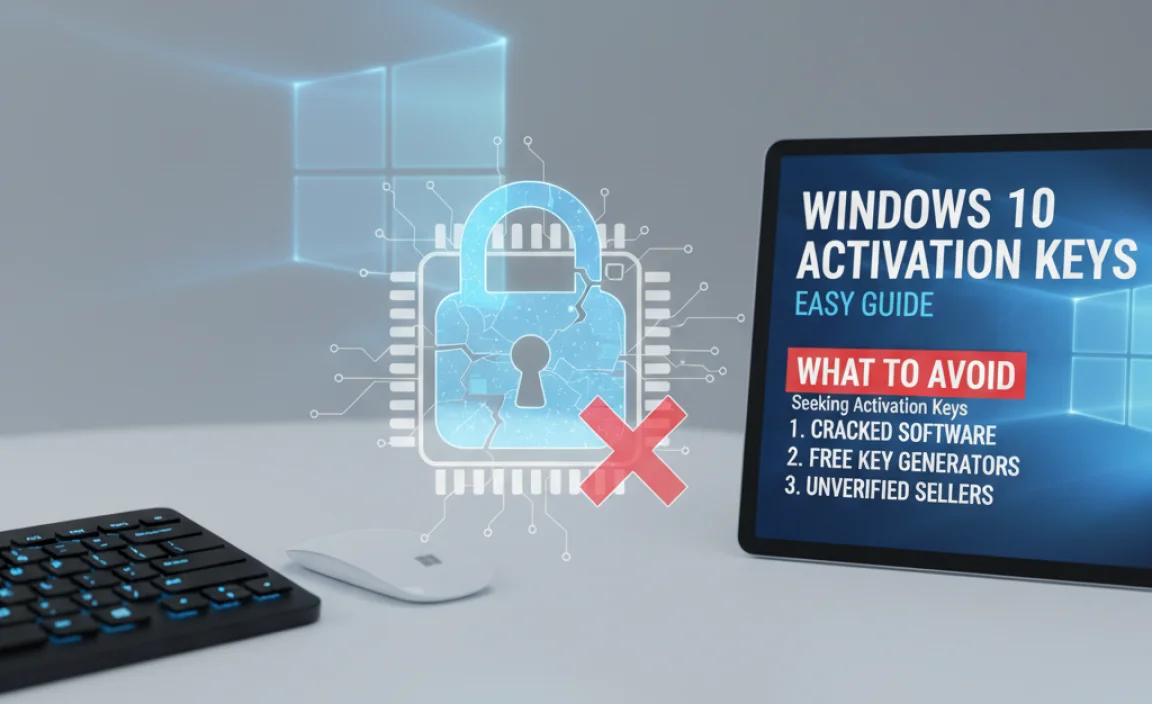
With the need for activation keys, a marketplace for them has unfortunately also attracted illegitimate sellers. It’s crucial to be aware of these and steer clear:
Discount Key Websites: Be extremely wary of websites selling Windows 10 product keys for significantly reduced prices. These keys are often obtained through illicit means, such as volume licensing abuse, or are MSDN keys intended for developers, which are not licensed for general retail use. While they might work initially, they can be deactivated by Microsoft at any time, leaving you with an unactivated system.
“Activator” Software: Never download or use third-party activator software or “cracks.” These programs are almost always malicious, containing viruses, malware, or ransomware that can severely compromise your computer’s security and your personal data. They also violate Microsoft’s terms of service and can lead to your Windows installation being flagged as non-genuine.
By sticking to the legitimate methods outlined above, you ensure that your Windows 10 operating system is properly licensed, secure, and fully functional, providing you with peace of mind and access to all the features you expect.