Cumulative Update Windows 10: Essential
Understanding what is cumulative update for Windows 10 is akin to grasping a fundamental pillar of modern operating system maintenance. These aren’t just random patches; they are meticulously crafted bundles of fixes and improvements designed to keep your Windows experience secure, stable, and performing at its best. In an era where cybersecurity threats are ever-evolving and software bugs can be a constant nuisance, these updates play an indispensable role in ensuring the integrity of your digital environment.
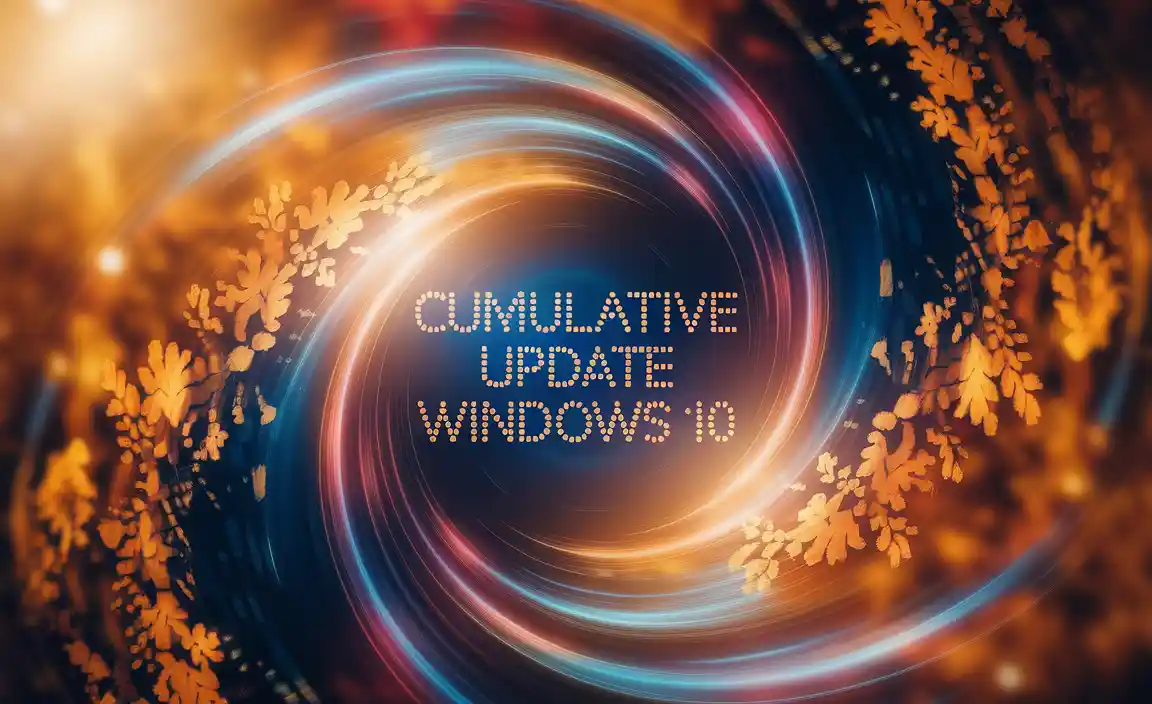
At its core, a cumulative update for Windows 10 is a single, comprehensive package that includes all previously released fixes and security patches for a specific version of Windows 10. Imagine it like a building contractor arriving to fix a leaky faucet, a faulty light switch, and a crumbling section of drywall – instead of sending separate specialists for each job on different days, one team arrives with all the necessary tools and materials to address everything at once. This approach offers a significant advantage over older update models where individual patches were released, often leading to complex installation sequences and a higher chance of conflicts.
The Evolution of Windows Updates
Before the widespread adoption of cumulative updates, Windows users would typically install individual “updates” or “hotfixes.” While functional, this method presented several challenges. If a user missed a particular update, their system might not be fully patched, leaving them vulnerable to security exploits. Furthermore, installing multiple individual updates could sometimes lead to system instability if they weren’t perfectly compatible with each other. Microsoft recognized these limitations and transitioned to the cumulative model to streamline the update process and enhance reliability.
The shift to cumulative updates means that when a new cumulative update is released, it effectively supersedes all previous ones for that particular build of Windows 10. Therefore, if your system is up-to-date, you only need to worry about installing the latest available cumulative update, and you’re good to go. This simplification drastically reduces the burden on users and IT administrators alike, ensuring that systems are brought up to the latest security and stability standards efficiently.
What is Cumulative Update for Windows 10: Benefits Explained
The primary benefits of this update strategy are multifaceted. Firstly, security is paramount. Cumulative updates are notorious for containing critical security patches that address newly discovered vulnerabilities in Windows 10 and its components, such as Microsoft Edge, Internet Explorer, and Office. By regularly installing these updates, you significantly reduce the risk of malware infections, data breaches, and unauthorized access to your system. Cybercriminals constantly probe for weaknesses, and Microsoft’s rapid patching through cumulative updates acts as a strong defense.
Secondly, stability and performance receive a significant boost. These packages often include fixes for bugs that may have caused application crashes, system slowdowns, or unexpected behavior. By consolidating these fixes, Microsoft aims to create a more robust and reliable operating system experience. Unexpected shutdowns, freezing applications, and a generally sluggish system can often be traced back to undiscovered software defects that are then addressed in subsequent cumulative updates.
Thirdly, feature improvements and minor enhancements are also integrated. While the main focus is on security and stability, cumulative updates can also introduce small but useful feature additions or refinements to existing functionalities. These might not be major overhauls but can contribute to a smoother and more user-friendly experience over time. For example, you might see improved compatibility with new hardware, enhanced network performance, or subtle changes to the user interface.
Navigating the Update Process
For most users, the process of receiving and installing cumulative updates is largely automated through Windows Update. This built-in service periodically checks for new updates and, with your permission (or sometimes automatically, depending on your settings), downloads and installs them. It’s crucial to ensure that your Windows Update service is configured correctly and running. You can manually check for updates by navigating to Settings > Update & Security > Windows Update.
While the automated process is convenient, it’s wise to be aware of what’s happening. Occasionally, a specific cumulative update might cause unintended issues for a small subset of users due to hardware or software conflicts. Microsoft typically addresses these rare instances with subsequent “out-of-band” updates. If you encounter problems after an update, it’s often advisable to wait a few days to see if Microsoft releases a corrective patch before attempting to uninstall the problematic update.
The Importance of Staying Current
In conclusion, understanding what is cumulative update for Windows 10 highlights their indispensable role in maintaining a secure and functional computing environment. These updates are not optional extras; they are the lifeblood of your operating system, ensuring that you are protected against emerging threats and that your system runs smoothly. By embracing the regular installation of cumulative updates, you invest in the longevity, security, and overall efficiency of your Windows 10 experience, allowing you to navigate the digital world with greater confidence. Make it a habit to check for and install these updates regularly; your digital well-being depends on it.
